First, install the evdev input driver xf86-input-evdev by running:
sudo pacman -S xf86-input-evdev
Then create this file (owned by root): /etc/X11/xorg.conf.d/99-mouse.conf with the following content:
Section "InputClass"
Identifier "evdev pointer catchall"
MatchIsPointer "on"
MatchDevicePath "/dev/input/event*"
Driver "evdev"
EndSection
You can use Kate for that, as it makes it easy for you to save files as root.
Reboot.
Before, your Mouse settings dialogue looked like this:
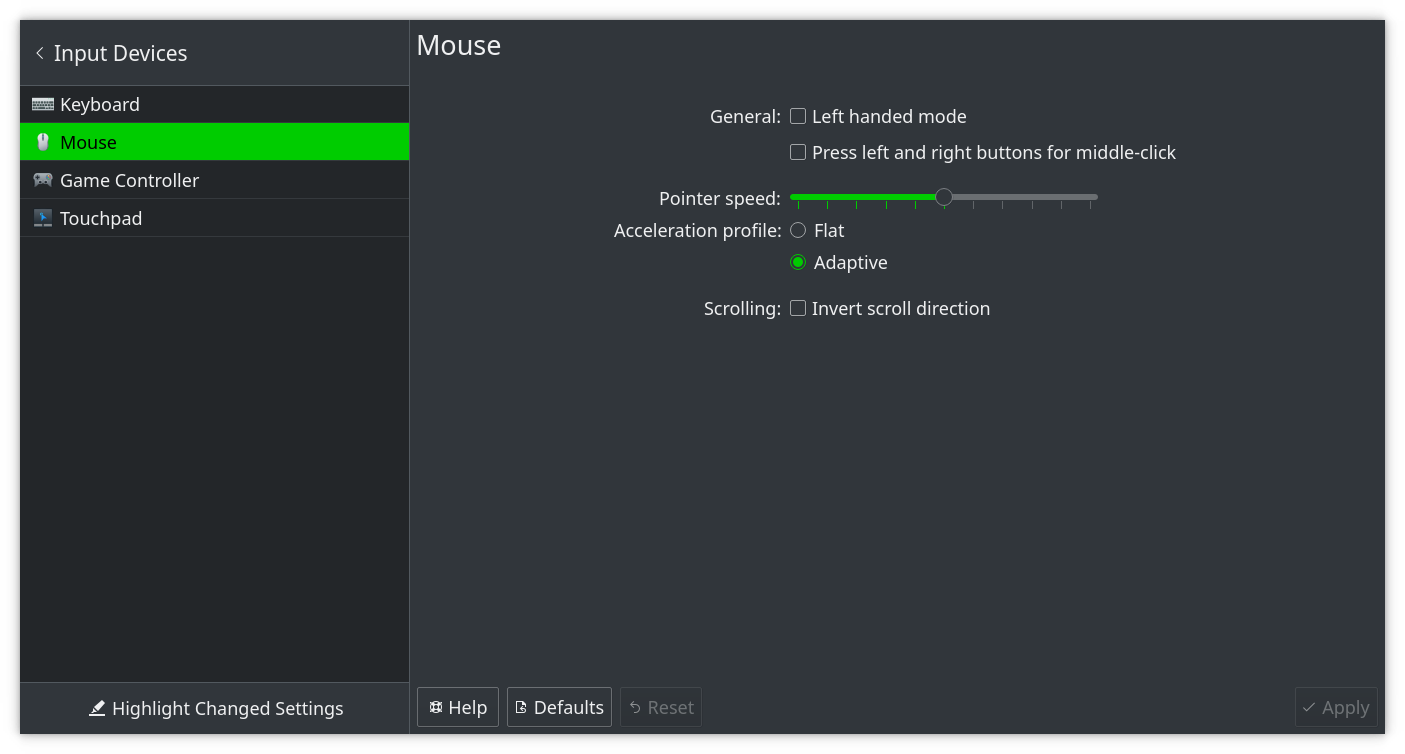
After, it will look like this:
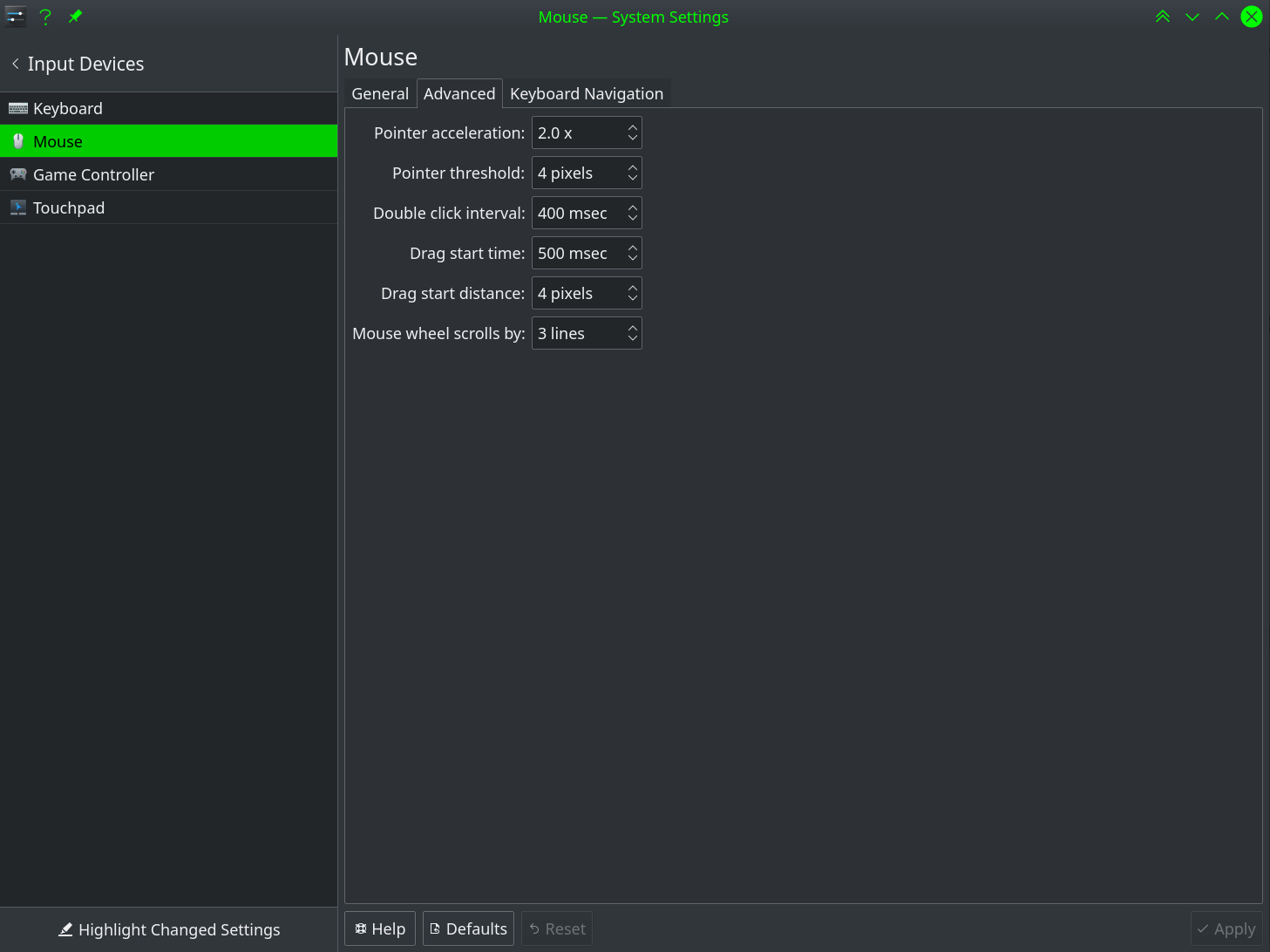
Welcome to the forum, btw.