Hi Comunity its my first time in Arch and its amazing system I like more in my Intel Atom N455 1,66 Ghz system 3 USB Sound MIC 10" screen looks great and fast start in 45 seconds restart in 15 seconds and close in 12 seconds.
Its better install in offline mode and later change the other DE you like to stabilize the system and download updates.
Thanks to all staff
You have the choice to setup directly the DE you want Online then Offline by default you will have XFCE and from it you could also install all DE you want…
Yes its true but here in Venezuela the net its so slowly the only method efficientt its install offline and later update the system if you choose online installation all system crashed the net speed its between 28 kb/s to 100 kb/s sorry to disagree
Yes this is why we propose the both, when your connexion is very slow, I would recommand Offline. We try to keep our ISO smaller as we could…
But if you want another DE you may attempt to create your own offline .iso based on EndeavourOS (i’m also planning to do this in future, just in case, coz you never know what future holds…)
Yes its treu I suggeste to add more DEs in the calamares installation tomorrow change to JWM WM because in this machime XFCE comsumes a lot or RAM and the Max RAM in this machime its 2 GB
For such low ram it’s best to try something like OpenBox, AwesomeWM or DWM - which are extremely lightweight, but require experience…
Great ideea I use timeshift to create a snapshot off the system in case system crashes and after the systems upgrade create another snapshot the ISO its nice
With 2 Go of Ram, I would recommand i3 or whatever tiling Windows Manager where you would get more performance…
Yes certainly need a lot of experience and I have only this year in this World of Linux but I learn so quick because have a lot of experience in Windows MAC and Linux repair computers and other things
Great thanks never use a WM before a friend recommends to me JWM
About the choice of DE or WM, it’s very personnal !
I believe the best way is to test them before to find the one that fit your needs, some users like change DE regulary where others keep the one they like.
Personally i don’t know about JWM a lot, but to go super-low on resources and high raw performance probably best one is DWM:
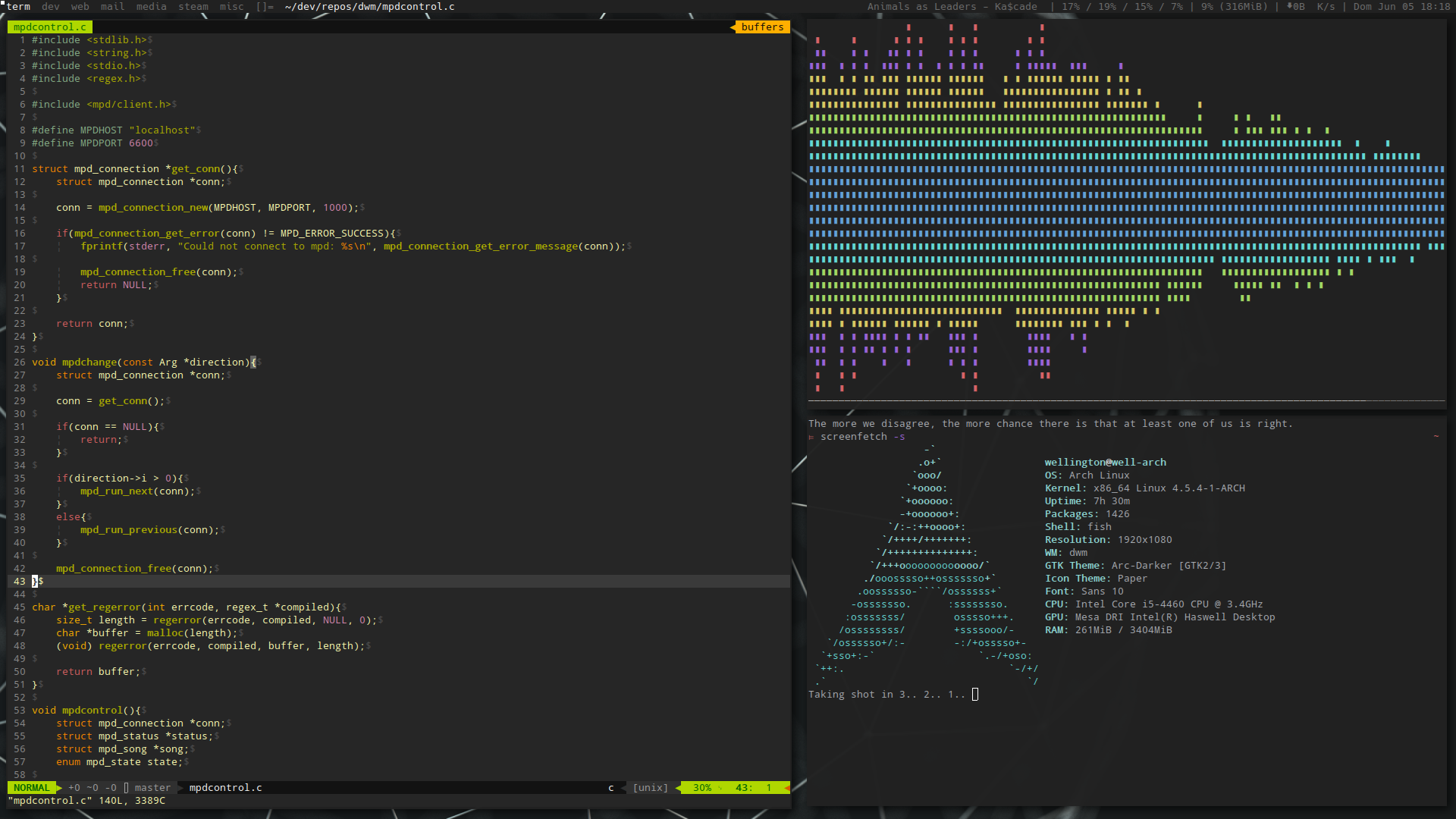
Usually it’s something like 160-200 Mb RAM and low on CPU, but for configuration requires recompile (very fast), because it’s suckless and source = config.
P.S. @FLVAL true, you can never know unless try, but with such low internet DE and WM hopping won’t be very pleasant ![]()
P.P.S. Jesus Christ!
[Openbox] Void Linux with Openbox on 15 years old notebook Toshiba Satellite.
OpenBox 56 Mb / 241 Mb RAM ![]() (Seems it’s because of VOID Linux
(Seems it’s because of VOID Linux ![]() that’s super-low…)
that’s super-low…)
I see the I3WM Videos and see its very complicated for me only use DE XFCE MATE CINNAMOM GNOME KDE LXDE LXQT OPENBOX but this for me are stronger jejejejeje
I have a low end 2GB laptop running EndeavourOS with XFCE.
After setting up zswap I’m actually pretty happy with its performance.
Good for this congratulations explains me this zswap to put in my computer
You can read about it here.
To quote the wiki:
The zram kernel module (previously called compcache ) provides a compressed block device in RAM. If you use it as swap device, the RAM can hold much more information but uses more CPU. Still, it is much quicker than swapping to a hard drive. If a system often falls back to swap, this could improve responsiveness. Using zram is also a good way to reduce disk read/write cycles due to swap on SSDs.
-
To install the service run
sudo pacman -S systemd-swap -
To activate the service run
sudo systemctl enable --now systemd-swap
You can configure some settings by adjusting /etc/systemd/swap.conf but I’d first try the defaults.
Some useful commands:
-
check if zswap/zram is activated
cat /sys/module/zswap/parameters/enabled -
show current zswap/zram statistics
sudo grep -R . /sys/kernel/debug/zswap/
sudo grep -R . /sys/module/zswap -
show current zswap/zram compression ratio
sudo /usr/bin/sh -c 'cd /sys/kernel/debug/zswap && perl -E "say $(cat stored_pages) * 4096 / $(cat pool_total_size)"'
Newbie suggestion or question;
Can we just install EnOS without a Desktop Environment ?
And install a DE afterwards , like LXDE or something !!
I see no reason why you couldn’t install EndeavourOS The Arch Way.
Yes, just select base install and you can install LXDE yourself using CLI.