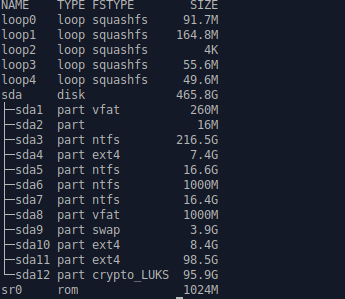Dimoi
January 6, 2023, 1:16pm
1
Hello !
I try to install EndeavourOS on the old encrypted part.
Each time, the installation fails. Here is the message I get:
<class 'OSError'>
[Errno 30] Read-only file system: '/tmp/calamares-root-q53m6yss/efi/EFI/Microsoft'
File "/usr/lib/calamares/modules/windowsbootentry/main.py", line 197, in run handle_systemdboot(efi_directory)
File "/usr/lib/calamares/modules/windowsbootentry/main.py", line 84, in handle_systemdboot copytree(source_path, target_path)
File "/usr/lib/calamares/modules/windowsbootentry/main.py", line 36, in copytree
os.makedirs(dest_dir)
Please, how can I install my new system ?
dalto
January 6, 2023, 2:03pm
2
Can you explain exactly the situation so we can test it?
Dimoi
January 6, 2023, 6:45pm
3
I try to install EndeavourOS on a partition but the installation fails.
dalto
January 6, 2023, 6:58pm
4
OK, so we need a lot more details than that.
Please share the output of the command lsblk -o name,type,fstype,size.
Then explain the process you are taking. Are you installing into an existing luks encrypted partition? If so, indicate which one.
Are you using manual partitioning? If so, describe all the options you are setting in manual partitioning.
Dimoi
January 7, 2023, 2:15pm
5
Thank you,
Through your answer, I could understand that I have to partition manually and
By reading the procedures on the partitions, I did not understand everything and do not feel confident.
Here is the info on my pc
Thanks in advance.
dalto
January 7, 2023, 2:28pm
6
You don’t have to do that actually.
I am just trying to understand what did you do to get that error.
Dimoi
January 8, 2023, 8:29am
7
When I try to replace the encrypted partition with another one, the installation is only possible without encryption.
When trying a manual installation, after selecting this partition nothing happens.
After recreating a new partition, I had successfully performed an encrypted installation on this same partition but I forgot the password.
I tried to do the same thing as before but it doesn’t work.
system
March 19, 2023, 7:34pm
8
This topic was automatically closed 2 days after the last reply. New replies are no longer allowed.