Not sure what happened, but somehow my workspace icons are small. I tried changing the font size in the i3bar config to 12pt but only the normal bar text changed. The icons for the workspaces remained small. Odd still, they are small in the config file:
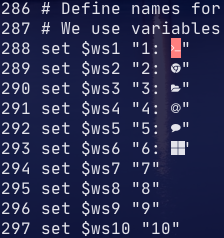
The ones in the config are always that way. There are two places you have to change the font size one for the text and one for the font awesome icons.
I think youre referring to this line in the i3bar section, right?
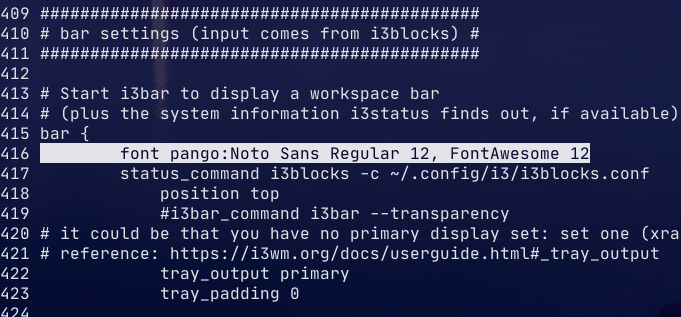
1 Like
Yes change the value to what you want and then restart i3 after closing all windows mod +shift+r
I tried that - the original value was 10pt. I changed to 12pt and mod+shift+r to reload but no dice. Maybe a log off/on?
Sure try it I am not at my machine atm but I just did it yesterday so I know it works.
1 Like