Hello! I recently reinstalled EndeavourOS (Got new SSD), and I copied my i3 configs over so everything is how it used to be, however, usually when I opened apps like Discord, Mega, Telegram and Slack, their icons would appear on the bottom panel, where I could exit them or open them up from, but after reinstalling, I see it’s not there anymore, did I maybe configure something wrong or forget to install something?
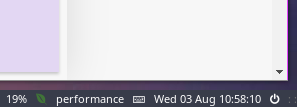
I3 tray… it is setup in config of i3 …
it could be that you have no primary display set: set one (xrandr --output <output> --primary)
# reference: https://i3wm.org/docs/userguide.html#_tray_output
tray_output primary
tray_padding 0
1 Like
Hello! Thank you for your reply, could you specify where? I copied my previous config over, so it shouldn’t’ve done removed it, since it was there before
1 Like
Added the info above .
Thank you! That worked for me (tip for those who’d rather not user xrander, arandr is a GUI version of xrander which is easier to use)
This topic was automatically closed 2 days after the last reply. New replies are no longer allowed.