Just doing some housecleaning. I was reading the wiki and it seems to be made by and for nvidia, but I’m not sure if some random important package needs it. Can I safely remove all vdpau packges?
In general, the procedure for determining whether you can remove a package is this:
Is the package a dependency for any other packages? To check, you can run
pacman -Qi package_name
Alternatively, you can also just try to remove it, and if it tells you it’s going to remove something else along with it, just decline to do it. If a package is a dependency, you can’t remove it without also removing that which depends on it.
If however, it is not, you can try to remove it and see if anything breaks (if it does, you can install it back).
Also, it is a good idea to read about it on the Arch Wiki:
https://wiki.archlinux.org/title/Hardware_video_acceleration
On an intel-only system vdpau is not used/supported for graphics but, as explained by Kresimir above, it could still be a dependency for other packages. On my hybrid nvidia/intel notebook, libvdpau is required by ffmpeg, avidemux, gst-plugins and others.
as EndeavourOS is not installing much as default selection aside from libs and drivers and full Desktop packages plus we do have some hardware detection that removes unneeded drivers for your hardware there is not much to remove what will not limit some features may needed.
You can minimize DE installs if you do not need a full featured Desktop Environment, p.e. on GNOME you could remove GNOME apps like music documents and disable tracker, or on Plasma you could remove unneeded kde apps.
As i do currently work on minimal install sets for them i can give a list of minimum needed packages:
plasma:
plasma-desktop
kinfocenter
konsole
dolphin
plasma-nm
kscreen
powerdevil
sddm
sddm-kcm
kdeconnect
python-dbus
kio-fuse
kio-gdrive
audiocd-kio
ark
spectacle
kdiff3
kate
plasma-pa
GNOME:
gnome-shell
gdm
gedit
gnome-terminal
gnome-control-center
gnome-tweaks
gnome-screenshot
gnome-keyring
file-roller
nautilus
nautilus-sendto
sushi
gnome-nettool
gnome-usage
gnome-multi-writer
gnome-themes-extra
adwaita-icon-theme
xdg-user-dirs-gtk
gvfs
gvfs-mtp
gvfs-afc
gvfs-goa
gvfs-google
gvfs-gphoto2
gvfs-nfs
gvfs-smb
diffuse
![]()
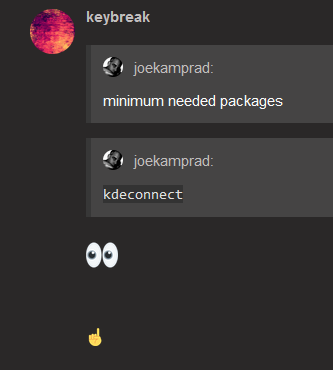
![]()
So this is all that is needed for a minimal plasma install?
It’s a very good selection of packages, though I wouldn’t use the word “minimal” to describe it. A truly minimal Plasma install is simply:
plasma-desktop
and nothing else. However, that’s really minimal and you’ll almost certainly want more than that.
The package group
plasma-meta
contains a bit more to make it usable, and there is also
plasma
which is the full Plasma install, but without KDE applications (so you’ll probably want at least Dolphin, Konsole, and Kate in addition).
Joe’s package list seems like a very good balance. I would only remove sddm from it, since it’s a dependency for sddm-kcm and gets pulled automatically.