Hey, so I’ve been trying to install EOS but i got no luck doing so. I keep getting this error. Someone told me it might be something has to do with the server but im not sure
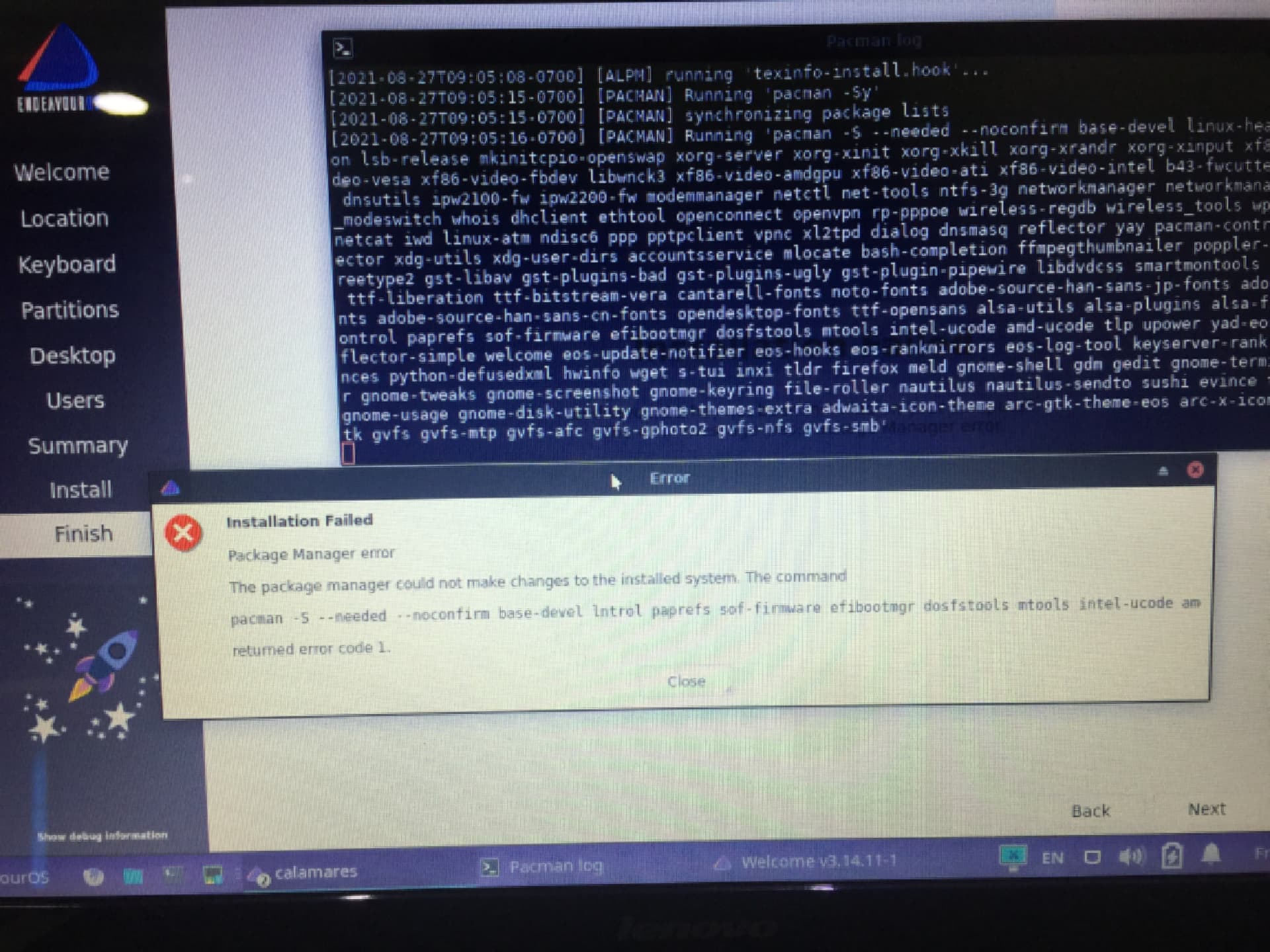
Hey, so I’ve been trying to install EOS but i got no luck doing so. I keep getting this error. Someone told me it might be something has to do with the server but im not sure
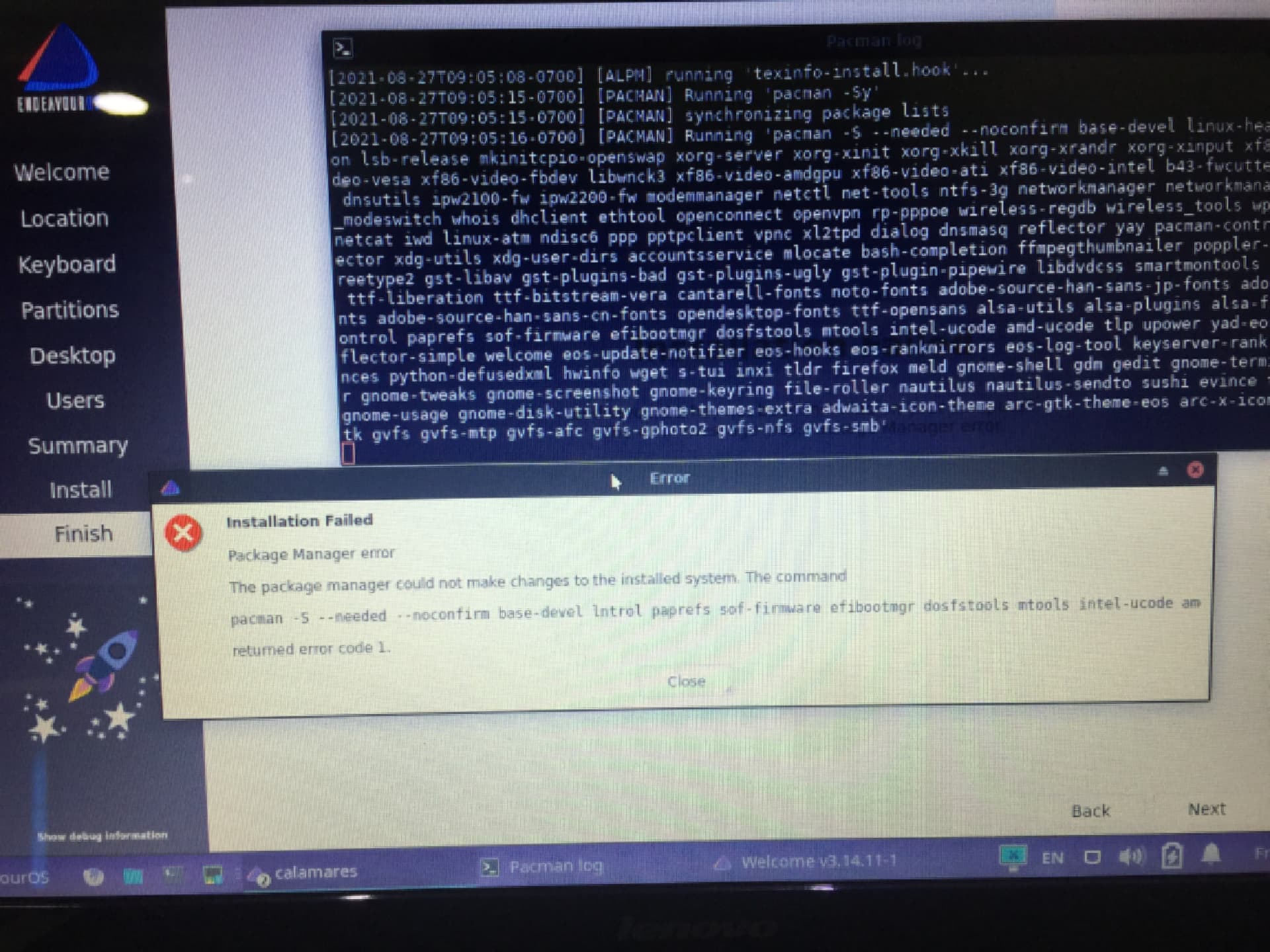
A little more information might be of assistance in determining the cause. For instance - what physical location (country - within 500 km or so) are you in? What kind of internet connection do you have? To me it sounds like you have trouble connecting to an appropriate mirror - and confusing the installer is not as easy as it used to be!
Hi,
I had the same…Just restart you pc and start again 
No luck still the same problem
100mb internet and i live in the Middle East
Try to change the mirrors of pacman for download
Could this be an installation media issue? because according to the error it seems pacman is unable to change the files or copy them onto the host drive. Or the files on the installation media are not allowing the changes to be applied to its files.
In my case I checked iso file, it was correct… Try to change mirrors, use only 1 or 2
On the Welcome app, there is a button for Update mirrors - if you run that first before installing, it should help. Pick countries close to yours for best results. (it is a GUI, so you shouldn’t have trouble choosing suitable mirrors).
Not the ISO I meant the method you used to create the bootable USB. There is a method called dd that creates the USB without changing any files from the ISO. The other modes tend to change stuff
This link would show you how to create a proper bootable USB
This link is very important to when it comes to troubleshooting problems like this.
I used dd. Now successfully running KDE on latest EOS 
That’s great. Please be kind enough to mark the solution, so the thread would be autoclosed after 2 days.
I am not OP  he needs to solve issue first
he needs to solve issue first
Oh damn sorry 
Hopefully you are not unchecking the base files in the online installer where you select the desktop?
Ig changing it to worldwide did the trick. I have a question It might be a noob question but is it really done when the terminal still says that?
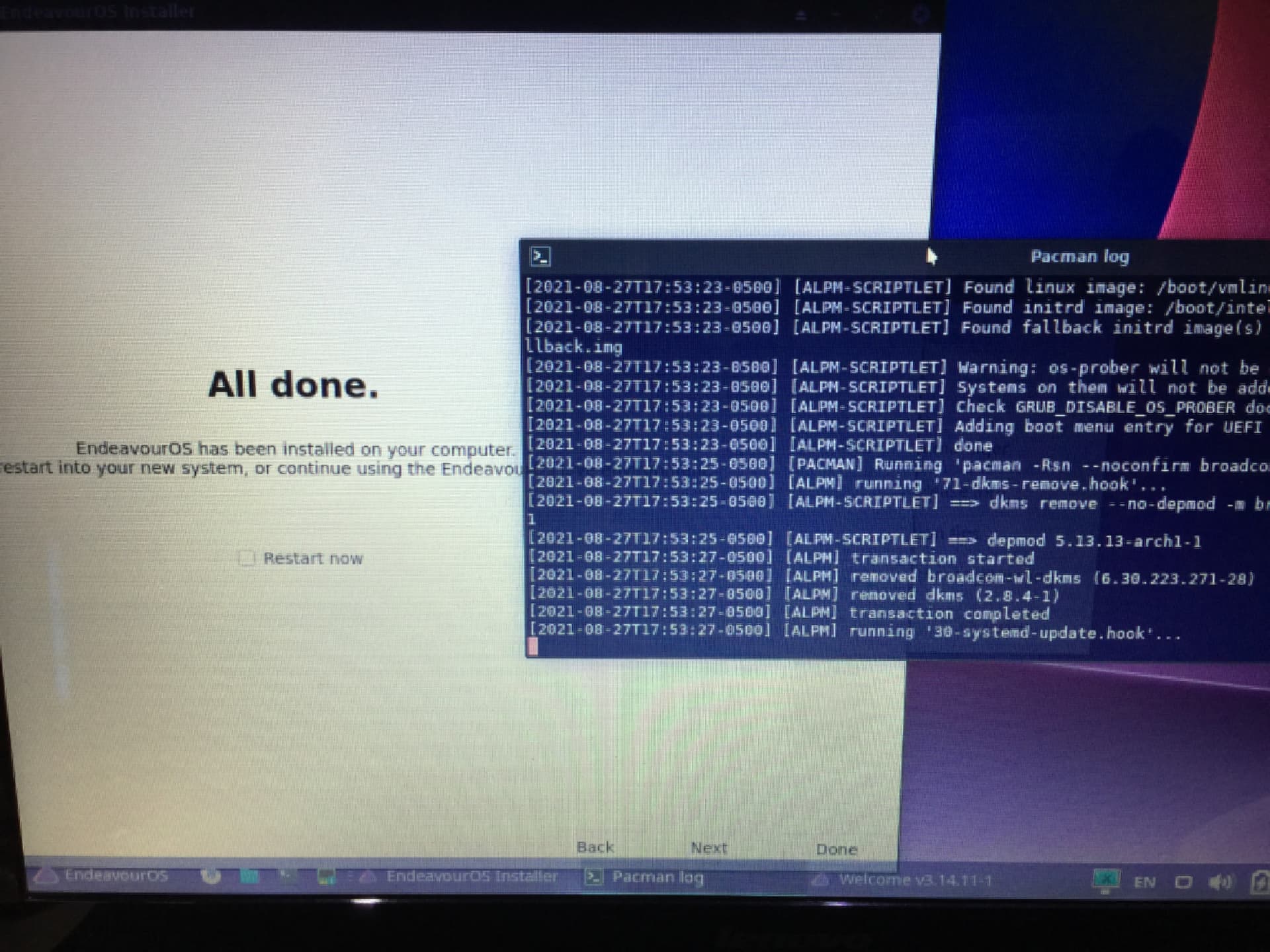
Yes. If calamares says you’re done, then you’re all set.
This topic was automatically closed 2 days after the last reply. New replies are no longer allowed.