Here is the more or less finished script, unless errors are found, or somebody has a good suggestion:
#/bin/bash
etcdefaultgrubfile="/etc/default/grub"
grubconffile="/boot/grub/grub.cfg"
function cleanup() {
rm -f -- "$tmpfile"
printf '\e[?25h' # unhide cursor
stty echo
}
trap cleanup EXIT
readonly tmpfile="$(mktemp default-grub-temp-XXXXXX)"
set -e # fail on first error
stty -echo
printf '\e[?25l' # hide cursor
CSI_fg=$'\e[38;2;'
CSI_bg=$'\e[48;2;'
esc_reset=$'\e[0m'
esc=(
"0;0;0m" # black
"0;0;168m" # blue
"0;168;0m" # green
"0;168;168m" # cyan
"168;0;0m" # red
"168;0;168m" # magenta
"168;84;0m" # brown
"168;168;168m" # light-gray
"84;84;84m" # dark-gray
"84;84;254m" # light-blue
"84;254;84m" # light-green
"84;254;254m" # light-cyan
"254;84;84m" # light-red
"254;84;254m" # light-magenta
"254;254;84m" # yellow
"254;254;254m" # white
)
# make black opaque for truecolor terminal emulators:
[[ $COLORTERM = "truecolor" ]] && esc[0]="1;1;1m"
cname=(
"black"
"blue"
"green"
"cyan"
"red"
"magenta"
"brown"
"light-gray"
"dark-gray"
"light-blue"
"light-green"
"light-cyan"
"light-red"
"light-magenta"
"yellow"
"white"
)
val=(0 9 1 11) #normal bg, normal fg, highlighted bg, highlighted fg
selected=0;
print_menu() {
gb=$CSI_bg${esc[0]}$CSI_fg${esc[7]}
no=$CSI_bg${esc[${val[0]}]}$CSI_fg${esc[${val[1]}]}
hl=$CSI_bg${esc[${val[2]}]}$CSI_fg${esc[${val[3]}]}
cat \
<< EOF
$gb Colour Chooser for GRUB - PREVIEW $esc_reset
$gb $no┌────────────────────────────────────────────┐$gb $esc_reset
$gb $no│ Normal option │$gb $esc_reset
$gb $no│ Normal option │$gb $esc_reset
$gb $no│$hl Highlighted option $no│$gb $esc_reset
$gb $no│ Normal option │$gb $esc_reset
$gb $no│ │$gb $esc_reset
$gb $no│ │$gb $esc_reset
$gb $no│ │$gb $esc_reset
$gb $no└────────────────────────────────────────────┘$gb $esc_reset
$gb Use the arrow keys to change the values below. $esc_reset
$gb Press ENTER when done. $esc_reset
$gb $esc_reset
EOF
local SO
local SC
SO[$selected]='>'
SC[$selected]='<'
printf "%s Normal background: %-2s%-14s%s%2s %s\n" \
"$gb" "${SO[0]}" "${cname[${val[0]}]}" "$CSI_fg${esc[${val[0]}]}██$gb" \
"${SC[0]}" "$esc_reset"
printf "%s Normal foreground: %-2s%-14s%s%2s %s\n" \
"$gb" "${SO[1]}" "${cname[${val[1]}]}" "$CSI_fg${esc[${val[1]}]}██$gb" \
"${SC[1]}" "$esc_reset"
printf "%s Highlighted background: %-2s%-14s%s%2s %s\n" \
"$gb" "${SO[2]}" "${cname[${val[2]}]}" "$CSI_fg${esc[${val[2]}]}██$gb" \
"${SC[2]}" "$esc_reset"
printf "%s Highlighted foreground: %-2s%-14s%s%2s %s\n" \
"$gb" "${SO[3]}" "${cname[${val[3]}]}" "$CSI_fg${esc[${val[3]}]}██$gb" \
"${SC[3]}" "$esc_reset"
}
move_cursor_top() {
printf "\e[17A\r"
}
while true; do
print_menu
# wait for input
read -rsn1 key
[[ $key = $'' ]] && break
[[ $key = $'\u1b' ]] && {
read -rsn2 key
}
[[ -n $key ]] && {
case "$key" in
'[D'|h ) val[$selected]=$(((val[selected]+15)%16)) ;;
'[B'|j ) selected=$((selected >= 3 ? 3 : selected+1)) ;;
'[A'|k ) selected=$((selected <= 0 ? 0 : selected-1)) ;;
'[C'|l ) val[$selected]=$(((val[selected]+1) % 16)) ;;
esac
}
move_cursor_top
done
move_cursor_top
selected=5
print_menu
timestamp="$(date +'%Y-%m-%d %H:%M')"
sedscript="/^GRUB_COLOR_NORMAL=/i \# commented out by grub-colour-chooser, $timestamp:
s|^GRUB_COLOR_NORMAL=|\#GRUB_COLOR_NORMAL=|
/^GRUB_COLOR_HIGHLIGHT=/i \# commented out by grub-colour-chooser, $timestamp:
s|^GRUB_COLOR_HIGHLIGHT=|\#GRUB_COLOR_HIGHLIGHT=|
/^GRUB_THEME=/i \# commented out by grub-colour-chooser, $timestamp:
s|^GRUB_THEME=|\#GRUB_THEME=|"
sed "$sedscript" "$etcdefaultgrubfile" > "$tmpfile"
printf "\n#Added by grub-colour-chooser, %s:\nGRUB_COLOR_NORMAL=\"%s\"\nGRUB_COLOR_HIGHLIGHT=\"%s\"\n" \
"$timestamp" \
"${cname[${val[1]}]}/${cname[${val[0]}]}" \
"${cname[${val[3]}]}/${cname[${val[2]}]}" >> "$tmpfile"
printf "\nThe following changes to %s are proposed:\n\n" "$etcdefaultgrubfile"
diff --color=auto "$etcdefaultgrubfile" "$tmpfile" && true
printf '\e[?25h\n' # unhide cursor and print new line
stty echo
read -p "Apply these changes and run grub-mkconfig [y/N]? " response
if [[ $response =~ ^(yes|y|Y|Yes)$ ]]; then
sudo cp -- "$tmpfile" "$etcdefaultgrubfile" || exit
sudo grub-mkconfig -o "$grubconffile"
fi
Please test it thoroughly before adding it to the repo, and add a disclaimer. I take no responsibility for any damage it causes (it shouldn’t but I might have missed something).


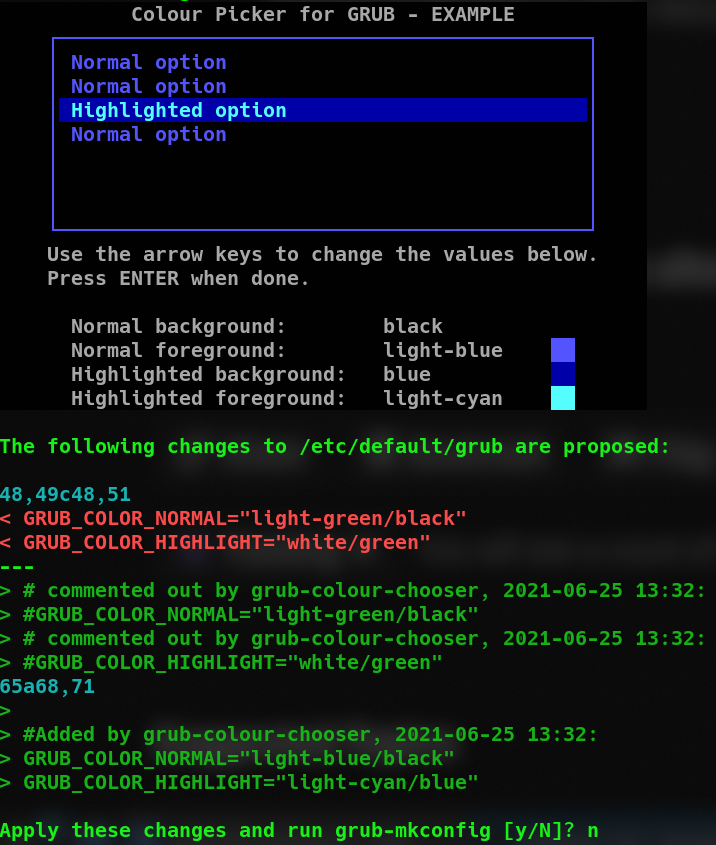
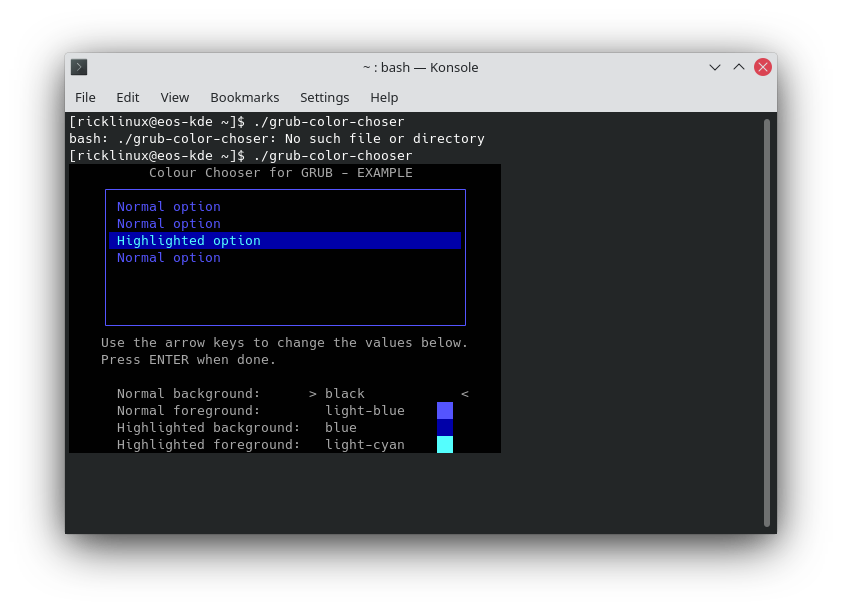


 )
) )
)