On Arch (and EndeavourOS), sh is symlinked to bash. It’s not a separate shell:
$ ls -l /bin/sh
lrwxrwxrwx 1 root root 4 Aug 9 18:27 /bin/sh -> bash
On Arch (and EndeavourOS), sh is symlinked to bash. It’s not a separate shell:
$ ls -l /bin/sh
lrwxrwxrwx 1 root root 4 Aug 9 18:27 /bin/sh -> bash
![]() Your screenshot is too complicated i totally can’t understand what are those that you typed… or … displayed… sorry.
Your screenshot is too complicated i totally can’t understand what are those that you typed… or … displayed… sorry.
Just install it and try it out. This is a case where experimentation will probably yield better results than research.
lol sorry I am in zsh - type bash - and it goes to bash - but zsh is still my default sh as I have changed to that - then I just go back to zsh again. The last letters is just for screenshot
edit: might be easier to understand
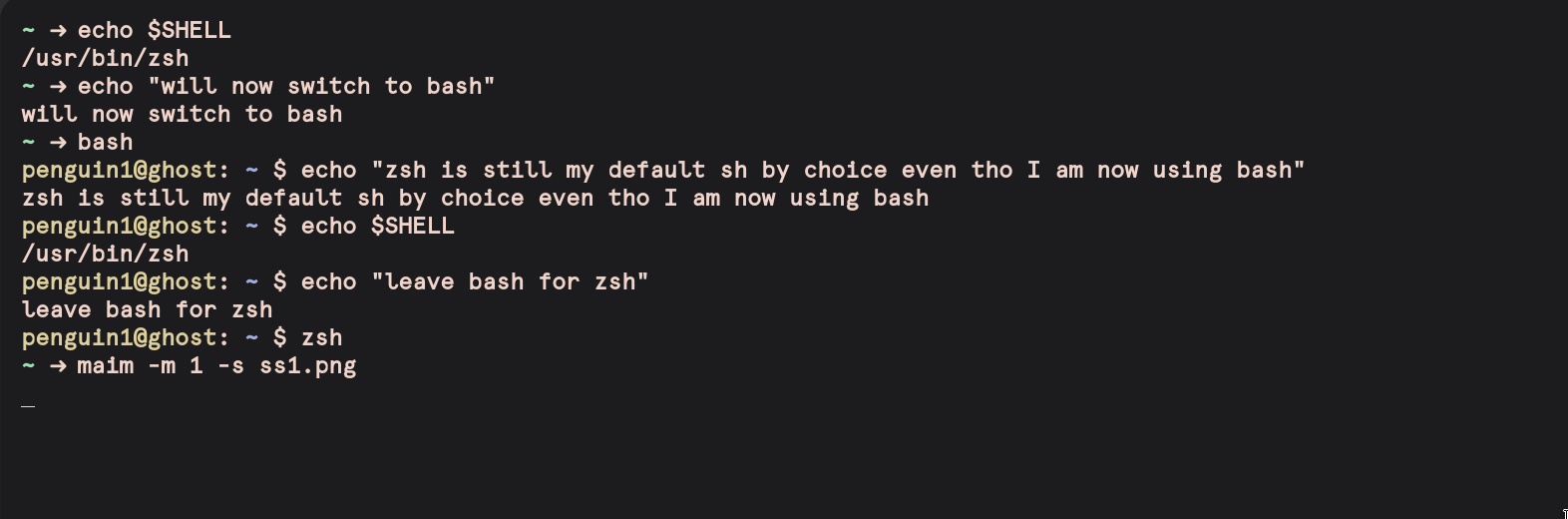
May i just a quick question:
the “lrwx…” , that “l” is it means soft link ? just like a folder is “d” and a file is “_” ?
Exactly. the letter ‘l’ indicates it is a symbolic link (or “symlink”, for short, or “soft link”).
![]() I have being trying this middle mouse button for several time, only now i manage to get it right.
I have being trying this middle mouse button for several time, only now i manage to get it right.
yap… i have learnt this neat trick. Thanks. **it was generating weird stuff that i have typed before"… now i know this middle button act as paste of what is currently highlighted. if nothing highlighted, it will just paste something i copied before.
![]()
![]()
Is this same as in zsh as well ? **well, if i still insist want to use this method on zsh (which is kind of defeat the purpose of zsh, lol).
The middle mouse button paste has nothing to do with the shell you’re using, it’s a feature of xorg. So it will work whenever you’re in a GUI session, in any program (like Konsole, Firefox, Kate, Dolphin…). It won’t work in the TTY, of course.
If you never mention that it also works in firefox and all softwares in gui session, i won’t even know. wonderful trick. Thanks ! ![]()
@dalto
I am trying to install the zsh to try out, but i thought i have to update the system first before install any packages… so that it won’t create problems. is that so ?
sudo pacman -Syu
:: Synchronizing package databases...
core 131,0 KiB 2,28 MiB/s 00:00 [------------------------------------------] 100%
extra 1640,1 KiB 12,0 MiB/s 00:00 [------------------------------------------] 100%
community 5,2 MiB 14,7 MiB/s 00:00 [------------------------------------------] 100%
multilib 156,3 KiB 6,36 MiB/s 00:00 [------------------------------------------] 100%
endeavouros 13,8 KiB 690 KiB/s 00:00 [------------------------------------------] 100%
:: Starting full system upgrade...
:: Replace user-manager with extra/plasma-desktop? [Y/n]
What does it means "replace user manager with extra/ plasma -desktop?
You can answer Y to that.
What does it actually means ?
Do i really have to update each time before installing any packages ?
It replaces one package with another. I have no idea what user-manager was, it does not seem to be in the repos any more. The package was probably just renamed or something like that. Nothing to be concerned about.
No, but it’s a good idea. However, in this particular case, yes, you have to update before installing anything, since you refreshed the local package database (by running pacman -Sy), and you can easily end up in a partial update situation if you don’t. It’s also a good idea to reboot after such a big update.
Whenever you see this:
:: Synchronizing package databases...
you should proceed with the update. In any case, never install anything between sync and update (because during that time, your local package database is newer than the packages installed on your system and that’s how you end up in a partial update situation).
In this case, there was just a big plasma release so it probably means the functionality in user-manager is now in plasma-desktop