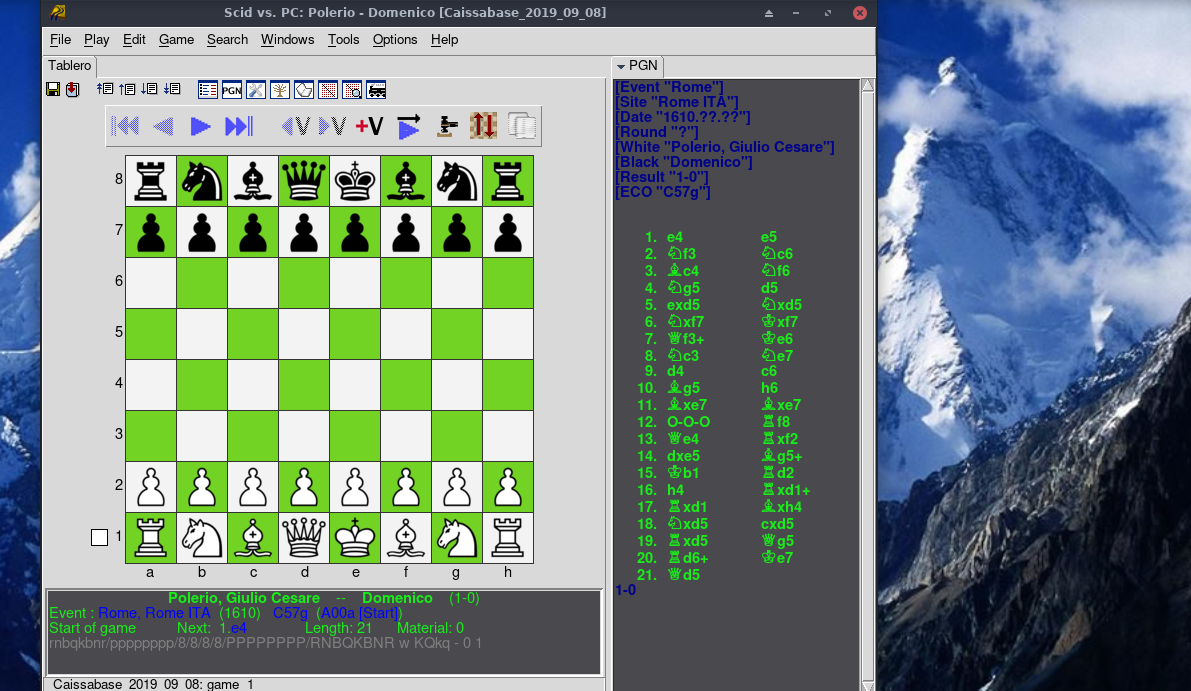I don’t see now how or where to mark the topic as solutioned. – the option is not displayed.
Go to the post you want as the solution, then click on the 3 horizontal dots to the left of Reply
Pudge
It was the file open dialogue boxes and the engine config windows, nothing worked.
Example:
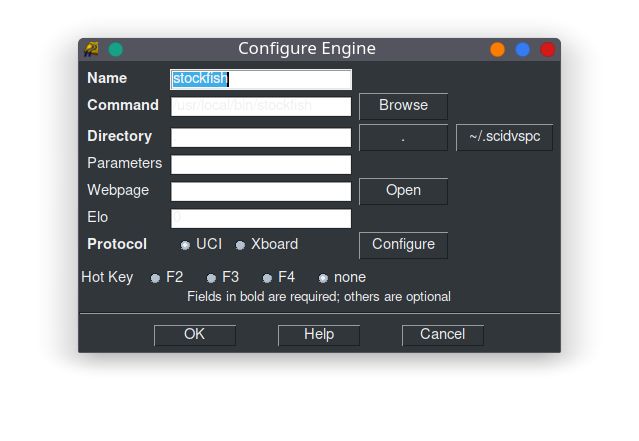
If I highlight the text you can see it, else it is invisible ![]()
I see it … and as far as I know there is no way to reset it, if I were you I would completely reinstall the application, better now than later …
No, it works fine on a light theme, it doesn’t play well with the dark theme.
Ok I understand. One last matter.
I have been testing the two programs for hours at different control times, etc. The configuration of the two engines is identical so that there are no advantages … Both win and lose and draw most of the games, there is no big difference …
However. You wrote:
By default NNUE is off, but it can be enabled with the Use NNUE (true / false)
Then I discover that it is in false (as in the capture that you left above). And when I try to make it true that I mark / save, it does nothing to me, it continues to give false.

What does:
cat ~/.scidvspc/config/engines.dat | grep -i nnue
#Mine:
UCIoptions {{Threads 1} {Hash 16} {Ponder false} {MultiPV 1} {{Skill Level} 20} {UCI_LimitStrength false} {UCI_Elo 1350} {{Debug Log File} {}} {Contempt 24} {{Analysis Contempt} Both} {{Move Overhead} 10} {{Slow Mover} 100} {nodestime 0} {Training false} {SyzygyPath <empty>} {SyzygyProbeDepth 1} {Syzygy50MoveRule true} {SyzygyProbeLimit 7} {{Use NNUE} true} {EvalFile nn-9931db908a9b.nnue}}
false
[keos@keos-pc ~]$ cat ~/.scidvspc/config/engines.dat | grep -i nnue
Name STFNNUE
UCIoptions {{Threads 1} {Hash 16} {Ponder false} {MultiPV 1} {{Skill Level} 20} {UCI_LimitStrength false} {UCI_Elo 1350} {{Debug Log File} {}} {Contempt 24} {{Analysis Contempt} Both} {{Move Overhead} 30} {{Slow Mover} 100} {nodestime 0} {Training false} {SyzygyPath <empty>} {SyzygyProbeDepth 7} {Syzygy50MoveRule true} {SyzygyProbeLimit 7} {{Use NNUE} false} {EvalFile nn-9931db908a9b.nnue}}
[keos@keos-pc ~]$
OK now i got the true (we have just to mark it)
[keos@keos-pc ~]$ cat ~/.scidvspc/config/engines.dat | grep -i nnue
Name STFNNUE
UCIoptions {{Threads 1} {Hash 16} {Ponder false} {MultiPV 1} {{Skill Level} 20} {UCI_LimitStrength false} {UCI_Elo 1350} {{Debug Log File} {}} {Contempt 24} {{Analysis Contempt} Both} {{Move Overhead} 30} {{Slow Mover} 100} {nodestime 0} {Training false} {SyzygyPath } {SyzygyProbeDepth 7} {Syzygy50MoveRule true} {SyzygyProbeLimit 7} {{Use NNUE} true} {EvalFile nn-9931db908a9b.nnue}}
[keos@keos-pc ~]$
I have to start again with the tests … – i will let to you know tomorrow about the results. Thanks!.
Today after an update motor crashed ![]()
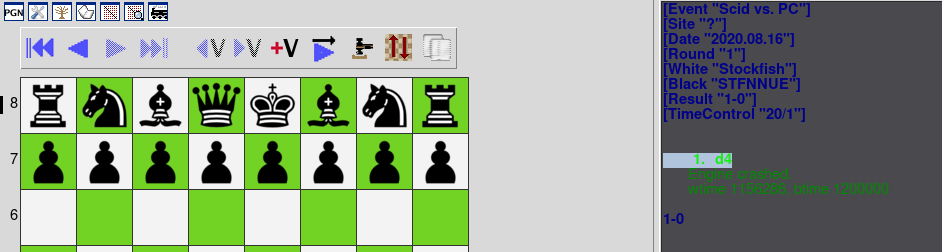
Oh dear, well it is bleeding edge, probably have to wait till it improves.
What exactly does this mean?:
https://tests.stockfishchess.org/nns
Are they a kind of ‘nnue updates’ …?
If so … I installed the most current one, could this be removed and install the one below?. Would it be more stable?.
Don’t know, the “9931” is dated 7th Aug, so pretty up-to-date.
And that … does it also break too?
I don’t know, have uninstalled it, I don’t play chess.
Oh! o’k i will try any way … if it doesn’t work, there’s nothing to lose. Thanks !.
Good luck.
There is no report on any chess site regarding any stockfishnnue failure. I’ve tried various things from reinstalling scid to using the other nnue that appear in the test list and nothing works, so I don’t think it’s the nnue, yesterday it worked fine, everything happened after the update. I have been reading some comments … it seems that this program has some opposition … Could it be that for some reason somebody do not want it in Linux? I also tried it in Manjaro and the same thing happens …
Does it put the system at risk? Whatever it is they should tell what is happening.
There is no reasonable explanation for why most chess players are on Windows downloading it and seeing it destroy Stockfish and here on Linux, it “breaks”, the truth is, this is all very strange.
If there were some technical problem of incompatibility or anything else, would it have worked yesterday?.
Well I leave my comment here just as an observer, it is what I see is happening.