My laptop was running EndeavourOS on LUKS+XFS. This installation was already done a long time ago. Now I want to make a fresh new install but can not figure out how to do a LUKS+XFS installation with the latest ISO image endeavouros-2021.08.27-x86_64.iso. How do I do that? Any help is appreciated.
Are you wanting to make root XFS?
Edit: Just select manual partitioning. The encryption box is there. You can create all your partitions you want and select the files system you want. Just make sure you flag efi as /boot/efi and /boot and set your root to what ever file system you want and flag as / etc.
Edit2: You can’t encrypt the efi partition though as far as i know but i could be wrong. It’s been a while.
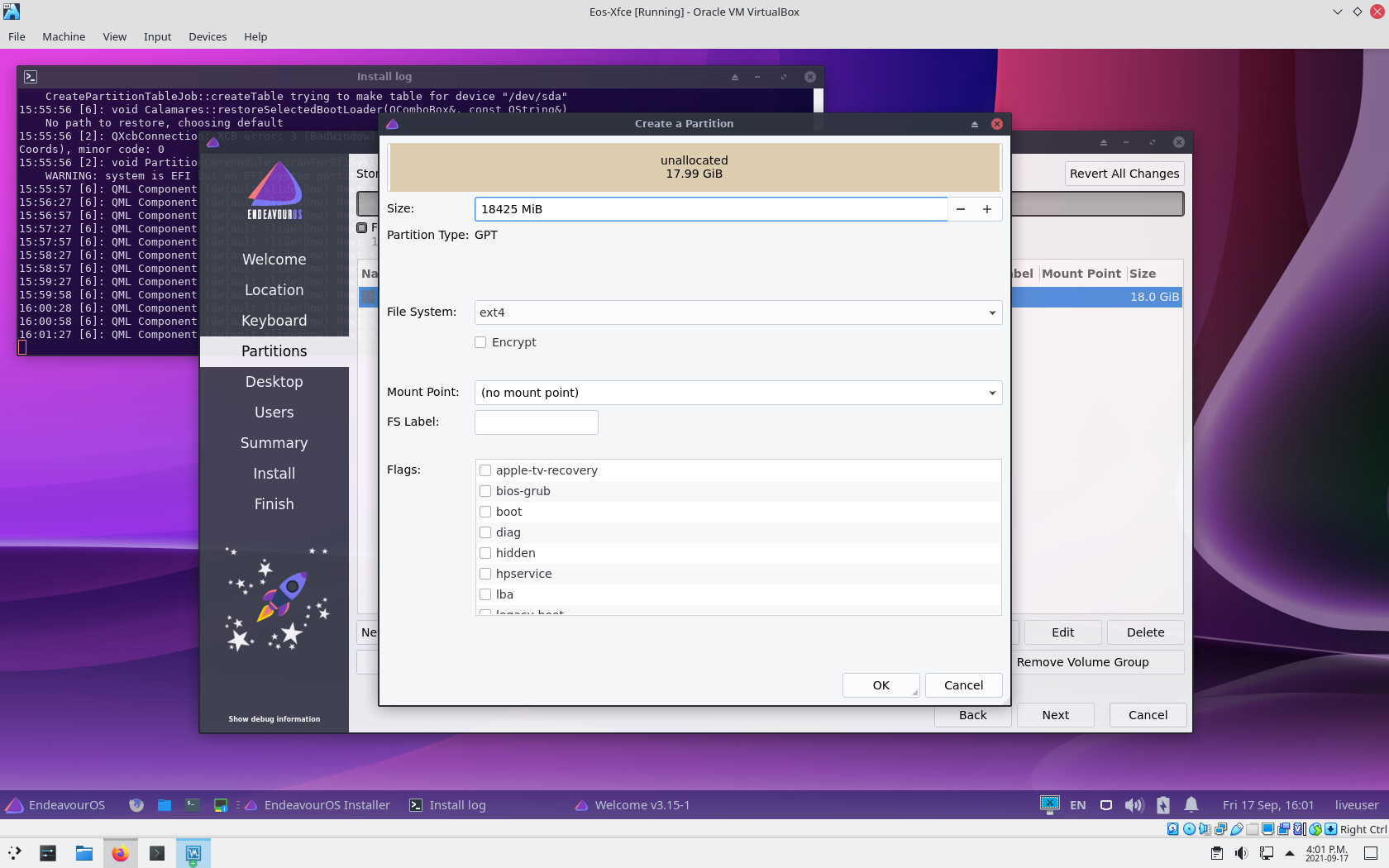
Edit3: No the efi is not encrypted as the box goes away when you create it.
You select xfs and then click the encrypt check box. You don’t do luks first then xfs.
That is good because if you encrypt it, it won’t work. ![]()
I know but i thought there was a way to do it? Is it not possible to create a boot partition and have efi inside it? 
You can’t have an encrypted EFI partition. However, you can mount it wherever you want.
Maybe that’s what i was thinking? ![]()
Edit: Luks with XFS
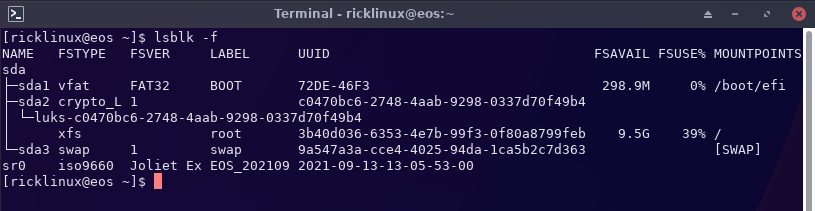
Thank you so much. This was it. I wonder how I could have overlooked this during several installation trials.
Because you are human?
Pudge
This topic was automatically closed 2 days after the last reply. New replies are no longer allowed.