If you are working from a system with root mounted, this should work for all scenarios:
findmnt / -no UUID
That is if you need that root UUID.
EDIT: It seems you posted the same thing at the same time ![]()
If you are working from a system with root mounted, this should work for all scenarios:
findmnt / -no UUID
That is if you need that root UUID.
EDIT: It seems you posted the same thing at the same time ![]()
I used before the UUID for the / for resume=UUID=… as well but it didn’t work or perhaps I miscalculated the resume_offset.
My @swap is on the root of the BTRFS partition.
I mount it at /swap and then I follow exactly the steps in the Wiki to set it up.
Swap works just fine but I don’t seem to get it right in the kernel boot options.
free -m
total used
free shared buff/cache available
Mem: 15899 2498 9170 1399 4229 11698
Swap: 16383 0 16383
From cat /etc/fstab:
UUID=c1f8bfe7-8e93-40af-8624-368452eab280 /swap btrfs subvol=/@swap
/swap/swapfile none swap defaults 0 0
https://raw.githubusercontent.com/endeavouros-team/snippets/main/BTRFS-resume-creator
seem sto work now 
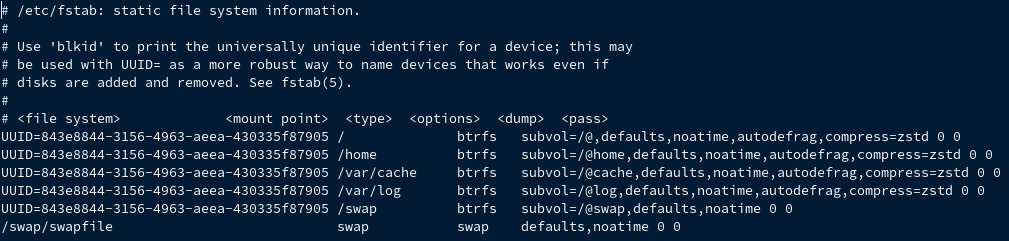
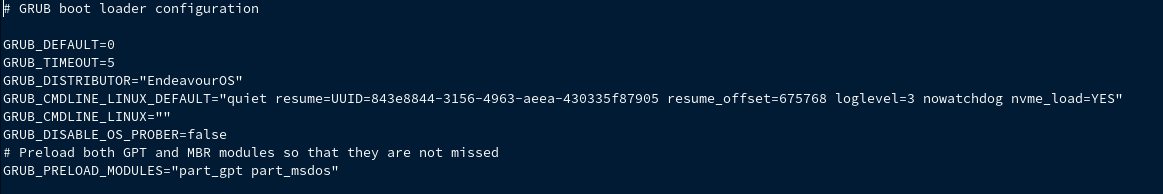
at least defaults must be there and the 0 0 dump should be in the mount line for /swap
Thanks!
I’ll try a report back in a bit.