I would like to have help with script, been wanting to try this icon theme for a while but i can’t find a package to install it or anything, i’ve used some of these icons on my set up but only because plasma allows you to choose an icon per toolbutton (that’s how i did it back then)
There are build instructions in the project readme, then just copy them into a directory under $HOME/.themes/ or similar.
I wonder if installing this will override my default icons or it might just show up in systemsettings > appearance > icons ?
Have you run the icon generation script?
Not yet, tbh it’s a bit confusing to me, maybe something like this ?
cp config.nmfnms config
With this command will it create a directory in my home folder ? i don’t understand what he means with adjust “config”.
Another reason why i created this topic is because the repository is very old and i am not sure if those commands would work nowadays
The commands are written on the project page, I’m don’t understand why you’re creating a new one?
If you’re not confident running basic command-line instructions then maybe using a different prepackaged theme would be better.
Wondering if i do need to clone the repository first with git or if these commands will already do this for me
Yes, you need to get a copy of the files first, whether by cloning or downloading a snapshot.
ic that’s why it said the directory did not exist
I downloaded and extracted the folder on my home directory, the name is “nmfnms-master”. then tried the command:
[ramon@ramon-m61pmes2p ~]$ LANG=C cp config.example config
cp: cannot stat 'config.example': No such file or directory
[ramon@ramon-m61pmes2p ~]$
Go in there. ![]()
i was going to say that, just found it
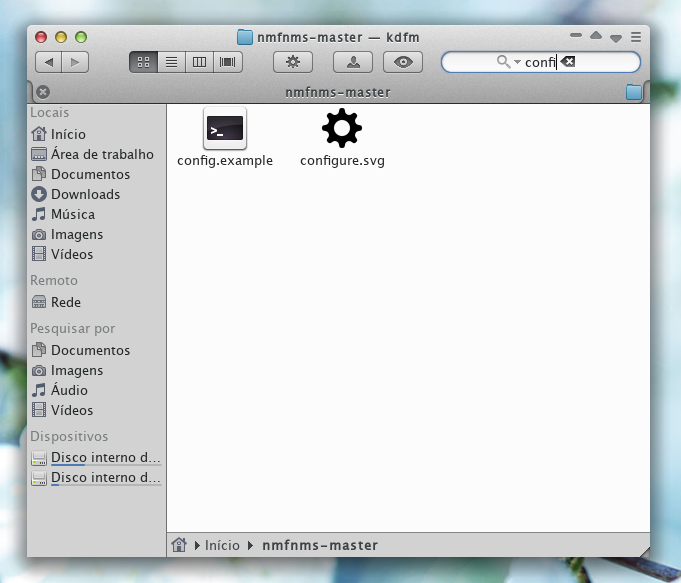
./generate_kde_icons.sh
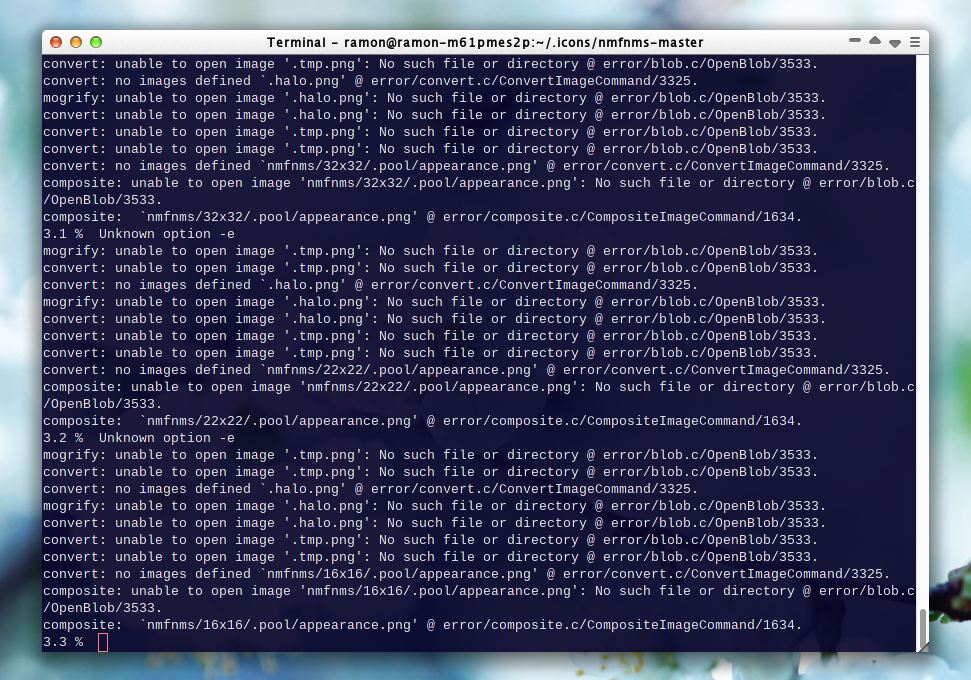
I took this screenshot because it’s still running and taking a while, looks like there are some errors not sure
I waited for the command to run, then i restarted but i still don’t see the icon theme to select
Edit: now i see a config file in the folder that did not exist before (ok never mind, i didn’t know what the cp command was for)
Is it failing because i didn’t edit config file ?
Edit 2: looks like i placed the folder on the wrong directory !!
Edit 3: It seems to be a symlink issue
I’d hazard a guess that one of the requirements is not met, which why the script is failing.
- Inkscape
- imagemagick
you can check this as below ( I have both installed )
$ pacman -Q inkscape imagemagick
inkscape 1.1.2-3
imagemagick 7.1.0.32-1
Thanks, i checked that before running the scripts, only didn’t have inkscape installed and installed that, searching for the error on google it seems to be either a problem with a symlink or imagemagick.
┌─<ramon @ ramon-m61pmes2p in ~>
└─<>──» pacman -Q inkscape imagemagick 0 < 11:19:57
inkscape 1.1.2-3
imagemagick 7.1.0.33-1
I did a bit of debugging I used set -x to get an execution trace, and I see this
+ inkscape -w 122 -e .tmp.png accessibility.svg
Unknown option -e
Maybe try replacing -e with --export-filename=.tmp.png ?
Seems to work for me.
here is the patch
diff --git a/generate_kde_icons.sh b/generate_kde_icons.sh
index 71d5327..eaf17f2 100755
--- a/generate_kde_icons.sh
+++ b/generate_kde_icons.sh
@@ -118,7 +118,7 @@ while read line; do
# convert and colorize
if [ ! -e $png ] || [ $svg -nt $png ]; then
if [ -n "$halo" ]; then
- inkscape -w $((sz-2*os)) -e ".tmp.png" "$svg" > /dev/null
+ inkscape -w $((sz-2*os)) --export-filename ".tmp.png" "$svg" > /dev/null
if [ -n "$color" ]; then
mogrify -fill $color -colorize 100,100,100,0 ".tmp.png"
fi
@@ -128,7 +128,7 @@ while read line; do
convert ".halo.png" ".tmp.png" -gravity Center -composite "$png"
rm -f ".halo.png" ".tmp.png"
else
- inkscape -w $sz -e "$png" "$svg" > /dev/null
+ inkscape -w $sz --export-filename "$png" "$svg" > /dev/null
if [ -n "$color" ]; then
mogrify -fill $color -colorize 100,100,100,0 "$png"
fi
Now I see
$ ./generate_kde_icons.sh
0.4 % Background RRGGBBAA: ffffff00
Area 0:0:128:128 exported to 122 x 122 pixels (91.5 dpi)
0.5 % Background RRGGBBAA: ffffff00
Area 0:0:128:128 exported to 58 x 58 pixels (43.5 dpi)
0.6 % Background RRGGBBAA: ffffff00
Area 0:0:128:128 exported to 42 x 42 pixels (31.5 dpi)
0.7 % Background RRGGBBAA: ffffff00
Area 0:0:128:128 exported to 28 x 28 pixels (21 dpi)
0.7 % Background RRGGBBAA: ffffff00
Area 0:0:128:128 exported to 18 x 18 pixels (13.5 dpi)
0.8 % Background RRGGBBAA: ffffff00
Area 0:0:128:128 exported to 12 x 12 pixels (9 dpi
...
...