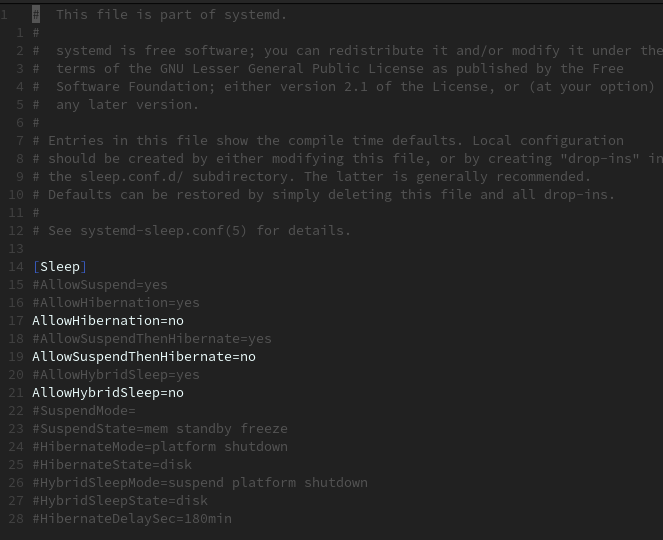condor
February 8, 2022, 1:18pm
1
Hi everyone,
I’m pretty new to Endeavour OS and I’m trying to figure out a small unwanted behavior with hibernation on my desktop computer. Long story short, I don’t want it to hibernate so I can access it remotely. If I start the computer and don’t log in, it will hibernate. If I start the computer and log in, it won’t hibernate.
I have already disabled hibernation and hybrid sleep in the systemd sleep.conf from https://wiki.archlinux.org/title/Power_management#Sleep_hooks .
Any reason why the systemd services would only start running on log in rather than on startup?
dalto
February 8, 2022, 1:50pm
2
Can we see what you set in sleep.conf specifically?
mbod
February 8, 2022, 2:29pm
3
You could try to mask the corresponding systemd targets:
sudo systemctl mask sleep.target suspend.target hibernate.target hybrid-sleep.target
This is how I got rid of suspend, hibernate, etc.
condor
February 8, 2022, 3:57pm
5
This may be what I am looking for though. I’ll try this tonight. Thanks
1 Like
condor
February 9, 2022, 4:47pm
6
Worked great. I think this is just a better way to go for getting rid of hibernation. Thanks for your help!
system
February 11, 2022, 4:48pm
7
This topic was automatically closed 2 days after the last reply. New replies are no longer allowed.