That is totally pointless. That is what where it is already mounted and what you are trying to change.
You need to create the mountpoint first.
sudo mkdir /boot/efi
Then try the mount command.
That is totally pointless. That is what where it is already mounted and what you are trying to change.
You need to create the mountpoint first.
sudo mkdir /boot/efi
Then try the mount command.
Done
[limo@lenovo ~]$ sudo mkdir /boot/efi
[limo@lenovo ~]$ sudo mount /dev/sda1 /boot/efi
[limo@lenovo ~]$
Now see if grub-mkconfig works.
[limo@lenovo ~]$ sudo grub-mkconfig -o /boot/grub/grub.cfg
Generating grub configuration file ...
Warning: os-prober will not be executed to detect other bootable partitions.
Systems on them will not be added to the GRUB boot configuration.
Check GRUB_DISABLE_OS_PROBER documentation entry.
Adding boot menu entry for UEFI Firmware Settings ...
done
[limo@lenovo ~]$
Yeah! ![]()
OMG! Are you sure?
@dalto? What you think?
By the way… I still have systemd-boot which I booted through a while ago.
Is this OK?
Should I just reboot now?
Looks like it still didn’t work.
Yes. That is deliberate. We can clean that out once you get grub working.
I hope… I feel we are so close!
I wonder what I should do next.
![]()
Another fresh install?
I hope not.
I wonder what’s wrong in this case.
What was it again that you were trying to accomplish? ![]()
Another fresh install ![]()
I thought it looked like it worked? Just the normal message about not running os-prober, but it added EFI boot entry:
‘’’
Adding boot menu entry for UEFI Firmware Settings ...
done
@limotux did you try to boot it?
That entry is the one to open your firmware settings.
Ehh…I have low confidence but give this a try:
sudo rm /etc/grub.d/*
sudo pacman -S grub
sudo grub-mkconfig -o /boot/grub/grub.cfg
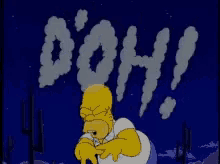
I’ll go back to hiding under my rock! ![]()
Me too, not sticking my head out again in this really confusing case (did it before to a like avail). ![]()
May I join you. I mean I will go hide under the rock next to you.
I ended up unable even to boot from USB stick, or even enter BIOS!
I will see if I need a new laptop if the service center can’t fix it.
I’m done with Grub forever!
Wait. What happened?!? Grub didn’t break your laptop, I can’t even imagine how that’s possible.