So /dev/sda6 is your root-partition.
What is /dev/sda8 ?
So /dev/sda6 is your root-partition.
What is /dev/sda8 ?
My broken manjaro install. I need to wipe it as I distro hopped from Manjaro to EOS
Yes, from within the chroot that will work.
Those two things aren’t related. downgrade should work fine
rebooting after this
[root@EndeavourOS /]# downgrade grub
:: Retrieving packages...
grub-2:2.06-5-x86_64 6.7 MiB 494 KiB/s 00:14 [------------------------------------------------------] 100%
loading packages...
warning: downgrading package grub (2:2.06.r322.gd9b4638c5-1 => 2:2.06-5)
resolving dependencies...
looking for conflicting packages...
Package (1) Old Version New Version Net Change
grub 2:2.06.r322.gd9b4638c5-1 2:2.06-5 1.08 MiB
Total Installed Size: 34.10 MiB
Net Upgrade Size: 1.08 MiB
:: Proceed with installation? [Y/n]
(1/1) checking keys in keyring [------------------------------------------------------] 100%
(1/1) checking package integrity [------------------------------------------------------] 100%
(1/1) loading package files [------------------------------------------------------] 100%
(1/1) checking for file conflicts [------------------------------------------------------] 100%
:: Processing package changes...
(1/1) downgrading grub [------------------------------------------------------] 100%
:: Running post-transaction hooks...
(1/4) Arming ConditionNeedsUpdate...
(2/4) Fix 'grub' and 'os-prober' after upgrading either of them.
===> INFO: grub-tools / grub-fix-initrd-generation:
===> INFO: /etc/grub.d/30_os-prober changed. See file /var/log/grub-fix-initrd-generation.log.
===> INFO: /etc/grub.d/10_linux changed. See file /var/log/grub-fix-initrd-generation.log.
Generating grub configuration file ...
Found theme: /boot/grub/themes/EndeavourOS/theme.txt
Found linux image: /boot/vmlinuz-linux-lts
Found initrd image: /boot/amd-ucode.img /boot/initramfs-linux-lts.img
Found fallback initrd image(s) in /boot: amd-ucode.img initramfs-linux-lts-fallback.img
Found linux image: /boot/vmlinuz-linux
Found initrd image: /boot/amd-ucode.img /boot/initramfs-linux.img
Found fallback initrd image(s) in /boot: amd-ucode.img initramfs-linux-fallback.img
Warning: os-prober will be executed to detect other bootable partitions.
Its output will be used to detect bootable binaries on them and create new boot entries.
Found Windows Boot Manager on /dev/nvme0n1p1@/efi/Microsoft/Boot/bootmgfw.efi
Found Windows Boot Manager on /dev/sda1@/efi/Microsoft/Boot/bootmgfw.efi
Adding boot menu entry for UEFI Firmware Settings ...
done
(3/4) Checking which packages need to be rebuilt
(4/4) Updating the info directory file...
add grub to IgnorePkg? [y/N]
[root@EndeavourOS /]# ^C
[root@EndeavourOS /]#
Should be answered with N for a one-time try to reboot.
I did y and it worked. Tysm everyone <3
That means, grub is excluded from further updates on your system now. You need to undo that in case you want to update grub again in the future.
Just helpful to remember for chroot next time, you mounted the wrong partition for EFI, I think your linux efi is probably at /dev/sda1, do ls on it to confirm or else it would be in /dev/nvme0n1p1
Unfortunately this didn’t helped. I deleted all my old entries and did another grup-install afterwards. If I try to boot I’m getting the same error after selecting which kernel I want to boot.
Is the error you are getting out of range error?
what’s your efibootmgr -v now?
Hello everyone. I recently updated my EndeavourOS, and as you know, there were problems with grub.
I followed these instructions:
https://discovery.endeavouros.com/system-rescue/arch-chroot-for-efi-uefi-systems/2021/03/
But unfortunately I can’t grub-install. I am not experienced in OS management, and after a couple of hours of trying I decided to create this thread for help.
This is an output of sudo fdisk -l:
Disk /dev/nvme0n1: 476.94 GiB, 512110190592 bytes, 1000215216 sectors
Disk model: SK hynix PC711 HFS512GDE9X073N
Units: sectors of 1 * 512 = 512 bytes
Sector size (logical/physical): 512 bytes / 512 bytes
I/O size (minimum/optimal): 512 bytes / 512 bytes
Disklabel type: gpt
Disk identifier: 0C0B6E43-B4DE-4943-A6D2-29692E32329A
Device Start End Sectors Size Type
/dev/nvme0n1p1 4096 618495 614400 300M EFI System
/dev/nvme0n1p2 618496 1000206899 999588404 476.6G Linux filesystem
Disk /dev/sda: 14.51 GiB, 15581839360 bytes, 30433280 sectors
Disk model: Disk 2.0
Units: sectors of 1 * 512 = 512 bytes
Sector size (logical/physical): 512 bytes / 512 bytes
I/O size (minimum/optimal): 512 bytes / 512 bytes
Disklabel type: dos
Disk identifier: 0xab3ab792
Device Boot Start End Sectors Size Id Type
/dev/sda1 * 64 3579839 3579776 1.7G 0 Empty
/dev/sda2 3579840 3788735 208896 102M ef EFI (FAT-12/16/32)
Disk /dev/loop0: 1.6 GiB, 1723146240 bytes, 3365520 sectors
Units: sectors of 1 * 512 = 512 bytes
Sector size (logical/physical): 512 bytes / 512 bytes
I/O size (minimum/optimal): 512 bytes / 512 bytes
I am right now sitting from live boot of my USB with an EndeavourOS.
After trying every single combination many times, and then running sudo arch-chroot /mnt, I was able to chroot: after running ls /home I get my user directory.
However, running grub-install gets me this message:
Installing for x86_64-efi platform.
grub-install: error: cannot find EFI directory.
I am very sorry if I did something incorrectly. I didn’t sleep for last 26 hours and there is an important work currently on my OS. Would appreciate any help I can get.
Thank you in advance.
sudo mount /dev/nvme0n1p2 /mnt
sudo mount /dev/nvme0n1p1 /mnt/boot/efi
sudo arch-chroot /mnt
grub-install
grub-mkconfig -o /boot/grub/grub.cfg
If still:
try:
grub-install --target=x86_64-efi --efi-directory=/boot/efi --bootloader-id=enos-grub
When done type exit to quit chroot. Reboot.
You are my hero. I was really worried about losing my work.
This community is amazing! Thank you, EndeavourOS community, and specifically you, pebcak, for very fast feedback. ![]()
To moderators:
I suppose the hot/warm period is over. IMHO, any more similar issues would be better left to their own topic, if started individually, and those users would need personalized instructions.
Unless you have set up some goal to see how many posts could this give ![]() , you might want to consider not merging more here… ?
, you might want to consider not merging more here… ? ![]()
Just an opinion, nothing more. ![]()
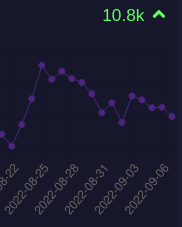
Still warm…
endless … same on chat there are still endless users reaching out for help
OMG
2000 ![]()
Keeping so many communication-channels open must be very stressful in the long run, me thinks. ![]()
if only everyone would stay on topic and only users would posting needed info when posting here… it would be only 500 posts by now ![]()
lsblk -f
efibootmgr
or share it:
lsblk -f >> shareinfo.txt && efibootmgr >> shareinfo.txt && cat shareinfo.txt | eos-sendlog
Yes I get this error after selecting some kernel. After I did grup-install I can see the endeavour entry when doing efibootmgr -v. It’s also at the first position (0000).
I think this means this part should be okay, because I can boot (don’t know how we call this part of software) endeavour where I can chose which kernel I want to use. And after this I’m getting this out of range error.