It is the same. It just adds a message.
wondering also…
See above. The new version of the package adds a message recommending you run grub-install and grub-mkconfig. If you already on 322, it shouldn’t change anything. If you have been holding back, it will have the same problems the that 2:2.06.r322.gd9b4638c5-1 had.
I did that already. The device that has the OS on it(the one that gives me the error) is first in boot order.
Can we see the output of efibootmgr -v
Sure thing.
BootOrder: 0007,0001,0003,0006
Boot0001* Hard Drive BBS(HD,,0x0)..GO..NO........u.K.I.N.G.S.T.O.N. .S.A.4.0.0.S.3.7.1.2.0.G....................A.................................>..Gd-.;.A..MQ..L.0.5.2.0.B.6.7.7.2.8.B.4.D.A.A.0. . . . ........BO..NO........u.S.T.1.0.0.0.D.M.0.1.0.-.2.E.P.1.0.2....................A.................................>..Gd-.;.A..MQ..L. . . . . . . . . . . . .9.Z.S.A.Y.G.E.C........BO..NO........y.K.i.n.g.s.t.o.n.D.a.t.a.T.r.a.v.e.l.e.r. .3...0.P.M.A.P....................A.............................F..Gd-.;.A..MQ..L.0.8.6.0.6.E.6.B.6.5.5.B.E.2.C.0.4.7.2.1.1.6.6.B........BO
Boot0003* UEFI OS HD(2,MBR,0x5d66800c,0xb4,0x22000)/File(\EFI\BOOT\BOOTX64.EFI)..BO
Boot0006* EndeavourOS-grub VenHw(99e275e7-75a0-4b37-a2e6-c5385e6c00cb)
Boot0007* UEFI: KingstonDataTraveler 3.0PMAP PciRoot(0x0)/Pci(0x1,0x3)/Pci(0x0,0x0)/USB(2,0)/CDROM(1,0x3a80bc,0x31298)..BO
0001 is the device I’m booting on.
It looks like the EOS entry is last on the boot order, not first.
I have already tried putting EOS-grub as the first entry. I still get the error every time the system reboots. And rechecking the boot order on a Live USB shows EOS-grub at the end of the boot order.
Try replacing the fallback entry with your EOS grub entry.
@dalto is correct, didn’t change anything for me i just updated.
[christopher67@EndeavourOS ~]$ pacman -Qi grub
Name : grub
Version : 2:2.06.r322.gd9b4638c5-3
Description : GNU GRand Unified Bootloader (2)
Architecture : x86_64
URL : https://www.gnu.org/software/grub/
Licenses : GPL3
Groups : None
Provides : grub-common grub-bios grub-emu grub-efi-x86_64
Depends On : sh xz gettext device-mapper
Optional Deps : freetype2: For grub-mkfont usage [installed]
fuse2: For grub-mount usage [installed]
dosfstools: For grub-mkrescue FAT FS and EFI support [installed]
lzop: For grub-mkrescue LZO support
efibootmgr: For grub-install EFI support [installed]
libisoburn: Provides xorriso for generating grub rescue iso using grub-mkrescue
os-prober: To detect other OSes when generating grub.cfg in BIOS systems [installed]
mtools: For grub-mkrescue FAT FS support [installed]
Required By : grub-tools grub2-theme-endeavouros woeusb-ng
Optional For : None
Conflicts With : grub-common grub-bios grub-emu grub-efi-x86_64 grub-legacy
Replaces : grub-common grub-bios grub-emu grub-efi-x86_64
Installed Size : 33.02 MiB
Packager : Christian Hesse <eworm@archlinux.org>
Build Date : Mon 29 Aug 2022 05:46:41 AM EDT
Install Date : Tue 30 Aug 2022 05:14:18 PM EDT
Install Reason : Explicitly installed
Install Script : Yes
Validated By : Signature
[christopher67@EndeavourOS ~]$
Update with the new grub update. No problems!
I however managed to fix my r322 before this release so take me with a grain of salt.
the source is exactly the same the only change is a message added when updating ![]()
Newsflash…Read the message…Please…pretty please… ![]()
Hi. I just got the grub update. when I run the command sudo grub-install /boot/grub/grub.cfg error sanity check ain’t performed. well. looks like i have to do a clean install right now. to avoid unwanted things.
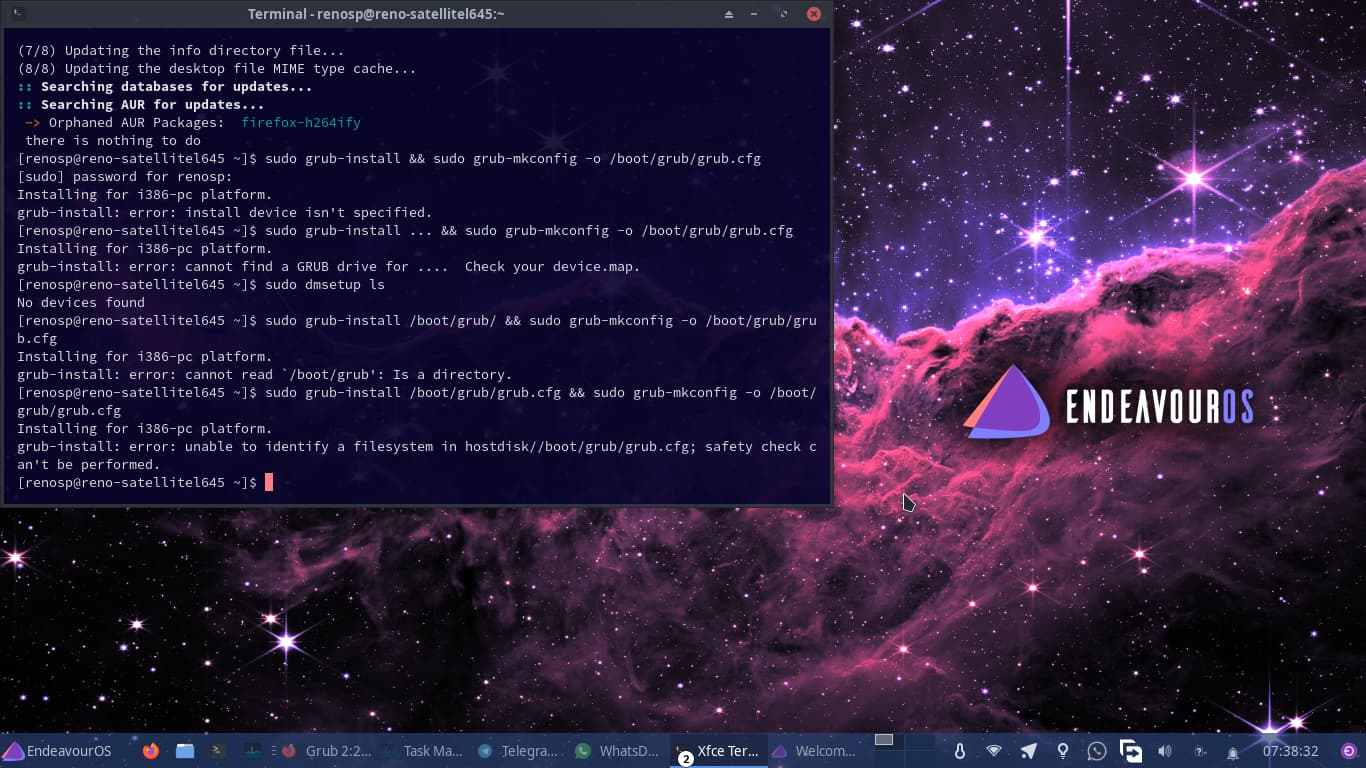
You have a BIOS system not UEFI. Then you don’t have any problem. Just reboot. If you want to verify that you have a UEFI system, can you post the output of
ls /sys/firmware/efi
Yes. I have tried restarting 3 times all successful until the login screen. laugh out loud. I ended up not doing a clean install. Btw yes I am using Legacy BIOS not UEFI.
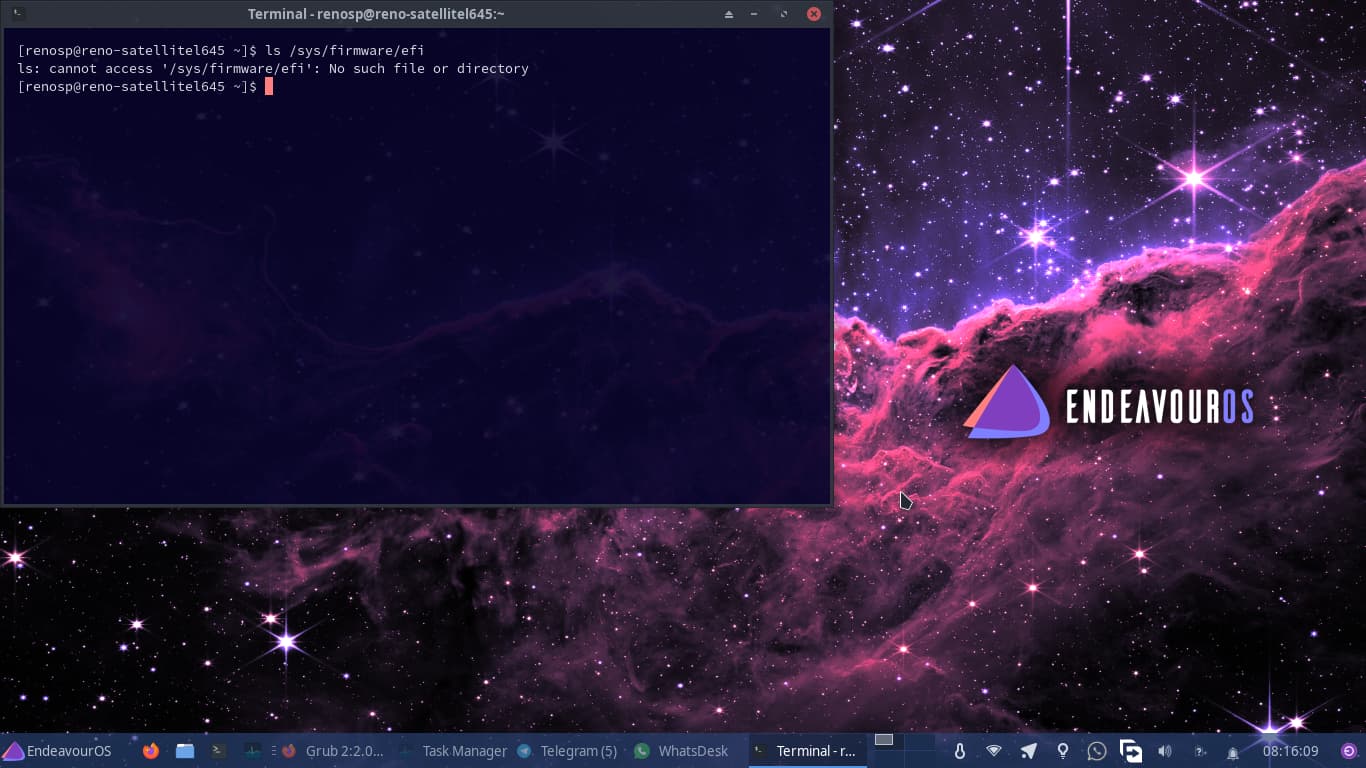
Thank you
It isn’t a fix. As far as I know the bug is still open on the Arch side and there is active discussion on the grub side about how to handle it going forward.
looks like they will drop fwsetup --is-supported call from /etc/grub.d/30_uefi-firmware in future :
-fwsetup --is-supported
-if [ "\$grub_platform" = "efi" -a "\$?" = 0 ]; then
+if [ "\$grub_platform" = "efi" ]; then
menuentry '$LABEL' \$menuentry_id_option 'uefi-firmware' {
fwsetup
}
https://lists.gnu.org/archive/html/grub-devel/2022-08/msg00374.html