EOS doesn’t have an overlay repo so we cannot hold packages coming from arch.
According to the video all of Arco’s repos are before Arch repos
oki then in the installer offline torn off pcaman pkg grub?
Your efi partition is /dev/sda1
Your Linux root partition is probably /dev/sda4
If it is ext4, it would be something like this:
First you would unlock the partition then do the rest as normal
sudo cryptsetup open /dev/sda4 myluks
sudo mount /dev/mapper/myluks /mnt
sudo mount /dev/sda1 /mnt/boot/efi
sudo arch-chroot /mnt
grub-install
exit
reboot
Unfortunately, that isn’t understandable for me.
install EOS offline just off in /etc/pacman.conf
IgnorePkg = grub
thing about new user get fu…ck after update
That would just put every system in a permanent partial update status that would require manual intervention to correct.
It is more likely we would do the opposite which to update the version of grub on the ISO to the latest.
It is more likely we would do the opposite which to update the version of grub on the ISO to the latest.
This seem to be a better way to fixing it. Nova incoming ? ![]()
if You linux user can fix but if you new switcher and after update only bios they probably newer come back
Hi, having trouble arch-chrooting into my home directory in a LUKS encrypted vlume, the error I get is just that the directory /bin/bash can’t be found.
I mount the LUKS system as described
sudo cryptsetup open /dev/nvme0n1p2 mycryptdevice
sudo mount /dev/mapper/mycryptdevice /mnt
sudo mount /dev/nvme0n1p1 /mnt/efi
sudo arch-chroot /mnt
I then get the error message
“chroot: failed to run command ‘/bin/bash’: No such file or directory”
/bin/bash can be found at /mnt/@/bin/bash and I’ve tried copying it to /mnt/bin/bash and even /bin/bash but still the same error.
I’ve found running sudo arch-chroot /mnt/@ “works”, but I get the following error message as well
==> WARNING: /mnt/@ is not a mountpoint. This may have undesirable side effects.
Running grub-install then gives the error message:
grub-install: error: cannot find EFI directory.
Any help on what I’m doing wrong please? ![]()
It because you are using btrfs. @lugh wrote instructions for this above. Here is a link:
Thank you very much and to Lugh, I didn’t even realise I was using btrfs, I suppose that’s what the “@” signifies >.>.
Working now ![]()
dalto , i have a also report this message , with memory
→ boot Grub UEFI 322 , → goes to Firmware → select another boot , message “memory is full used” appears, and boot on the the other choice
Thank you for your answer
here is what happens:
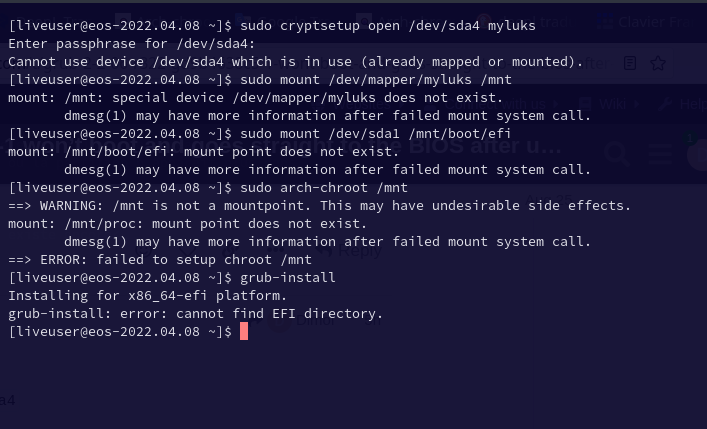
I’m going to give systemd boot a go for shits and giggles… see you on the other side hopefully
I’m tempted to do the same. We’ll see how the week goes, I’m not going to mess with it again until I have a day off and can dedicate time and energy to backup and fix anything that goes awry.
not a lot for me to lose, most annoying thing for me would be re-doing my plex install and that’s not a huge thing
First of all welcome to the wonderful world of EndeavourOS.
Please check the first post where @dalto gave steps on how to convert to a working boot loader which is systemd-boot .
There is a file/script you have to run which I did not include in my post that summarise the steps I did.
The summary of my steps are here → [Tutorial] Convert to systemd-boot - #138 by limotux
I hope this helps. Let us know how it goes.
annnd done,… just successfully booted using systemd
Ok it works. ![]()