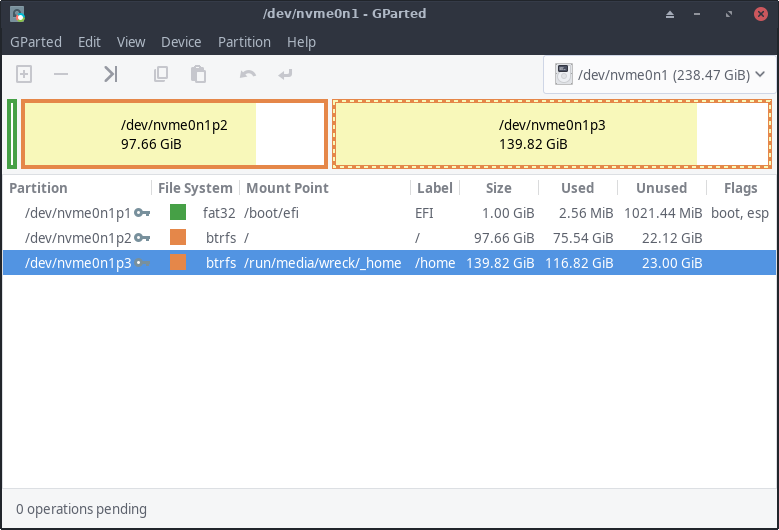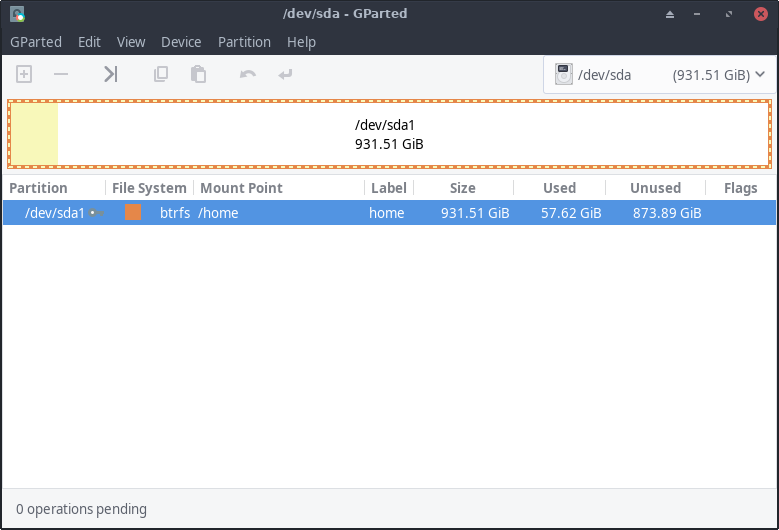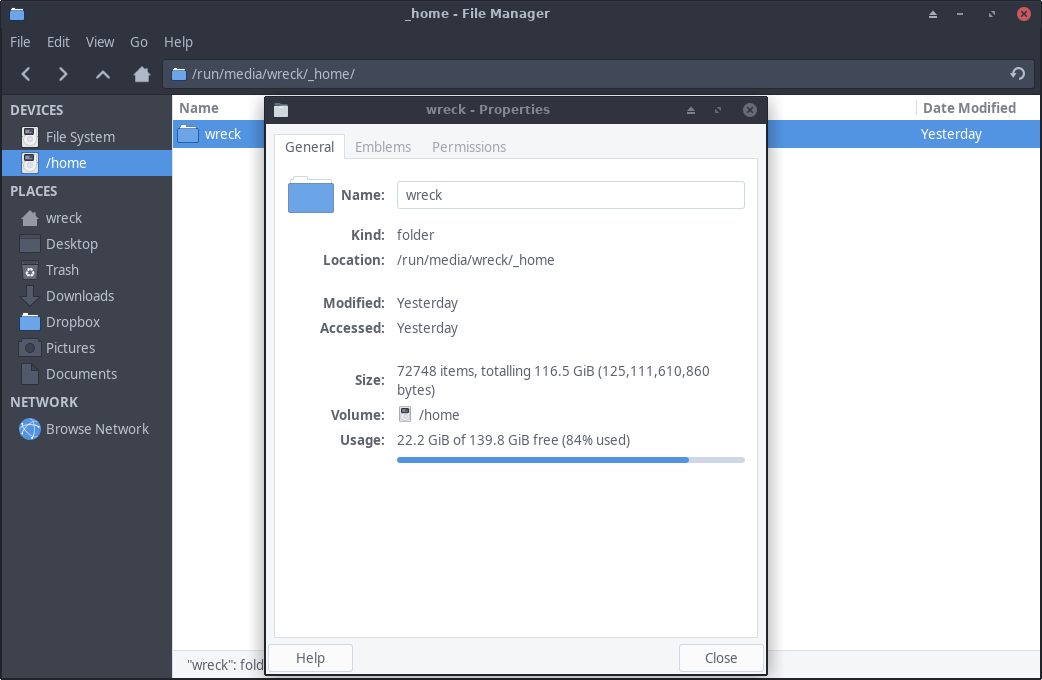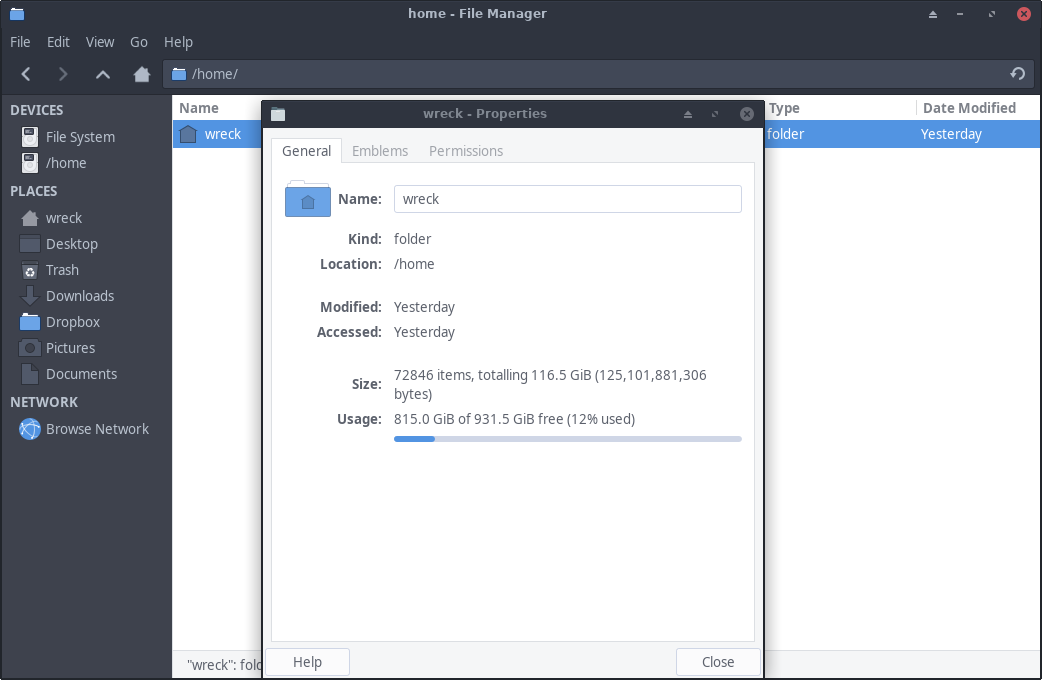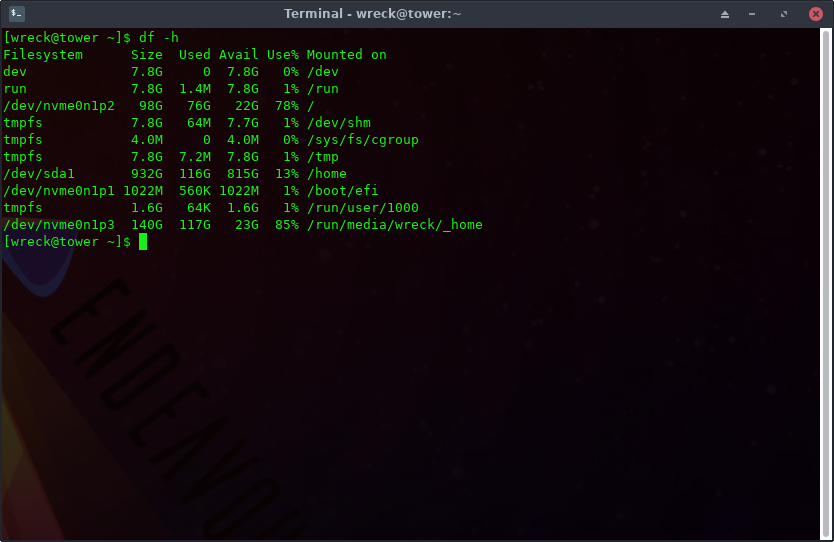Last night I moved my /home partition from the nmve it was installed on to a separate ssd (after shuffling things around to clear off the ssd and formatting it to btrfs). Tonight I was looking to wipe the old /home partition (now mounted as /run/media/wreck/_home) and extend the / partition to take up the newly found space. The issue is the old and new /home partitions are now showing different “used” sizes in GParted (pics 1 and 2), but they are showing the same using right click>properties on each folder (pics 3 and 4, small difference makes sense) and using df -h in the terminal (pic 5). Doing some spot checks it looks like everything is there, but I’m a little uneasy wiping the old partition. Am I just being paranoid?