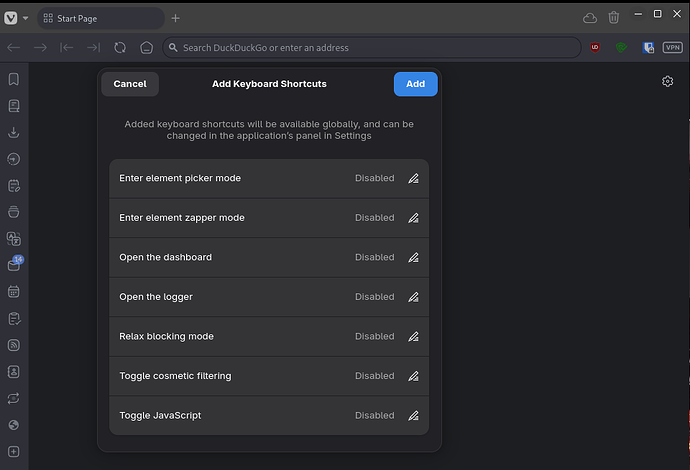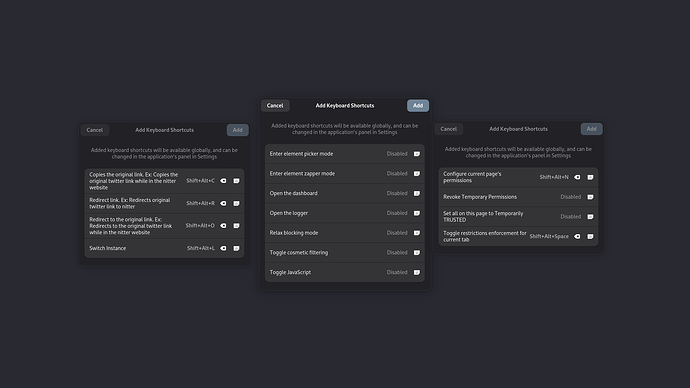I spoke too soon on this. However, I’ve been pleased with everything else about this new release.
Just arrived on my laptop!
How I love the new Adwaita fonts! Unfortunately, many of my extensions don’t work ![]() but that was expected.
but that was expected.
Only 2 of 10 didn’t work in my case. Modified metainfo.json and added 48. Worked for me so I told the devs and they pushed out new versions. ![]()
@lorebett you should disable version checking, it should allow some of those not updated extensions https://extensions.gnome.org/local/
The one I would like to keep using and it is not working for me at the moment is “Quick Settings Tweaks”. It is updated for GNOME 48 but still. I saw a report on the devs’ Github about it. Maybe soon a fix will arrive.
This doesn’t seem to work always or for all extensions.
I have /org/gnome/shell/disable-extension-version-validation set to true but still some are broken.
Of course some will be, but some work as before, they just getting blocked because the dev has to add gnome 48 manually to the supported versions.
By looking at the GitHub issue, that wouldn’t be enough: there some errors anyway for the systray extension.
Just use AppIndicator/KStatusNotifierItem support for GNOME Shell from Arch Repo. It works! ![]()
For Clipboard Indicator you could try modifying metadata.json. ![]()
Just my findings on Gnome 48 by now:
all my used extensions are already updated and running. ![]()
But last night I have found a really bad thing. As I am running Gnome on lightdm, because gdm does not support the way I want using XDMCP for remote control with VNC, I had to change the way to lock the current Gnome session. The last years I have been using the command dm-tool -lock for this. I created an extra keyboard shortcut to run that command while pressing SUPER-L. Now running this command the Gnome session gets locked but lightdm never starts. The severe part is, that even pressing CTRL-ALT-F3 for a terminal does not work any more. You have to power down the computer the hard way … ![]()
The one single feature I was looking forward to in 48 is battery health. Upon updating today I discovered it’s not available on my MSI Delta 15.
Sorely disappointed because a liveboot of PopOS Cosmic has the feature out of the box. I will investigate Cosmic on EOS and hope this isn’t goodbye to Endeavour for me after 5 years ![]() , but if you’ve seen the battery location on this laptop, you want to do everything you can to keep a healthy battery!
, but if you’ve seen the battery location on this laptop, you want to do everything you can to keep a healthy battery!
Update - well that investigation was fast. Dude… ![]() https://github.com/EndeavourOS-Community-Editions/cosmic
https://github.com/EndeavourOS-Community-Editions/cosmic
Indeed it works like a charm! ![]()
To be honest, I had never installed GNOME extensions through the package manager, is that reliable in general?
Note however, that I installed the extra package (which works), not the aur one:
extra/gnome-shell-extension-appindicator 1:59-2 (50.4 KiB 224.0 KiB) (Installed)
AppIndicator/KStatusNotifierItem support for GNOME Shell
I know that this extension often comes from distribution repos. I think I remember that Fedora handels it in that way, too. Don’t know exactly.
I also did.
I noticed after I upgraded to Gnome 48 that when I launch Vivaldi now it opens the Gnome Keyboard shortcut manager:
If I launch vivaldi-stable from terminal the Gnome Keyboard Shortcut Manager does not open. Only of I launch via the vivaldi desktop icon.
Anyone else seeing this?
I have seen this too after the upgrade to GNOME 48. So far I have observed it when launching Chromium (-based) browsers. It seems it has to do with the new global short cut feature.
I have been seeing these popups for setting shortcuts for the extensions that are installed on these browsers, uBlock Origin, Libredirect and another one. I am not on my GNOME install right now but I’ll post some screenshots later.
I have been thinking to create a new topic for this to see if there is way to disable this beahvior but thought to wait until the first point update to see if the issue is still there. It is quite annoying to say the least.
These popups are for setting global shortcuts are fro, a Ungoogled Chromium profile.
From left to right: Libredirect, uBlock Origin and NoScript.
Yours also seems to be from uBlock.
I would wish to find a way to disable this.
You do know the battery msi supplies are crap ? My msi notebook lost 20% capacity in the first 4-6 months. I don’t even look at it anymore. Always plugged behind cable.
This looks to have been fixed upsteram by Chromium:
I hope that an update to the suffering browsers will solve this annoying behavior. ![]()
Found a workaround: --disable-features=GlobalShortcutsPortal
Add it to the launcher. I tried on both Googled and Ungoogled Chromium and it works.
Good riddance!
Thank you for sharing the solution your found.