Steps that worked for me:
First and foremost make sure that your system is up to date.
yay -Syyuu
Now, it’s best to have at hand a passkey from Folding@home, and a team to join, it will be easier to track your progress and to configure your config.xml file
Step one: - install all packages needed
foldingathome
fahcontrol
fahviewer
opencl for AMD cards
To figure out what OpenCL version you need run clinfo
Once you have installed those, as root cd into the /opt/fah/ directory
There as root start the client to configure your settings:
./FAHClient --configure
will ask your name, team passkey and enabling the SMP and slots for CPU and GPU: yes to all and the name of the file to be generated is config.xml
Still in the same directory and as root start and enable the f@h client to start as the computer boots:
systctl start foldingathome.service
systctl enable foldingathome.service
Now, you can fine tune your client via browser, or the GUI.
Acces http://localhost:7396/ and you should see this
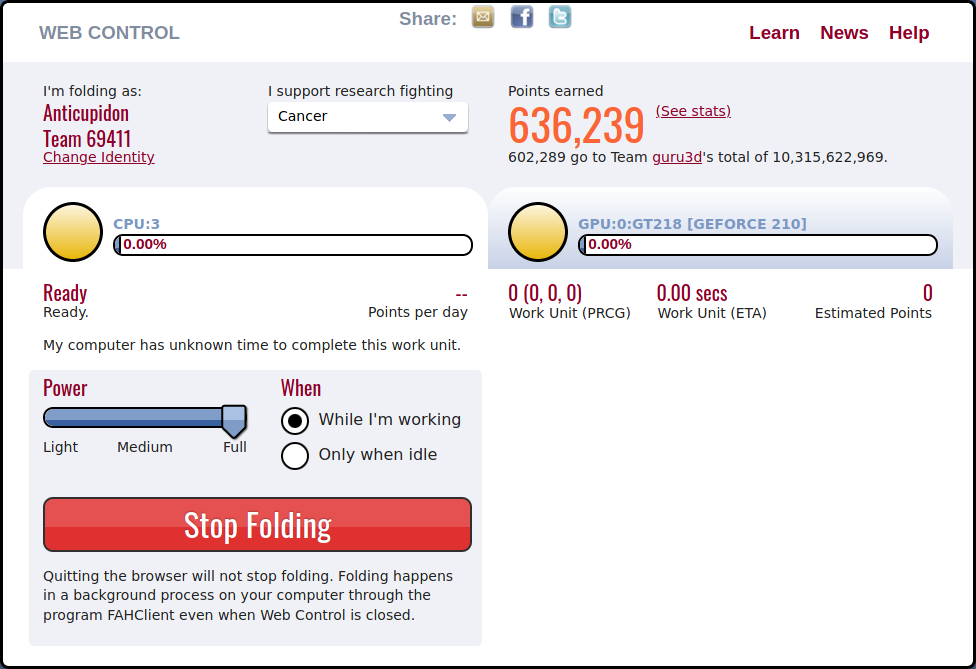
Or via its GUI
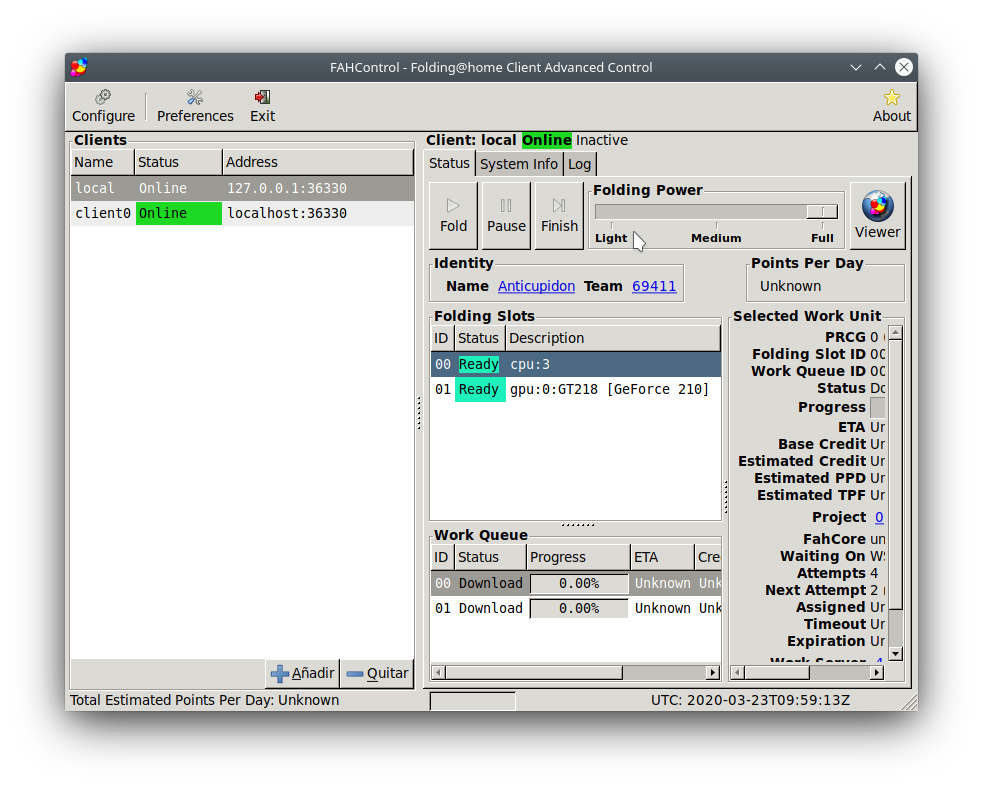
Don’t worry if for the moment no WU are designated to your client, there are so many peers helping so no WUs are available, but as soon there is one, you’ll receive it. And for the moment it’s tricky to choose Covid-19 for those who started folding long time ago, but for the newcomers maybe it will be easier to opt for that.