Do you do this? It seemed too many steps, ie external drive must be btrfs, snapshot must be read-only so it has to be copied/made, then the receiving drive has to be setup first, am I wrong? I liked the idea but …
For me, I try to use the least number of things that can go wrong so I wouldn’t use refind so I have no experience with it. And I didn’t need a 2nd drive with btrfs to give me rollbacks from snapshots, and I use fsarchiver as a 2nd level of defence, so I just used ext4.
I put four different linux distributions out of a single ESP and a single zfs partition using systemd-boot.
I don’t think anything I am doing is really zfs specific and I suspect you could do the same thing with btrfs
Snapshot replication has so many advantages over rsync. Not only can you retain the snapshot history with minimal disk space but performance is overwhelmingly better. Both in terms of how long it takes and how much system resources it uses on both sides.
Agreed, but … I don’t need the speed, and I have more than enough space, I just want the easiest restore if I break it.
I can’t think of many situations in which restoring rsync data would be easier than using snapshots.
Are you it isn’t just unfamiliar to you as opposed to more difficult?
Actually, no i don’t do it (yet). My snapshots remain on the same disk for now. But i think it is not that complicated. Setup once (format receiving disk with btrfs, etc.) then could be done/“simplified” via bash alias, script, systemd timer or something ![]()
One of the traps that people sometimes fall into is equating timeshift functionality with snapshots. However, because timeshift is so limiting and inflexible, they are missing out on many of the benefits that snapshots bring.
If my snapshots are on a 2nd drive with rsync / timeshift it’s just a few buttons. Backups are one of the things I really like a gui for coz there are too many options to remember on cli when I use it to restore so infrequently.
How can btrfs on a 2nd drive be easier than this?
You are right, I am unfamiliar but I don’t see the need to learn these send receive commands for this use case.
I use btrfs sub snapshot commands myself for installation and messing about and I have rolled back with btrfs commands but I also see a need to have the same snapshots stored on a 2nd drive.
Well, for one thing, your snapshots would be resident on both the local drive and the remote drive. You wouldn’t have to recover across drives in the first place. You could literally just reboot into the previous snapshot.
The only reason for the copy on the second drive is to ensure against drive failure. However, that probably isn’t the most common reason to restore a snapshot.
But rebooting to a snaphot only requires it to be on the main drive. For me, a 2nd drive is only required in the case that doesn’t work. And like I said I use fsarchiver for catastrophic failures.
Garuda Linux uses BTRFS and Timeshift by default install using Grub to automatically make backups. I am not sure about an option for a second drive.

I am not trying to tell you how to manage your system. Do it however you like.
But I just don’t think that rsync snapshots are easier or better than real filesystem snapshots.
Yeah the problem is with timeshift using both btrfs and rsync modes, not timeshift with btrfs which I know works. I think I answered my own question ie start it from cli twice with 2 different options.
It’s ok I’m not rattled matey
If btrfs was easy to set up on a 2nd drive I would use it without hesitation, I just don’t think it’s simple enough for a fraught backup situation! I looked at the commands to set it up and i was confused enough to try something else.
and that’s the reason i allow myself a little bit of laziness here for the system snapshots. Backing up my personal data to another disk is enough for me ![]()
- btrfs/zfs snapshots have no equivalent (TrueOS were using zfs boot snapshots years ago and it was so meant to be!), timeshift is outmatched and I dumped it as soon as I installed btrfs and used proper btrfs subvol snapshots.
- btrfs send / receive to another drive (full replication) seems overly complex so timeshift got a call back to my reserve team in order to keep a fully independant rsync snapshot on my backup drive. I would use this if the main drive had to be re-installed and an rsync snapshot would bring it back up to date.
- as I use fsarchiver for catastrophic failures I’m not even sure timeshift has ANY use to me any more

@pebcak
So if i understand correctly you created two partitions with gparted. One EFI partition or ESP as they call it and a /.
Btrfs automatically creates the subvolumes @ and @home.
So you can also install Timeshift and set it up. I’m just not that familiar with the process not having used Timeshift that much. I know it has rsync and btrfs settings. So it shouldn’t be too difficult if you read up on it and also ask for some assistance from those who have used it.
I have never been much of a back up person. I just reinstall so much and mess around that it doesn’t matter to me that much. I’m always trying something different. Sometimes i don’t like it so i end up doing something else anyway. ![]()
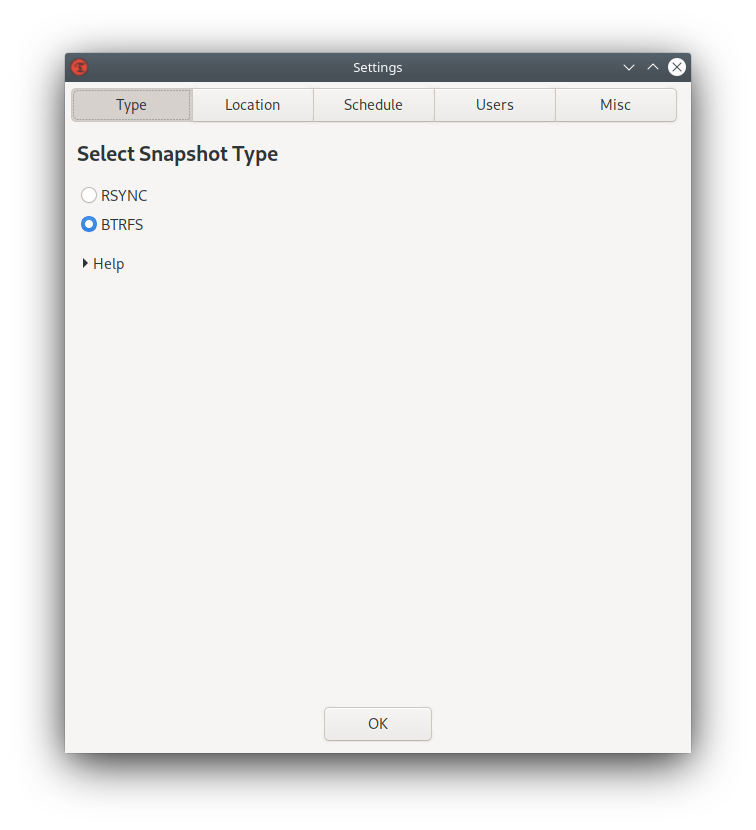
Edit: By the way…I’m happy you tried this experiment. That’s how you learn! Knowing your own hardware is key.
Edit: I think there is a btrfs grub package if you want to do timeshift snapshots. Better you ask @2000 about this or someone else who knows more. I’m just noob when it comes to some of this.
There are tools that help you with that, e.g. btrbk (AUR).
Thanks @torvic9 I’ll take a look