stupid question but i ask - can i resize the root parttion without brake the system? i have just root, swap and boot . no home partition.
Read all manuals ![]()
- Backup your personal data, USB-Stick/ext.HD/*
- Use timeshift for backup your system /ext./second HD/SSD
- Build USB-live stick for chroot/timeshift/testdisk
Now resize/shrink your partition with gparted.
If failed, try to restore with testdisk or restore your backups.
post
lsblk -la
cat /etc/fstab
df -h
I have had no problems so far but that is no guarantee.
all of them ?

It will take quite a lot of work to get it right. The biggest problem will probably be booting.
And as already noticed, make sure you have a working backup of anything of importance to you on another (preferably external) disk!
When doing the resize, the system must be offline, e.g. boot with the USB installer stick.
After resizing, at least all partition UUIDs in /boot/grub/grub.cfg and /etc/fstab need to be changed, and that requires chrooting. Also grub-install needs to be run in chroot.
Note: you must pay attention to whether your system is booting using UEFI or BIOS legacy mode.
There are lots of instructions at https://endeavouros.com/docs/system-rescue and its sub pages.
Also https://wiki.archlinux.org/index.php/GRUB is a valuable source of information.
thanks all for answers, i finished re-installing …but…forget, and do all remaining space to .,home…how to resize home? ![]()
solved fast in tty with cfdisk… ![]()
So… you have the root partition and it includes the /home folder?
And you have extra space on disk (or another disk?) where you want to put your /home?
It is better to be very precise in order to avoid doing anything beyond repair…
no , reinstalling eos with boot, swap, root and home…after brake it in chroot… ![]()
after booting , i realized cause i give to home partition all space remaining. And i resize the home
in tty terminal with cfdisk, because i didnt know how to login as root in graphical mode ![]()
but i find now the password- Pudge
Can you show the full output of the following commands:
sudo fdisk -l lsblk -fm
Maybe latter… now I’m in …emergency mode…after rebooting…![]()
![]()
![]()
![]()
Failed to start File System check
Dependency failed for /home
These things must be done very carefully…
But you can boot from the USB stick and give the commands I asked for. It probably is possible to fix.
Can’t boot I’m live , no tty , no comands ![]()
You are now booted using the USB stick?
Yep,
Right, then we can proceed (if you like).
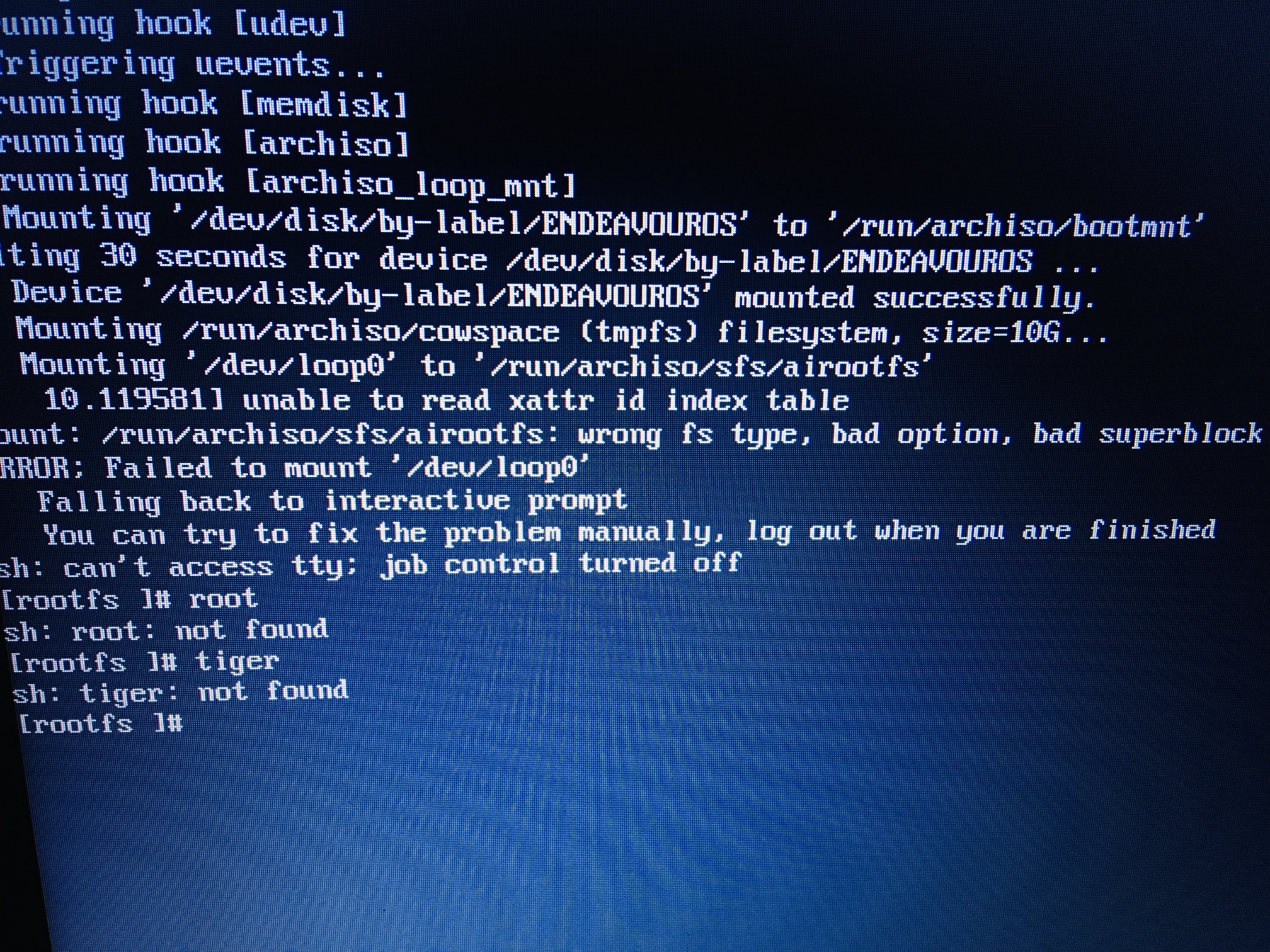
Of course ![]() … but I can send just photos from screen
… but I can send just photos from screen
How did you boot the machine of the above picture? USB stick or hard disk?
Usb UEFI
That’s strange. Are you sure the USB stick is working properly? It should be able to boot even if the hard disk fails.
Or can you try to boot without UEFI from the USB stick?
Yes , sure … boot failed pres a key to retry