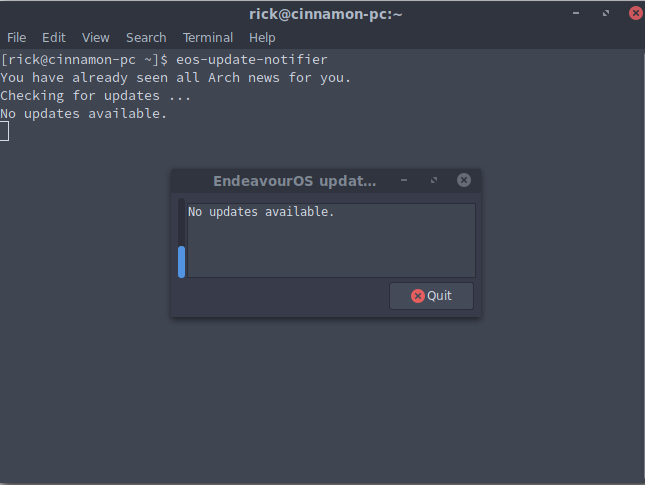When clicking the Update button of the dialog, eos-update-notifier crashes with the following error.
Error
# Option “-e” is deprecated and might be removed in a later version of gnome-terminal.
# Use “-- ” to terminate the options and put the command line to execute after it.
# _g_io_module_get_default: Found default implementation dconf (DConfSettingsBackend) for ‘gsettings-backend’
# watch_fast: "/org/gnome/desktop/interface/" (establishing: 0, active: 0)
# watch_fast: "/org/gnome/settings-daemon/peripherals/mouse/" (establishing: 0, active: 0)
# watch_fast: "/org/gnome/desktop/sound/" (establishing: 0, active: 0)
# watch_fast: "/org/gnome/desktop/privacy/" (establishing: 0, active: 0)
# watch_fast: "/org/gnome/desktop/wm/preferences/" (establishing: 0, active: 0)
# watch_fast: "/org/gnome/settings-daemon/plugins/xsettings/" (establishing: 0, active: 0)
# watch_fast: "/org/gnome/desktop/a11y/" (establishing: 0, active: 0)
# watch_established: "/org/gnome/desktop/interface/" (establishing: 1)
# watch_established: "/org/gnome/settings-daemon/peripherals/mouse/" (establishing: 1)
# watch_established: "/org/gnome/desktop/sound/" (establishing: 1)
# watch_established: "/org/gnome/desktop/privacy/" (establishing: 1)
# watch_established: "/org/gnome/desktop/wm/preferences/" (establishing: 1)
# watch_established: "/org/gnome/settings-daemon/plugins/xsettings/" (establishing: 1)
# watch_established: "/org/gnome/desktop/a11y/" (establishing: 1)
# _g_io_module_get_default: Found default implementation gvfs (GDaemonVfs) for ‘gio-vfs’
# watch_fast: "/org/gnome/terminal/legacy/" (establishing: 0, active: 0)
# unwatch_fast: "/org/gnome/terminal/legacy/" (active: 0, establishing: 1)
# watch_established: "/org/gnome/terminal/legacy/" (establishing: 0)
Deleting '/tmp/tmp.x29r80XKti'.
eos-update-notifier.conf
### eos-update-notifier configuration file
## Check also updates from AUR:
#
CheckAurUpdates=yes # yes or no
## Check also Arch news for you:
#
CheckArchNewsForYou=no # yes or no
## Alternative programs for showing the Arch news. Select one.
## Note: 'arch-news-for-you' uses an ad hoc way to determine if the news are
## relevant to your machine. This mostly works well, but not always.
## The 'eos-arch-news' shows news based on the date and shows only news
## that are not yet shown.
## This option was added in eos-update-notifier version 0.9-1.
#
ArchNewsProg=eos-arch-news # values: 'eos-arch-news' or 'arch-news-for-you'
## Prefer tray notification or small window for nofitying about updates?
##
## NOTE: if clicking the tray notification icon launches also the next panel item,
## a workaround is either to
## - re-organize panel's notification area icons so that 'Yad' is not the first (uppermost), or
## - add an empty launcher right next to the tray notification icon.
#
ShowHowAboutUpdates=window # value: 'notify', 'notify+tray', 'tray', or 'window'
## What info to show about pending updates ("number of updates" or "package names");
## applies only when 'ShowHowAboutUpdates' is set to 'window':
#
ShowWhatAboutUpdates=packages # values: 'number' or 'packages'
eos-script-lib-yad.conf
### Configuration file for eos-script-lib-yad.
###
### To enable any setting below, simply remove the starting '#' character
### on the appropriate line.
## Terminal program to be used by certain EndeavourOS packages
## like 'welcome' and 'eos-update-notifier'.
## Terminals that are known to be compatible are:
## xfce4-terminal
## konsole
## gnome-terminal
## mate-terminal
## lxterminal
## deepin-terminal
## terminator
## qterminal
## tilix
## termite
## xterm
## kitty
## If you have any of the above installed, EOS_YAD_TERMINAL need not be enabled.
## Then the programs will use the first available program listed above.
## Note: other than the listed terminals may or may not be compatible.
#
# EOS_YAD_TERMINAL="terminator"
## EOS_ROOTER configures the command for acquiring elevated privileges
## when running in terminal.
## Supported values:
## "su -c"
## "pkexec bash -c"
## "sudo bash -c"
## "/usr/bin/su -c"
## "/usr/bin/pkexec bash -c"
## "/usr/bin/sudo bash -c"
#
export EOS_ROOTER="sudo bash -c"