Hi!
I want to change my current OS to EOS and for this purpose I did some installs on virtual machine. On every attempt the online installer closes on something like 40% without any crash message. I tried changing iso files and it didn’t help. I really don’t want to try on real hardware.
This is what happens when.you don’t give the VM enough RAM and you are using the online installer. Either buff up VM ram if you can, get a better PC so you can do that, dual boot, or get another PC for EndeavourOS only.
So adding more ram is the solution? Thanks God I have 12Gb of ram so I can just add more to VM
You could also “Toggle log” to see what is going on in the installation process:
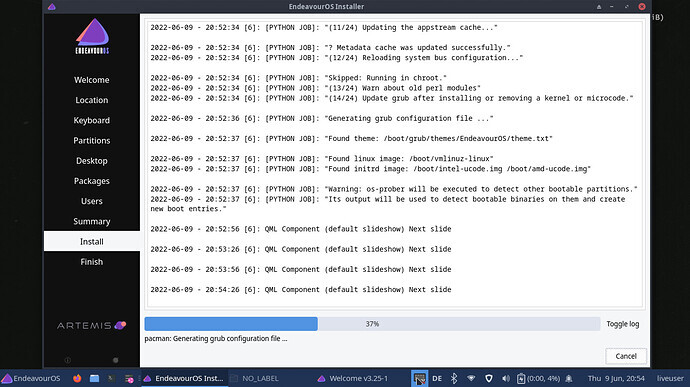
Mine used to be like that too. When during the online Installation at the installation stage the Pointer becomes unresponsive for a while before Calamares closes prematurely. When performing an Offline installation the installation is 100% complete and performs a system restart. (My laptop specs:
Model: Toshiba Satellite L645
Processor: Intel Core I3 350M
RAM: 2GB
Storage: 320GB HDD, 5400 RPM)
So with 4gb of ram the installer don’t crash. But the other problem is wifi connection. When i went to real installation EOS doesn’t have any drivers for my external wifi adapter. It can be problem with 5.18 kernel and its poor support for Realtek RTL8188EUS (based?) wifi adapters. I have an adapter in mobo (which is broken, but can handle few installs) but its also unreachable (One time it was detected, but it never connected to anything).