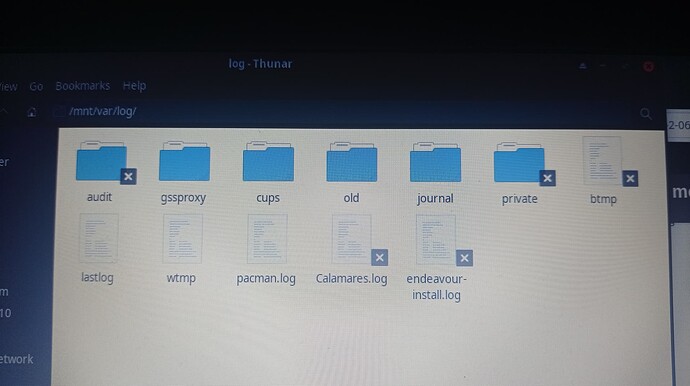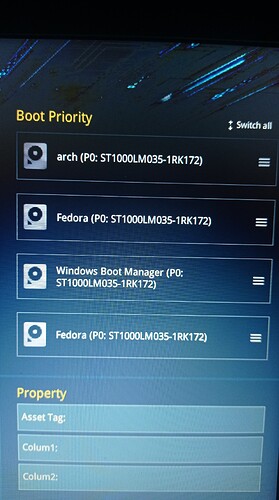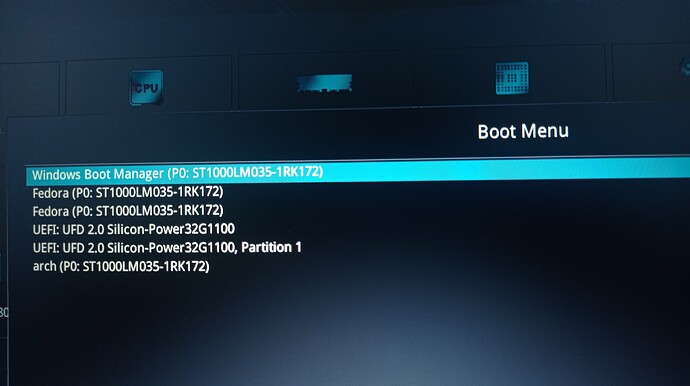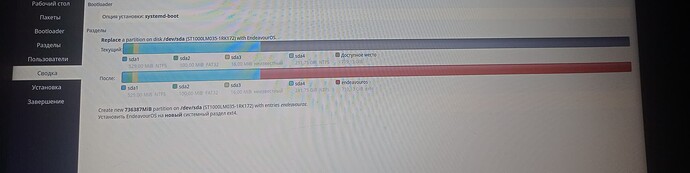so… do y’all know what to do?.. ![]()
(I feel horrible that this is stretching so long, so… if y’all are tired to keep figuring it out, I get that and that’s alright)
What are you still wanting to know?
If you show us the logs we can tell you what happened but based on the above it is almost certain that somehow “no bootloader” was selected.
Well, thank you for that ; )
You were given two choices:
And you choose to take the easy way out:
![]()
alright, but could you please explain to me how to do that step by step?.. because I honestly don’t understand the previous explanation (“mount your filesystem like you did when you were chrooting and then look in /mnt/var/log”)
and… do I use the live USB system for that, or the installed one? If the installed one, how do I boot into it?..
I’m sorry :"d
you tried to help me out and I’m thankful. I don’t blame you that the first solution didn’t work. I just wanted to caution others that are like me (“just find a solution and start following steps without even having read all of them”)
It could have if you had chosen to go through the whole process.
You chose not to.
At any rate, it could have failed as well, but there is no way to know it now.
The problem was and apparently still is that we are not clear what options in the installer you choose sine the re-installation seems to have failed as well.
recheck all option in your UEFI motherboard ,
create if possible profile for windows and other one for linux
==> theses options below for linux profile
SecureBoot off
Fast Boot off
No CSM
No Legacy
all disks on AHCI
No Rst/Optaneyou can check in terminal
inxi -Fxza
test -d /sys/firmware/efi && echo efi || echo bios
bootctl status
sudo parted -lBoot off ISO and then use this command
sudo mount /dev/sda5 /mnt
Then the logs will be in /mnt/var/log
However, I think that is a low value exercise. It is only going to result in confirming the situation.
Why not just reinstall?
… because I just did that about an hour ago and… got another problem which I posted here…
why / how would reinstalling again help with anything?..
What is the new problem? Maybe I am missing that.
I would link the message if I knew how to… please scroll up until you see my last message that has a picture embedded
I’m sorry if the question is silly, but… what exactly does it mean, “recheck”? And how exactly do I access my motherboard?.. (I’m a real noob in tech generally, I’m sorry)
Can you go into your BIOS and see what your boot options are now after the reinstall?
Also did you choose systemd-boot or grub?
see this before
see screen #12 from Gparted
there was 2 /boot/efi , one for windows , another for EOs 2 i think
that explains the error Grub on boot
==> recheck all option UEFI motherboard ( Esc or F2 to access )
i guess he will reinstall
alright, I have this now, but some of the files demand root rights. Which one do I need to send here?
here they are
I chose systemd-boot
(I’m sorry for the delay, was busy again)
will this help?.. or are we talking about some other kind of info? (this is a screenshot from the install that I just did recently, around 2 hours ago)
What happens if you choose “Arch”?
Calamares.log
it’s the first in boot priority, so I suppose it must be the one that gives the “error: file /boot/grub/x86_64-efi/normal.mod’ not found” and sends me to rescue mode (the error text is not copied 100% accurately, not all symbols are present)
how do I gain the access to it?..
does “recheck” just mean… taking a look at them?.. what exactly am I checking them for? (I’m sorry I genuinely don’t understand)
theses points
SecureBoot off
Fast Boot off
No CSM
No Legacy
all disks on AHCI
No Rst/Optane