@axt after you brought my attention to gpg checksum directions, the replies to the two-step gpg directions seemed invalid in my terminal konsole. This was the first time in all my linux years I have encountered a gpg style checksum (or a “.sig” file).
Was a big fan of Antergos and have been keeping an eye on how things have unfolded with Endeavour. I tried out the second beta in a virtualbox, just downloaded the stable release and will try it out live shortly. Congrats! When I first saw the thread on the old antergos forums immediately following their announcement I never would have thought this would have happened so quickly and with such organization. Serious kudos to everyone involved. Looking forward to booting up my first Endeavour… ![]()
Currently getting and error on the announce url from Linuxtracker.
Congrats, it looks great! Love the new info app that autoruns exactly what was needed
I created an iso image of endeavourOS: I followed the instructions of the github and it works, the github is very well done
Running on bare metal:
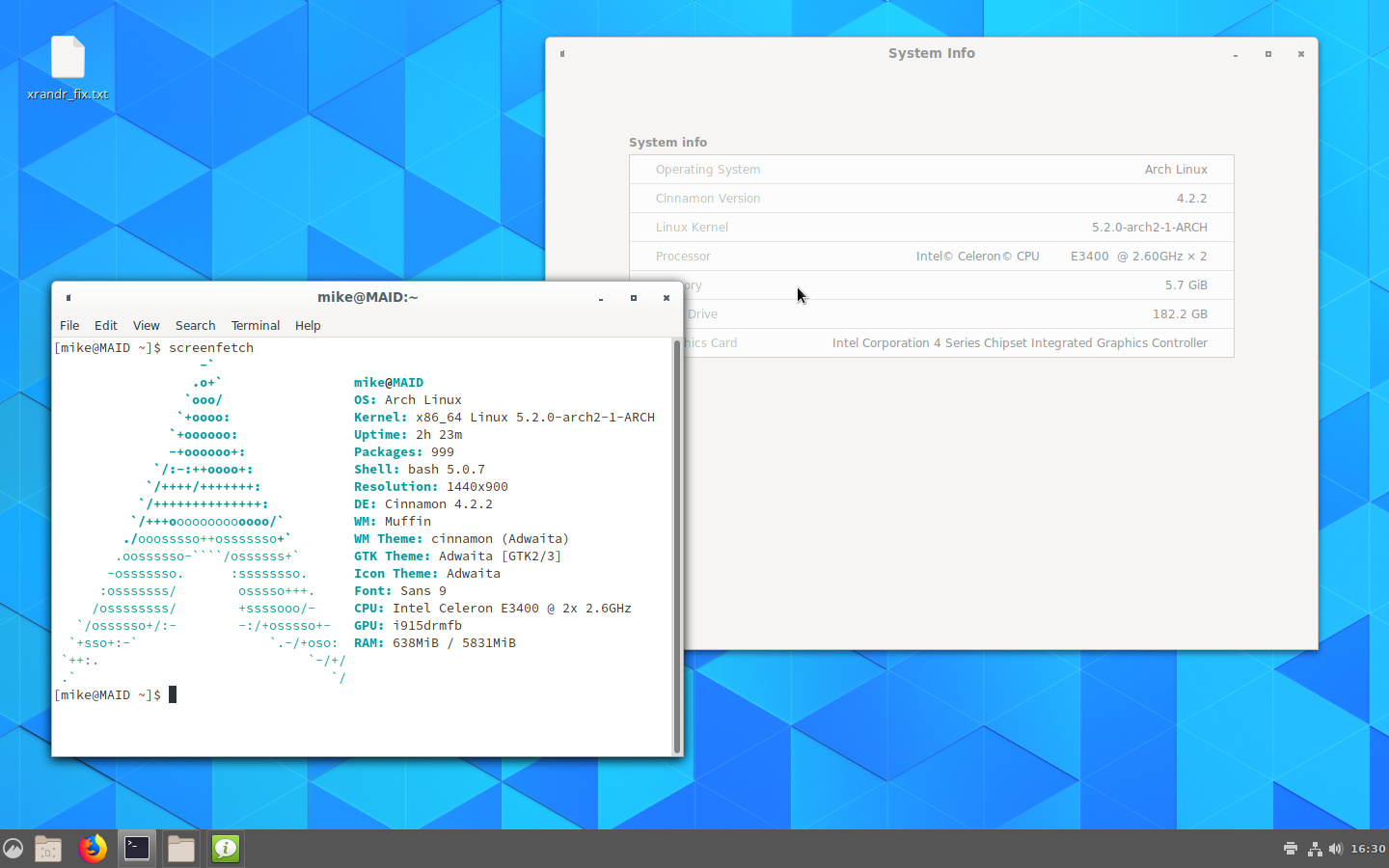
Quick install. Seven minutes from “Install Now” to “Reboot Now.” Working fine so far, but it’s late so I’ll abuse it tomorrow ![]()
Overall, very well done – especially in the time involved. Thanks for all the hard work.
WIll give an installer a try as soon as I don’t have to install xfce.
J.
How you install cinnamon?
Good job, congratulations to those involved.
Gnome-Boxes VM
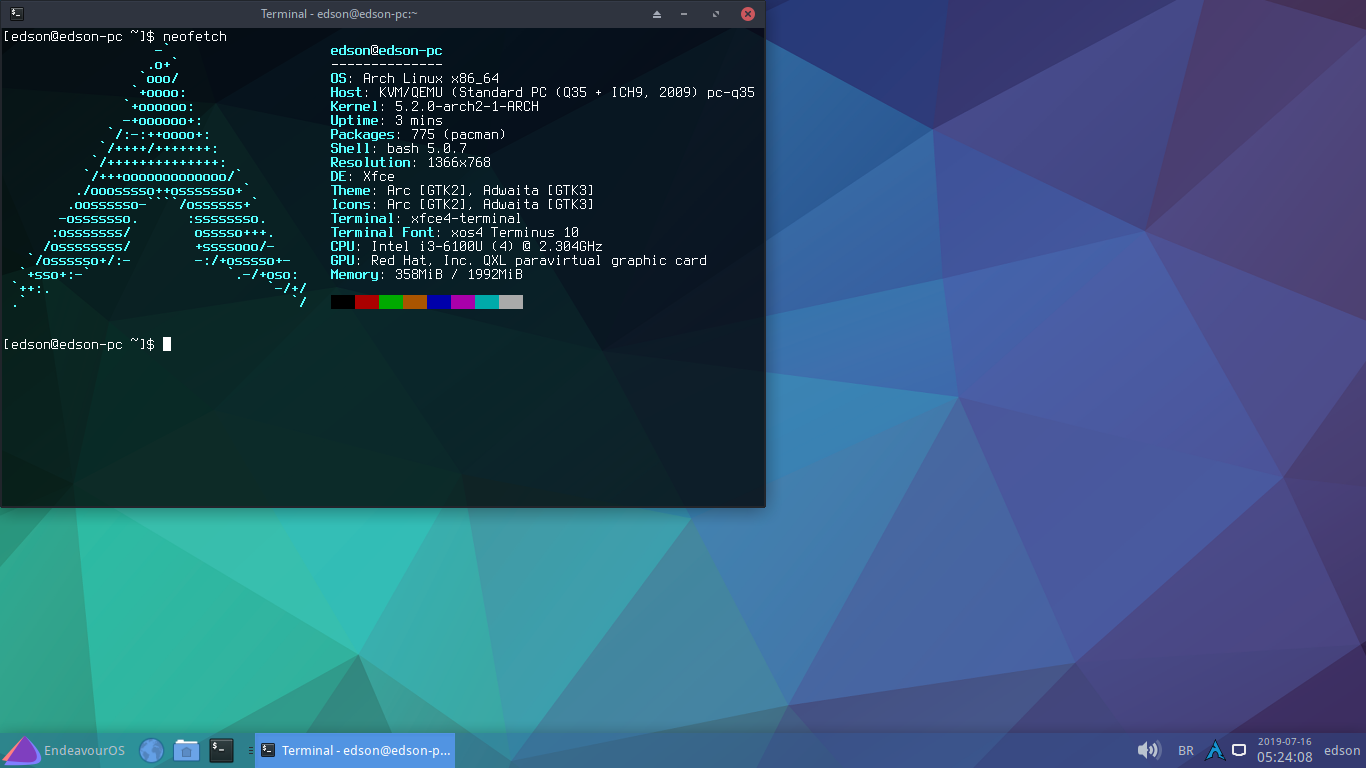
You can read about it over here.
Thank you my friend, you are the best.
Having two desktop environments installed usually leads to a ton of redundant applications as well as problems with default applications.
J.
I know, but I wrote this article especially for users who want to abandon XFCE since the online installer isn’t ready yet, that’s why I ended the article with the commands to remove another DE.
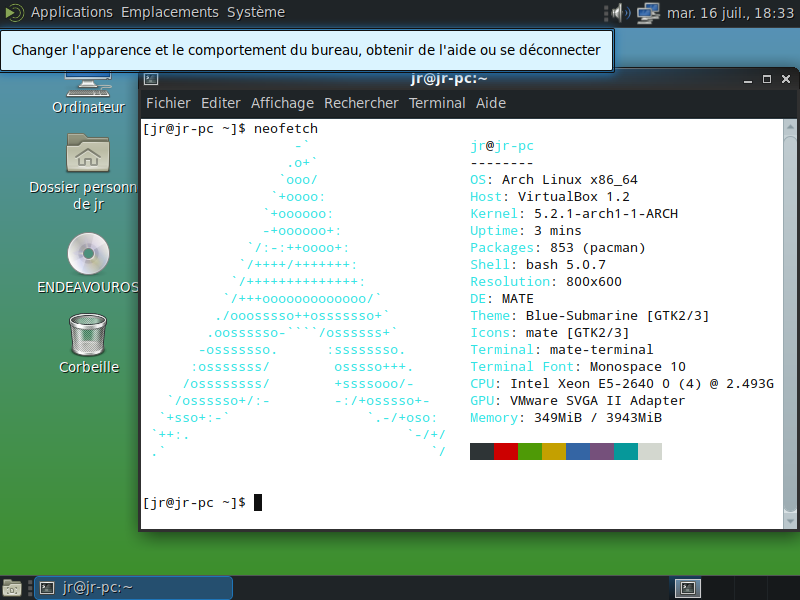 hello
hello
in this installation, there are still the xfce4 packages. I would like to know how to make an iso image with linux-lts only
the same way we do the non LTS version of the ISO only change the installed kernel;)
just put linux-lts and linux-lts-headers instead linux linux-headers and that’s it, I’ll do a test tomorrow
I agree. So, I will throw this suggestion out there to get a feel on how users think on this.
Proposal
I don’t know if a base Arch install will be one of the ten DEs supported by Endeavour or not. If it is going to be supported, I suggest that the Arch base install be the next release.
- Perhaps @joekamprad could comment on this, but I would think that a Arch Base install should be quick and dirty to get out as most of the details have already been worked out with the XFCE version. Although I might be off base on this opinion.
- If 1 is correct, then users that want a DE other than XFCE would have a chance to have a pure Gnome, KDE, or other DE. This could be a stop gap fix until all 10 DEs are available.
After a pure Arch base install, one would only do the following to prepare for installing a new DE. The following could change depending on what @joekamprad inclues in the installer, such as a user account.
I am an old school Unix/Linux user, and a lot of distributions have the alias ll installed out of the gate. Pure Arch doesn’t. So the first thing I do is add it. As root add the following line after the PS1= line.
# vi /etc/bash.bashrc
alias ll=‘ls -l - -color=auto’
# ping edeavouros.com If the ping works fine, if it doesn’t work, enable dhcpcd.service as follows
# systemctl enable dhcpcd.service
# useradd -m -G -s /bin/bash YourNewUserName
# passwd YourNewUserName
Next, follow the Wiki article by @Bryanpwo in the Jul 16, post earlier in this thread.
Voila, you have your new DE
Any comments on this proposal?
Pudge
I try to think but nothing happens.
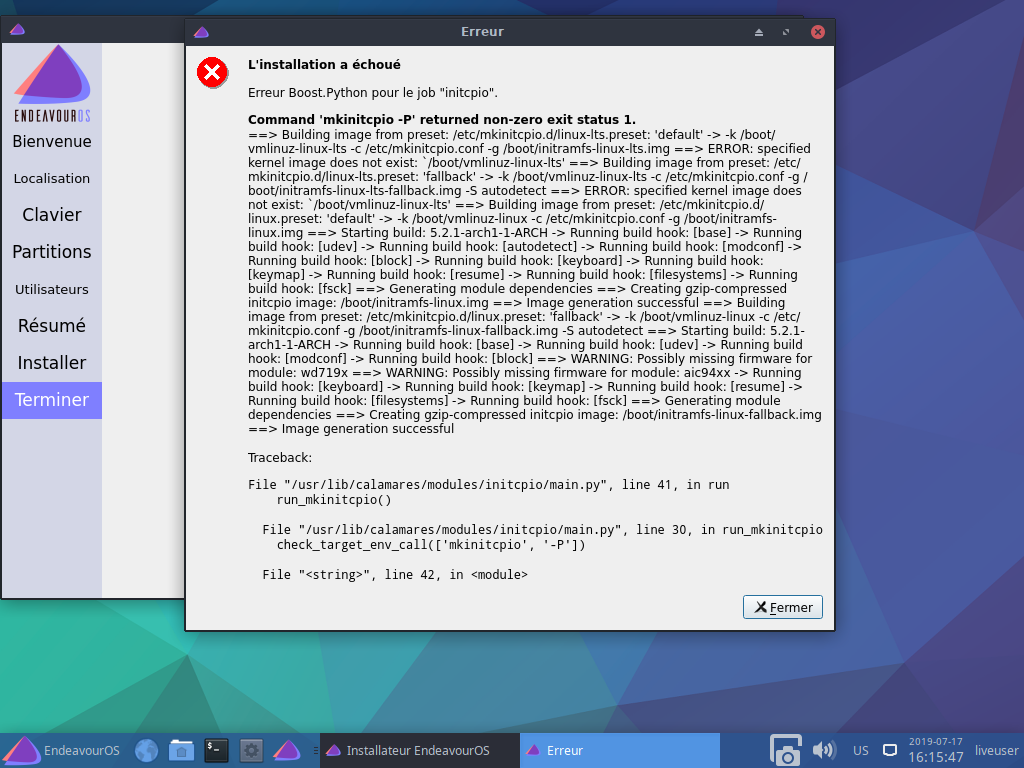 hello,this is the result of the test
hello,this is the result of the test
@JR29 first i do not get what this could be… you are building an LTS image…
Do you have this on Github/Gitlab forked so that i can have a look to sources?
But the file:
must be changed…