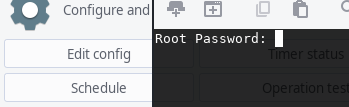In eos-welcome on the After Install tab, click the option Configure eos-update-notifier. On the next screen, click Edit config. A terminal will pop up asking for root password despite EOS_ROOTER being set to sudo in /etc/eos-script-lib-yad.conf
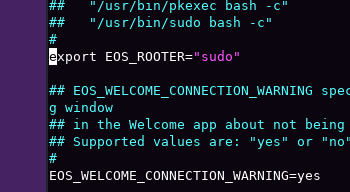
.