Hi, I’m new to Linux and EndeavourOS; I have encountered an issue where I’m trying to set the right monitor as primary; however, it doesn’t do anything. I tried dragging monitors left/right. I’m not sure what to do, any help would be appreciated.
Thanks for giving EndeavourOS a try, and welcome to the forum. I hope you enjoy your time here.
First off, we need more information on your setup. Lap Top or Desk top? If Lap Top do you have hybrid GPUs? What desktop environment are you using? What Ports are you using, HDMI or Display Port or maybe both?
We might as well start with the output of the following command
$ sudo inxs -G
Place the output as following using the </> menu command and put the output in between the triple back ticks as such
type or paste code here
Thanks,
Pudge
I’m using EndeavourOS on Desktop.
Desktop environment: XFCE
Ports: HDMI and DisplayPort
Graphics: Device-1: NVIDIA GA104 [GeForce RTX 3070] driver: nvidia
v: 495.44
Display: server: X.Org 1.21.1.1 driver: loaded: nvidia
unloaded: fbdev,modesetting,vesa resolution: 1: 1440x900~60Hz
2: 2560x1440
OpenGL: renderer: NVIDIA GeForce RTX 3070/PCIe/SSE2
v: 4.6.0 NVIDIA 495.44
Should be inxi -G I think you got a typo?
I didn’t want to jump in on @Pudge answer. But i think he made a typo.
The command should be inxi -G or inxi -Ga
I don’t think you need sudo but it will let you know.
Use code tags around what you post which you can do 3 different ways. Either the preformatted text button i think works or use three tilde ~~~ or three back ticks ``` before and after what you copy and paste from the terminal.
Thank You.
So it should look like this. Enter the command in the terminal. Then copy and paste here and put code tags around it.
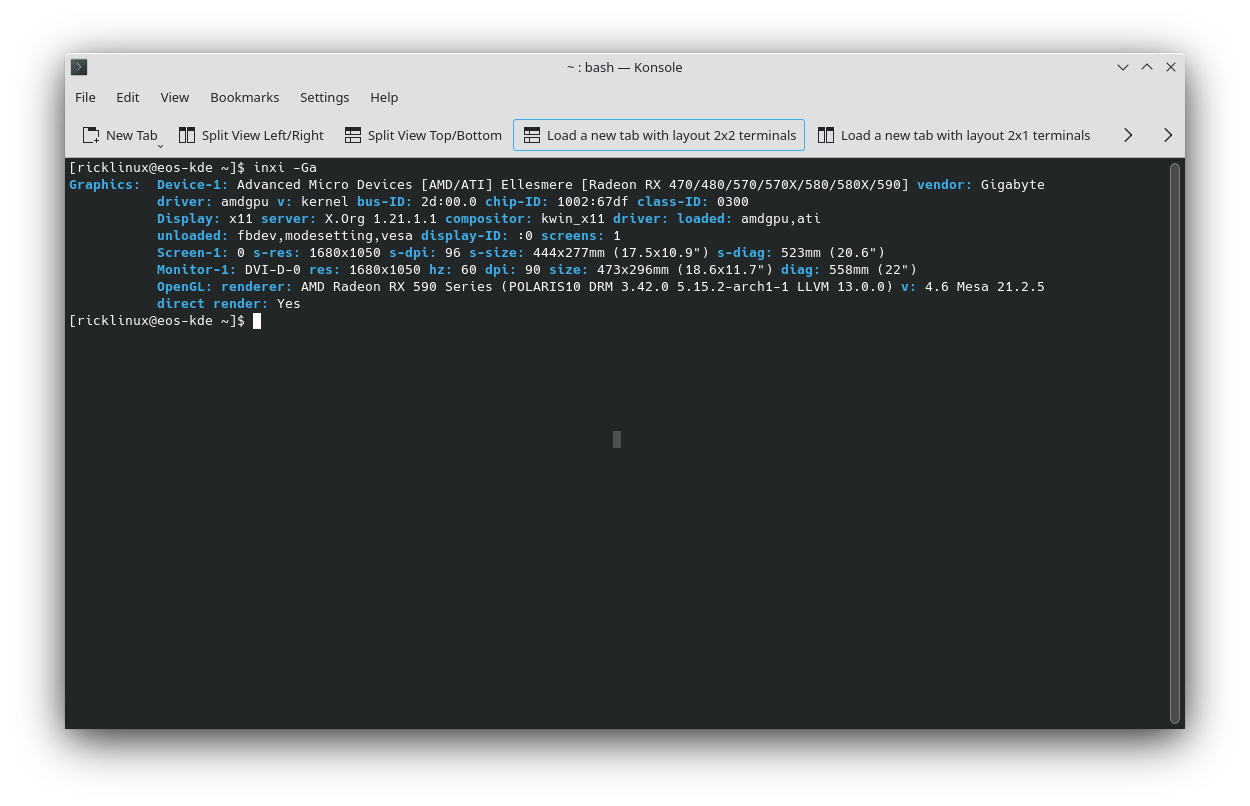
Copied & Pasted here with code tags which you can’t see.
[ricklinux@eos-kde ~]$ inxi -Ga
Graphics: Device-1: Advanced Micro Devices [AMD/ATI] Ellesmere [Radeon RX 470/480/570/570X/580/580X/590] vendor: Gigabyte
driver: amdgpu v: kernel bus-ID: 2d:00.0 chip-ID: 1002:67df class-ID: 0300
Display: x11 server: X.Org 1.21.1.1 compositor: kwin_x11 driver: loaded: amdgpu,ati
unloaded: fbdev,modesetting,vesa display-ID: :0 screens: 1
Screen-1: 0 s-res: 1680x1050 s-dpi: 96 s-size: 444x277mm (17.5x10.9") s-diag: 523mm (20.6")
Monitor-1: DVI-D-0 res: 1680x1050 hz: 60 dpi: 90 size: 473x296mm (18.6x11.7") diag: 558mm (22")
OpenGL: renderer: AMD Radeon RX 590 Series (POLARIS10 DRM 3.42.0 5.15.2-arch1-1 LLVM 13.0.0) v: 4.6 Mesa 21.2.5
direct render: Yes
[ricklinux@eos-kde ~]$
Also I’m not sure whether you have mesa-demos installed which is needed to show additional info with the command. You can install it with.
sudo pacman -S mesa-demos
Then run
inxi -Ga
I installed arandr to adjust the layout using the GUI. Seems to work well for me on bspwm.
Also, some DEs only allow the left-most display to be the primary.
You didn’t state that you pressed “apply” (or something similar). I’m not familiar with xfce, but I assume it’s necessary to press this after you dragged the monitor. Just in case that you forgot to do that… 