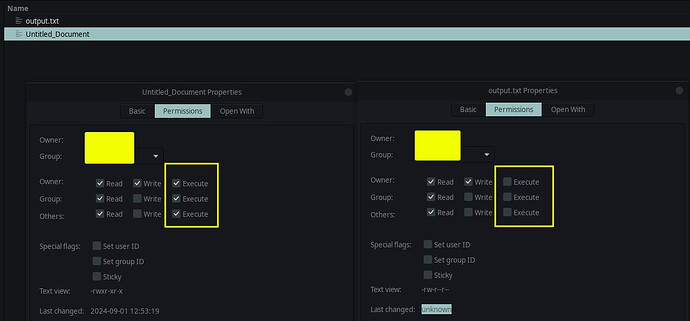Same username or different?
Always the same
What happens if you copy the file contents and recreate it in a new doc “from scratch”?
Not a solution, just a test.
You can sync it to the other system to test it there as well.
I copied the file contents and recreated it in a new doc “from scratch”, saved it. Opens as expected.
I see. Well, other than finding a way to fix permissions or the files’ executable state, this can be a last resort solution.
If there are many files, though… ![]()
EDIT: Actually, it’s not a big problem if there are many files, as you could use pandoc to convert them quickly (if they are in the same folder). This would create a duplicate file in the targeted file type, but would have new permissions with no executable state applied.
Yep, all in my documents folder. Thanks! I’ll definitely check that out.
Pandoc will convert a document from one filetype to another, which is handy but not related to filesystem permissions. To remove the executable bit you can just use chmod like dalto mentioned.
If there is nothing in your documents folder that should actually be executable (for example a script or an application), you can just remove the executable attribute from all of the files at once with a single command.
chmod -x /path/to/documents/*
That will at least spare you the nuisance of opening them up one by one with the GUI file properties window.
My suggestion to possibly use pandoc was in case using the expected method, like you guys described, didn’t work for whatever reason.
It’s a workaround that works even the file is owned by another user, so long as the file can be open/viewed in an editor (in this case, some kind of text editor).
An example of how the output would look. You’d get the error for every file that doesn’t have an extension, but otherwise it just complete the operation successfully.
pandoc Untitled_Document --output output.txt ✘ 6
[WARNING] Could not deduce format from file extension
Defaulting to markdown