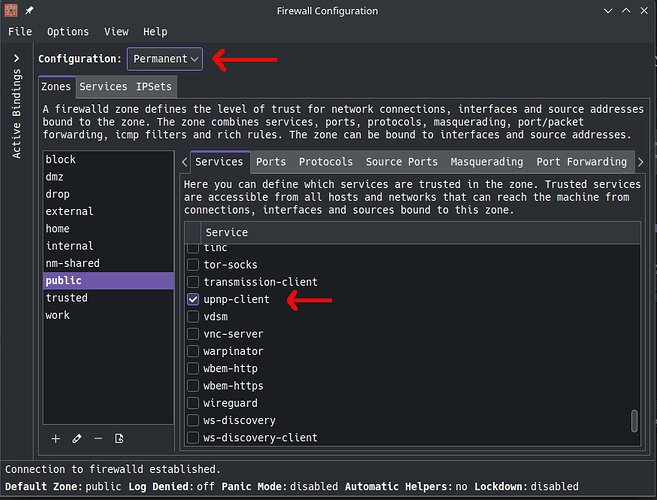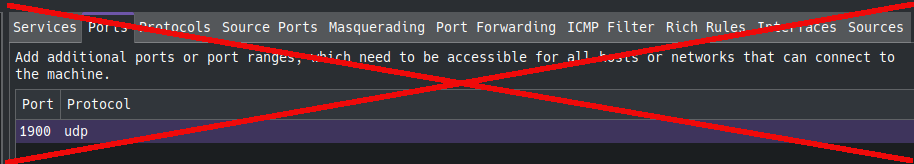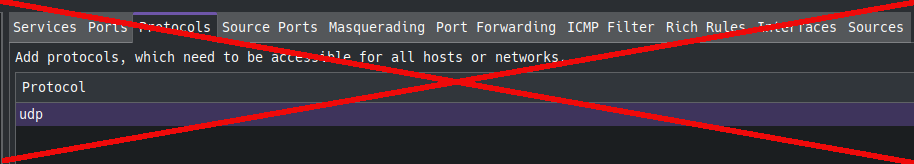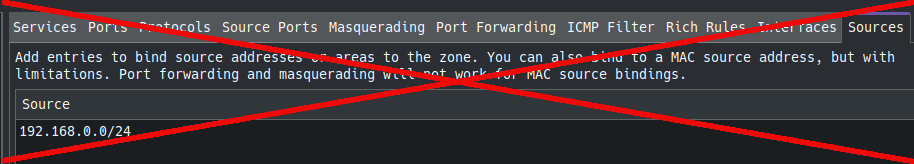Here is what I had to do to get port 1900 udp open
Open up the firewall app by right clicking on the firewall icon, then ‘Edit firewall settings’
First thing is to set the rules to ‘Permanent’. It usually ‘Runtime’ by default.
Then select the ‘upnp-client’ under the Services Tab.
Next, click on ‘Options’ in the top panel, and click ‘Reload Firewalld’
This should get things working.
Forget everything after this as it is all not the best solution.
Next, open the ‘ports’ Tab
and click ADD to add port 1900 and protocol udp
next open the Protocols Tab
and ADD udp
One more thing I do that you can consider. click on the ‘Sources’ Tab
I add the IP range of my domain 192.168.0.0/24
I think this binds the entire Public zone to only accept incoming communications from your local LAN and nothing else. You may not want to do that, but in my Local Area Network, there is only one domain (router)
@dalto what is your knowledge / opinion on the ‘Sources’ Tab?
Pudge
EDIT:
After consultation, I edited this post to a much better solution.