I installed the current ISO and there is some weird looking thing about the dialog buttons (OK - Cancel - Help) They’re really narrow to the edge and not aligned with the field above.
You can see it in the screenshot from @gmcd. Sorry I stole your screenshot but I am at work at the moment and got none here. ![]()
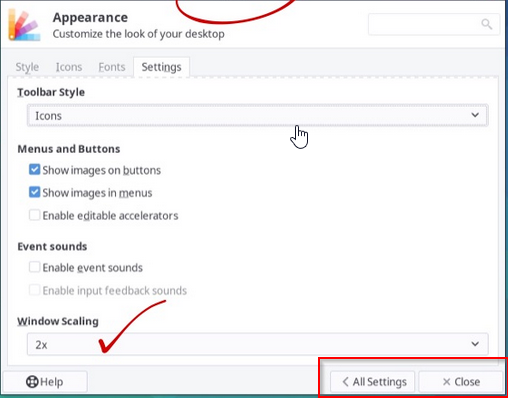
I got no scaling and it looks the same. I didn’t see it in other distros which use XFCE.
I uninstalled and reinstalled XFCE with no success. I installed Mate and the buttons look the same. It doesn’t matter which theme I choose. Maybe it’s a GTK-thing? Some margin or padding in some XML-file?
Of course is this not a showstopper but things like that bugs me like a little Monk. ![]()
Ok, so I tried different themes and some of them look like the picture above and some don’t. Here is a screenshot with some MCMojave-Theme.
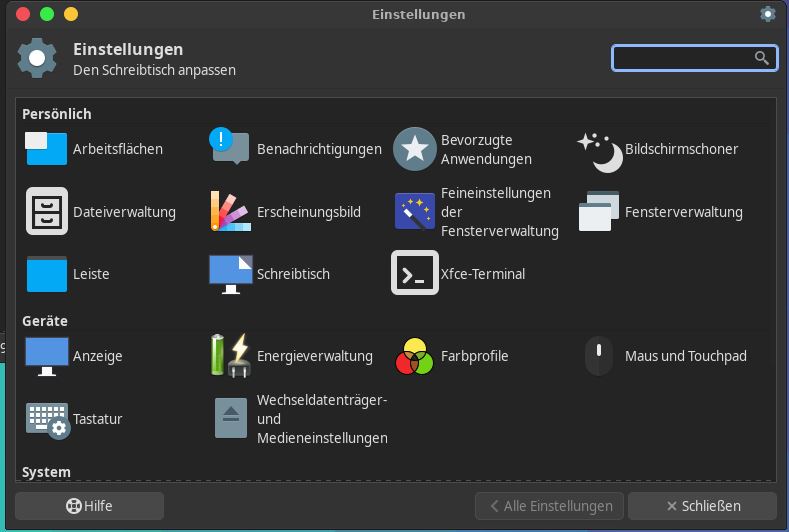
Looks pretty nice. ![]() I wish I had tested some other themes earlier.
I wish I had tested some other themes earlier.
Gtk3 ![]() gnomish stuff as usual do stuff like that
gnomish stuff as usual do stuff like that
1 Like
You just have to put up with it in Xfce. Most themes only officially support Gnome, Budgie (because it basically is Gnome) and maybe Cinnamon.
Case in point, the theme I am using has too large buttons, they stick out 2 mm on each side of the darker inner square in that app, for example. But at least they are symmetric.