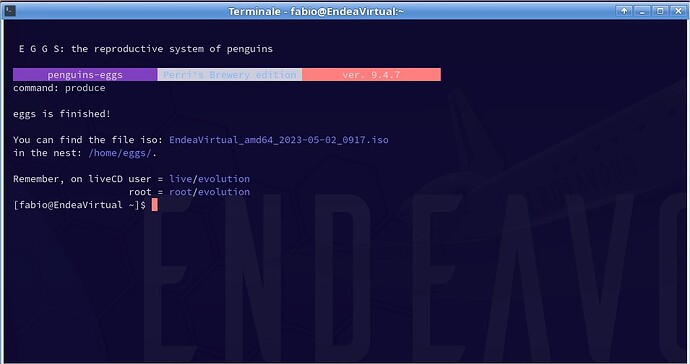I applogize for any inconvenience!
I just thought it can be done!
It can (see above posts).
We don’t need it! ![]()
Rescuezilla looks interesting.
You will probably want to create a persistent USB, and then it’s all simple as cloning your dot files from one to the other.
Check out the wiki
https://wiki.archlinux.org/title/Install_Arch_Linux_on_a_removable_medium
Thank you for your reply, I didn’t know this method even if it’s not a live iso, it’s useful. I found the same method here.
I found another project (archuseriso), it’s based on the Archiso program (it could be solved for my case). Thanks everyone for your replies.
Sure! I think Rescuezilla does the job!
not sure about what you mean here ![]()
Most of them doing system snapshots you can use to reset OS to working state from before.
Exactly ![]() .
.
It seems there is serious misunderstanding from OP and others about the subject, mainly because of the words’ interpretation.
For anyone trying to answer or help, it is a classic xyproblem ![]()
For example:
- custom ISO live is useful for having a USB flash drive that you can use with either one (and only) or any PC. There is difference on how to set this up, depending on the target.
- exact clone is for restoring your (backed up) PC. OTOH, a working bootable USB drive with persistence, is just an Arch installation on removable media. I have created such a disk with a utility.
But, what then? Even if you manage to create a custom ISO live (exact clone), how and how often are you going to update your original (desktop PC) settings?
For a professional task, I had created a set of USB flash drive clones, copying partitions (GParted) from the original, and correcting UUIDs and bootloaders. There are many ways to do similar tthings, but when there is no adequate explanation from the poster, we are going on circles ![]() .
.
Some people even think, with a custom live iso generated on one computer, they can use that in order to install that same system on a totally different computer, which in many cases won’t work at all…
![]()
I always install fresh. I have no interest in installing the same thing on different computers. The time it takes is minuscule. Me no clone! ![]()
When i maked the custom iso live (MX), i installed it both in the virtual machine and another pc (different computer) without problems.
I had written the purpose of my request, but i understood that it doesn’t fit your philosophy, except for some users who have found it useful, so I preferred not to write anything else.
Thanks anyway for your answers, in addition, i found an interesting project “penguins-eggs”, that allows you to remaster your system and redistribute it as live images on usb sticks or via PXE. That’s what I would like to do, i will try it.
I just had a brief look at the page, looks interesting.
It seems to be doing more or less what MX Linux’ snapshot tool does.
If you ever give it a try, please share your results and experience!
I tried it, EndeavourOS is currently not supported, when i run the command, the result is:
“This distro EndeavourOS/rolling is not yet recognized!”.
I wrote on the project page to get some more information.
What a pity! It looked promising. Perhaps in the future…
Thanks for replying and sharing the info!
Hi @pebcak
i have a good news! ![]() i got developer’s reply and with a simple trick (edit /etc/lsb_release), i make a custom iso live.
i got developer’s reply and with a simple trick (edit /etc/lsb_release), i make a custom iso live.
I tried it on VM and everything works fine!. I also tried the installation on hdd by “krill installer”.
krill uses a CLI interface that mimics calamares and uses the same configuration files created by eggs for calamares.
Now i got the exact clone which I can use in live version as well ![]()
In addition, the developer will add soon the right “lsb-release” values for EndeavourOS too in eggs.
What is the simple edit trick that you are referring to? What are you editing the name?
Edit /etc/lsb_release with the traditional version on Arch:
DISTRIB_ID="Arch"
DISTRIB_RELEASE="rolling"
DISTRIB_DESCRIPTION="Arch Linux"
#DISTRIB_CODENAME=rolling
Okay … I kind of thought that’s what it might be. Thanks.
How to make custom ISO Live (EndeavourOS) - by GabberJ
If you want to make a custom ISO live on EndeavourOS, you need to install penguins-eggs.
It’s a console tool that allows you to remaster your system and redistribute it as live images on usb sticks or via PXE. You can install by AUR.
Open your terminal and type:
yay penguins-eggs
when the install is finished, edit /etc/lsb_release file with the traditional version of Arch Linux:
DISTRIB_ID="Arch"
DISTRIB_RELEASE="rolling"
DISTRIB_DESCRIPTION="Arch Linux"
#DISTRIB_CODENAME=rolling
back in your terminal and type (for update new configuration):
sudo eggs dad -d
Then we are ready to create our first iso. You can create your live to distribute it. You can choose between 3 modes:
• eggs produce this is the default: all private data are removed on the live.
• eggs produce --clone include all users data UNCRYPTED directly on the live.
• eggs produce --cryptedclone include all users data CRYPTED on a LUKS volume inside the iso.
NOTE: At the moment eggs uses the default fast compression, which provides a faster compression speed, for the final compression it is worth using the --max flag to get more compressed ISOs.
When the process is finished. You will get this message:
You can find your iso file in: /home/eggs/
You can check your iso file in VM or USB stick.
If you want to install it, you can use “krill installer”. Open terminal and type:
sudo eggs install
Krill uses a CLI interface that mimics calamares and uses the same configuration files created by eggs for calamares. This provides a “roughly similar” installation experience for both desktop and server installations. With krill it is also possible to have unattended installations, simply by adding the --unattended flag.
NOTE: “krill” force to use the entire disk. There is no choice to install the os in defferents partitions (example sda3) for dual boot.
If you want to use Calamares to install your iso live, you will get an error loading modules “plymouthcfg@plymouthcfg” (probably caused by original configuration files of Calamares).
You can fix this problem to replace it with this current version by AUR.
2 aur/calamares 3.2.61-1 (+1 0.28)
Open terminal and type:
yay calamares
After that we need now to reconfigure eggs:
sudo eggs dad –d
Then we are ready to re-create the iso:
sudo eggs produce (or other mode that you prefer)
TESTED with penguins-eggs 9.4.7-2