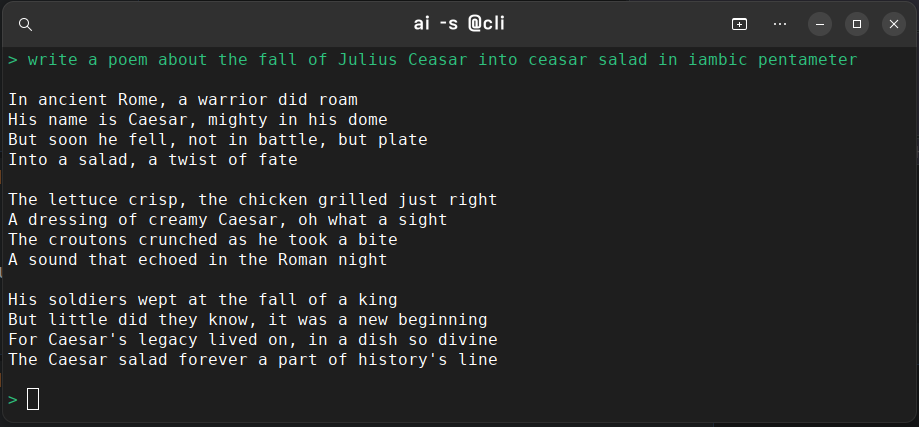discovered while surfing. maybe it is useful for someone
Thanks a lot @swh
I am interested in AI and ChatGPT.
Are you using it?
How does it differ from the online AI chatbots?
Can I just use it as an end user? I will highly appreciate if you can guide me.
P.S: I am just a user not a techie. I visited the link. It seems to be for developers or techies (which is not me in any way)!
hey @limotux sorry no, i discovered it while surfing. i don’t use it myself.but i think you need to put your specs here ~/.ai_py_config.json¸.
Same here ![]()
Let us hope someone experienced can give us a hint how to use it.
Thanks for your reply.
Hey @limotux maybe this article is useful. Written in english.
Great. For me the other page was not in English for me!
I according to the link you sent I just did
sudo curl https://raw.githubusercontent.com/reorx/ai.py/master/ai.py -o /usr/local/bin/ai && chmod +x /usr/local/bin/ai
It needs sudo or it won’t do it.
I will keep you posted.
glad it works for you now
I tried creating an account to get API key, but they didn’t like my country and said
OpenAI’s services are not available in your country.
Sorry, I missed something I got while doing curl
[limo@asus ~]$ sudo curl https://raw.githubusercontent.com/reorx/ai.py/master/ai.py -o /usr/local/bin/ai && chmod +x /usr/local/bin/ai
[sudo] password for limo:
% Total % Received % Xferd Average Speed Time Time Time Current
Dload Upload Total Spent Left Speed
100 12303 100 12303 0 0 27554 0 --:--:-- --:--:-- --:--:-- 27585
chmod: changing permissions of '/usr/local/bin/ai': Operation not permitted
chmod: changing permissions of ‘/usr/local/bin/ai’: Operation not permitted
Did you use sudo with chmod?
I did the command as on the web site:
sudo curl https://raw.githubusercontent.com/reorx/ai.py/master/ai.py -o /usr/local/bin/ai && chmod +x /usr/local/bin/ai
The first sudo isn’t enough?
Break it up run the curl command first.
sudo curl https://raw.githubusercontent.com/reorx/ai.py/master/ai.py -o /usr/local/bin/ai
Then the chmod command.
sudo chmod +x /usr/local/bin/ai
Thank you for your reply.
Please allow me to do it later. I am a bit busy now. And I do not really know what to do even after I execute the command!
Great news @svepp ! I believe ChatGPT is really interesting and important.
Sorry for not being that techie, I will appreciate if you send a step by step commands to install, configure and use it.
As @s4ndm4n said I did:
[limo@asus ~]$ sudo curl https://raw.githubusercontent.com/reorx/ai.py/master/ai.py -o /usr/local/bin/ai
[sudo] password for limo:
% Total % Received % Xferd Average Speed Time Time Time Current
Dload Upload Total Spent Left Speed
100 17915 100 17915 0 0 39936 0 --:--:-- --:--:-- --:--:-- 39988
[limo@asus ~]$
Then
[limo@asus ~]$ sudo chmod +x /usr/local/bin/ai
[limo@asus ~]$
But I got
[limo@asus ~]$ ai
ERROR: missing API key
Please set the environment variable AI_PY_API_KEY or set api_key in /home/limo/.config/ai-py/config.json
[limo@asus ~]$
At https://platform.openai.com/account/api-keys
I get
OpenAI's services are not available in your country.
What should I do next?
hi limotux, if you are logged in go to this: https://platform.openai.com/docs/api-reference/making-requests
In the top right you should see a menu under ‘Personal’
go to view API keys
then generate an API key
then put your API key in the config.json file which you make in the folder /home/.config/ai-py/config.json
The contents of the json file is just as follows
{“api_key”:“YOUR_API_KEY”}
Sorry I was a bit slow editing my previous post!
I tried a few proxies but it seems it is really smart to detect it!
This is the home page: https://platform.openai.com/
oh sorry, I didn’t see,
" OpenAI's services are not available in your country."
I guess you need to use a vpn to get an API key. I don’t see a way around that I’m afraid.
I will try again!
Thank you @svepp