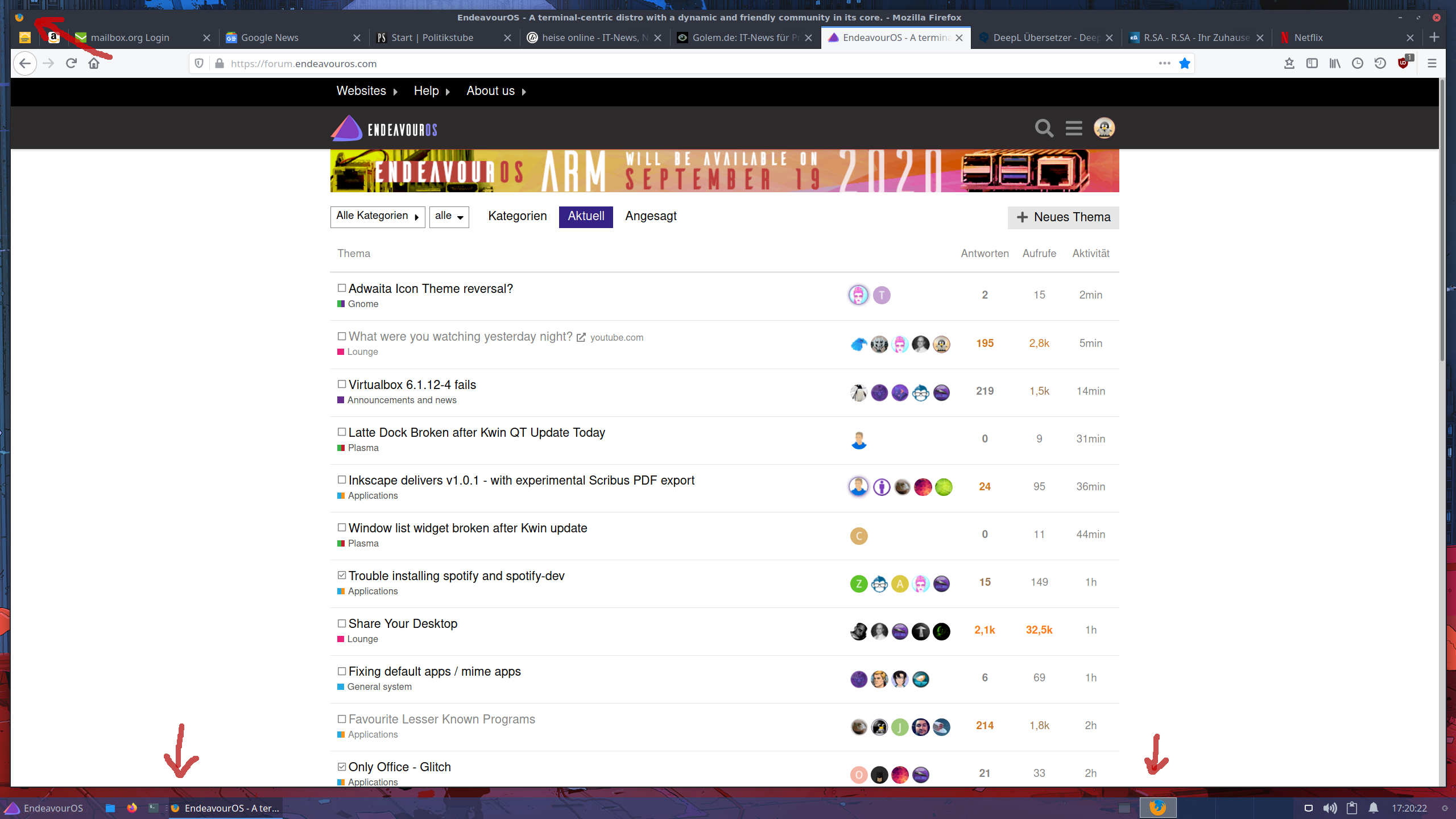I don’t like the Firefox icon that belongs to the icon theme (but I don’t want to change the WHOLE theme). I could assign a different icon to the starter. But the icon in the application itself and therefore in the minimized application is still the old one. Can I edit it somewhere?
Xfce, Thunar
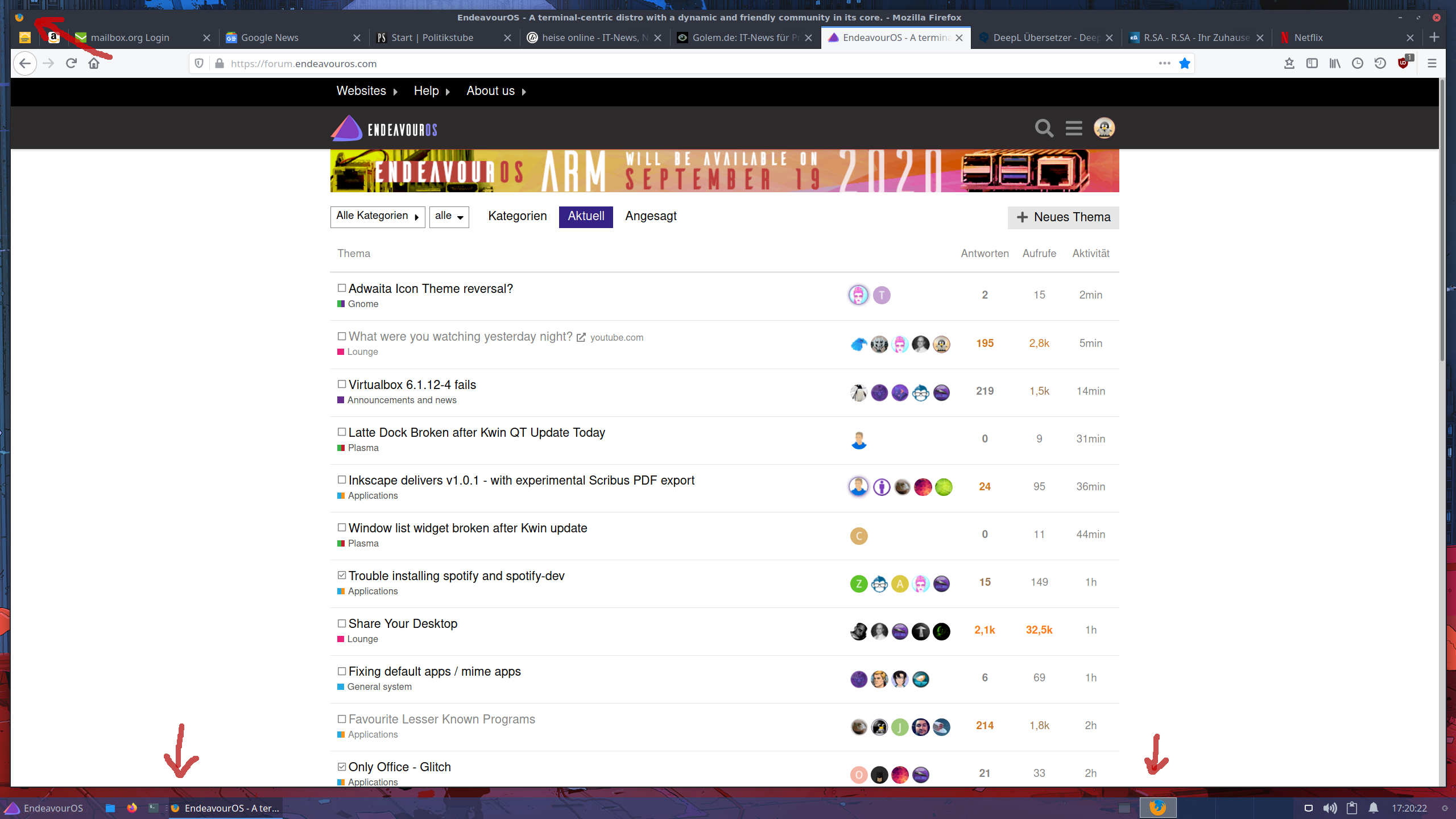
TYhere may be some wonderful trickery that applies - but what I’ve done in similar circumstances is track down the ‘default’ icon, and physically replace it (or link it, as required) inside the theme directories. Unfortunately this can be complicated - but should be less so for an app icon than for title-bar assets! Depending on the theme, it could be a presized icon or an .svg file - and if presized could be tricky to track down its source location.
Good luck -and maybe there’s a better way (I’m just stubborn enough to do it anyway) 
1 Like
Oh, I’ll have to sleep on it … anyway: thx for your reply!
Should be good for inducing that sleep!  Sometimes it is simple though - just a single copy command from one theme to another…
Sometimes it is simple though - just a single copy command from one theme to another…