what pine64 have you got ?
allwinner or rockchip ?
Thanks @Bryanpwo, I have check also the Archlinux wiki page and there is no typo from your part. They say the same: go to the # prompt, and do not install with sudo from the user $ prompt.
This is what I can’t manage to get… a # prompt from the terminal in the live environment.
Is the rock64 the same as a Pine64 with a rockchip processor?
Humm… How can I check this ? What I know is that it is the postmarketOS edition
EDIT: It’s allwinner
Do you mean the password in the live environment? Just type in sudo su and you will be root.
Yes, this is what I meant.  … Will try now
… Will try now
There we go. I think I figured it out now! Writing my USB now. ![]() Let’s see how this goes! EnARM KDE rpi4 coming up!
Let’s see how this goes! EnARM KDE rpi4 coming up!
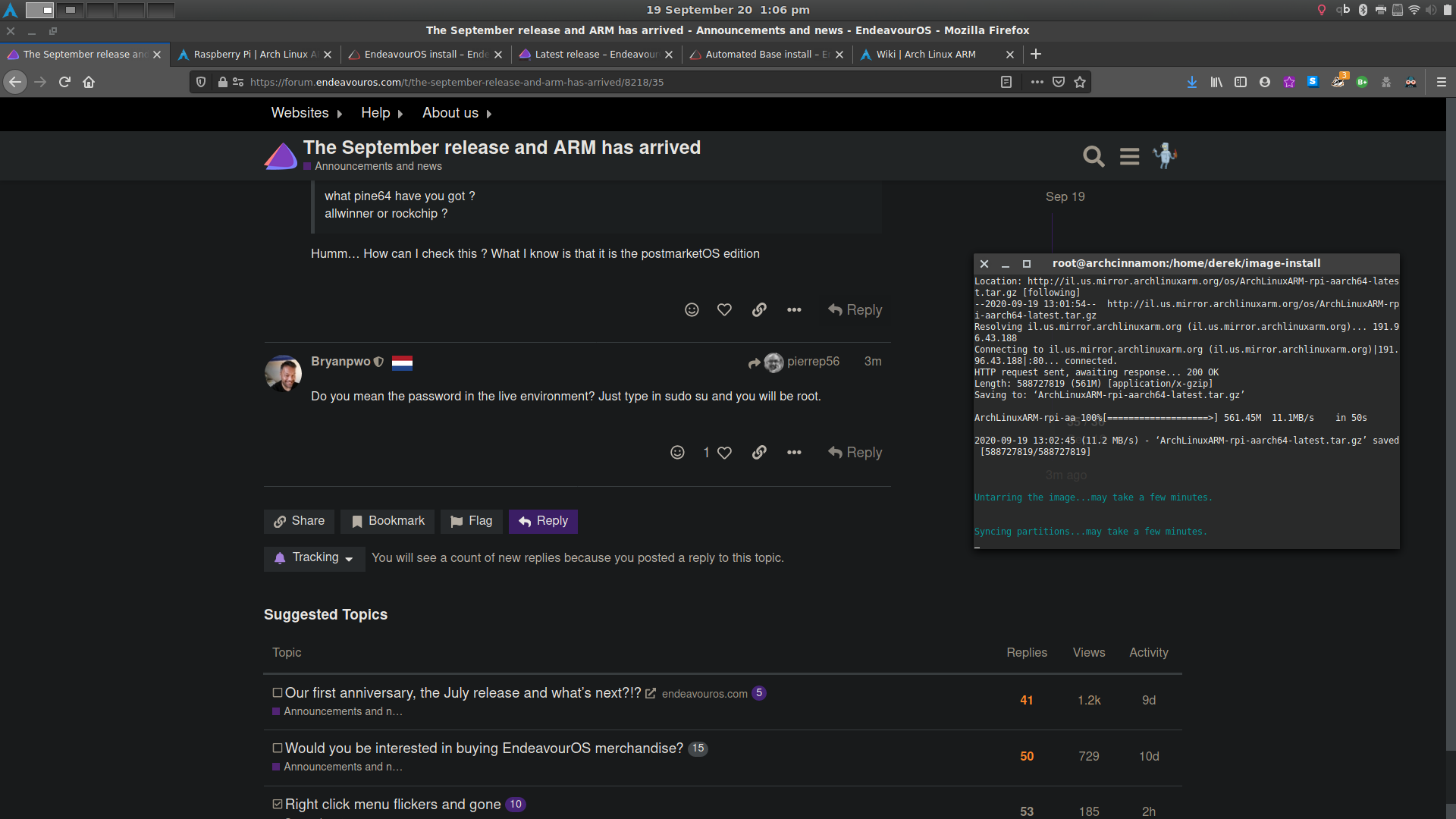
Just waited for this since ive heard this. Thanks for the release.
If it is working great my new homeserverpi got a new os.
I just installed endeavouros 2 weeks ago on my gaming rig, after struggling after the new updates from manjar, dont liked ubuntu and then i found this os! Great, no problems, very fast. Love it.
Ive just booted my PC from the iso, installed it over “image-install” and safely removed the sd card.
inserted the sd card into my pi and started it. And connected via SSH.
have done the pacman things, and updated it via the commands. after the reboot it isnt booting anymore. also nothing in my router to see that something is connected.
maybe there is the issue cause ssh. Going to setup my monitor and so on now and look for it.
Got the newest firmware on pi i think, cause ive used before raspbian.
Here is the full command output from the terminal:
Welcome Aboard!
I’m working through it too. I first tried with the USB since I have USB booting working on mine. No dice, it was an endless loop of trying to download. I’m doing the microSD to see how she goes. I’ve made much more progress so far on the mSD. Although it’s slow going. I was at 45.803151 for a good 5+ minutes. Now I’ve been sitting at 918.5185881 for a good 10 minutes. . . . I will get the USB somehow later. . . but dammit, I want EnARMpi.
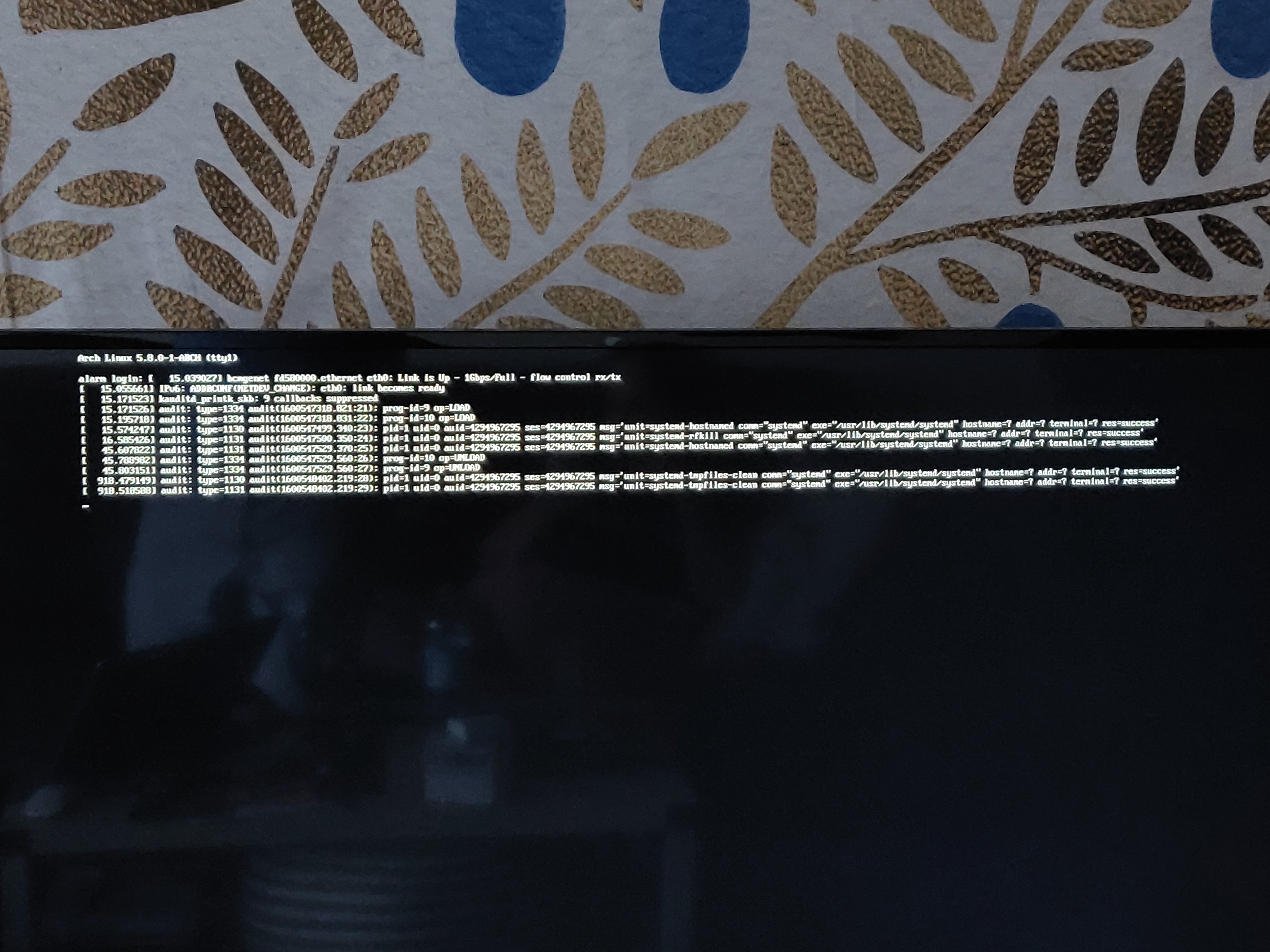
I’m also working through a good abbreviation. EnOSARMpi, EnOSrpi. I don’t know yet. . . it’s a WIP.
Okay, so because the not booting after upgrade issue:
the green is flashing in a green pattern this means „sd card cannot be read“.
probably something is breaking the storage at updating
found something here:
and maybe because i said there “y”:
[root@alarm ~]# pacman -Syyu
:: Synchronizing package databases...
core 195.8 KiB 1632 KiB/s 00:00 [################################] 100%
extra 2.2 MiB 3.13 MiB/s 00:01 [################################] 100%
community 4.8 MiB 8.77 MiB/s 00:01 [################################] 100%
alarm 49.3 KiB 0.00 B/s 00:00 [################################] 100%
aur 3.6 KiB 0.00 B/s 00:00 [################################] 100%
:: Starting full system upgrade...
:: Replace libutil-linux with core/util-linux-libs? [Y/n] Y
Thanks for moving the posts. Also wanted to ask and create one.
Probally the same issue as that i got.
have you replayed libutil?
as i wrote my pi blinked 2 times green in a patern, that means sd cannot be read.
maybe a problem from the firmware ive read or libutil
Do you also have your firmware setup for USB boot?
I retried and now I seem to be stuck at 16.6335521. Maybe the fires near me have eaten the internet.
3rd attempt I’m stuck at 927.8386741 . I’m just going to let it go I think. Give it an hour. I don’t know.
I haven’t done anything. I plug it in, turn it on and stops somewhere in that sequence. Always at a different spot, but I never get the opportunity to do anything. After a few hours, I give up for today.
Have you installed from live iso or os ?
My first install was from the live iso. Now i gonna use my daily use endeavouros and use the installer.
if not, then i try to install arch offical
I followed the prompts from https://arm.endeavouros.com/automated-base-install/ I still cannot find a live iso anywhere to download via torrent. So I used terminal.
i litterally searched also like 1 hour for it. its just the normal live iso i think, but the problem is i cant boot in mbr/not uefi .
but yeah, we gonna see.