I just came across this info on phoronix and wondered if this was the same issue. It is a Z590 board and same series of processor. It looks like you are pressing e at the grub menu and adding it and then is it F10 or just enter to boot? I’m not 100% but you say it made no difference? Maybe someone else can look at this info. Running on Ubuntu obviously it’s working. You can’t get his info booting on the live ISO? I don’t know?
Yes correct,
Press “e” on the grub menu, then add the flag and press enter ro boot.
Yes, it made no difference.
It just momentarily flashes an error message and then goes blank. I’m not able to even see what the error says.
Have you tried booting with nomodeset i915.modeset=0
Edit: Or try just
nomodeset
@ricklinux
nomodeset didn’t work, but i915.modeset=0 worked, and now at least I have some light on the screen!
But it wasn’t able to mount the installer and fell back to CLI.
Might be a problem with the DevISO. Now trying with the ReleaseISO
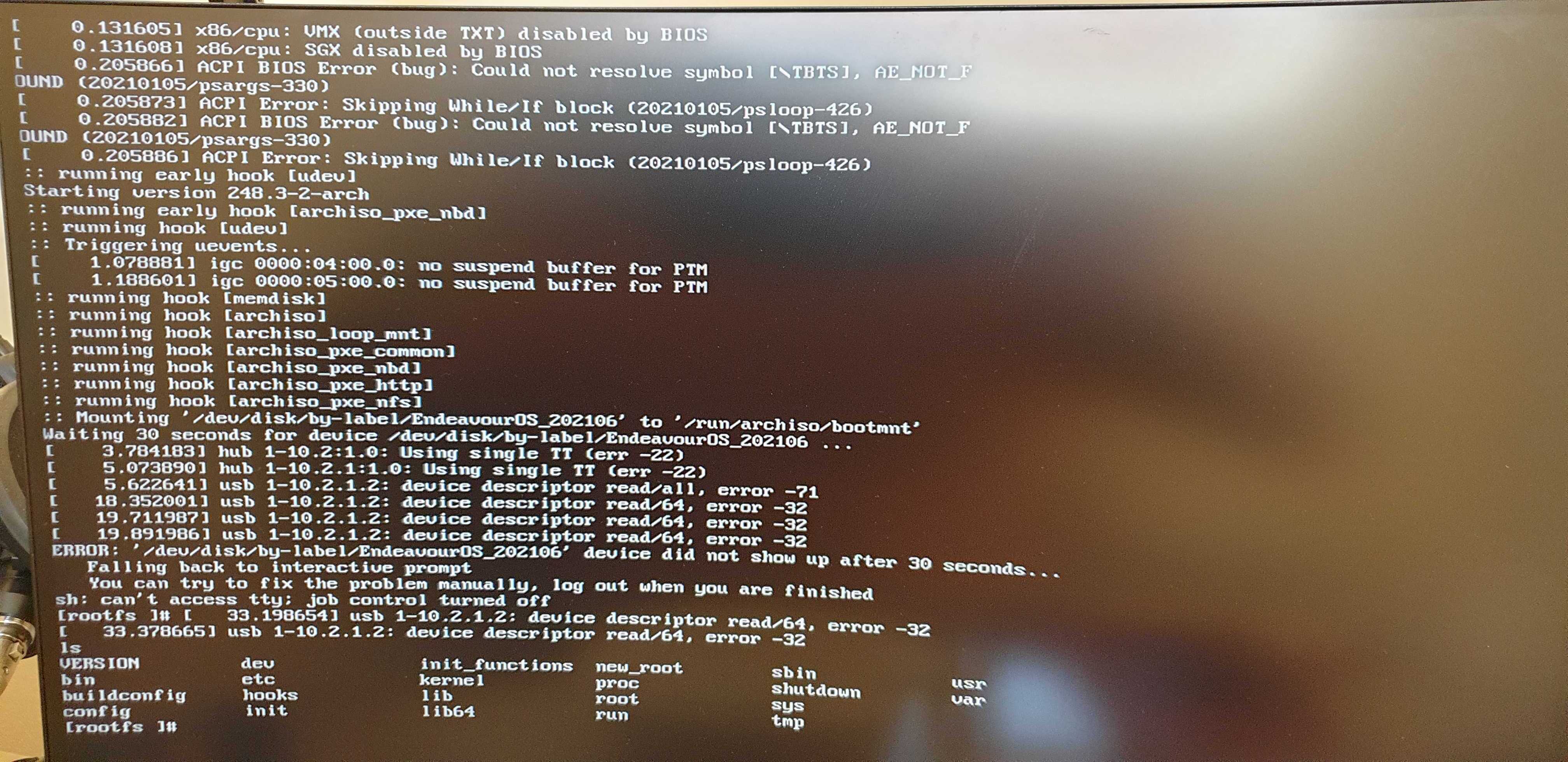
It may just be a problem with the graphics ID on the board not being implemented properly via UEFI or a kernel issue. Not sure exactly but this issue is reported even on booting Windows.
Edit: I’m liking the screen though. 
Have you checked if there is a new UEFI firmware update for this board?
yes, checked, UEFI firmware is already the latest.
I had even tried to downgrade the firmware to the previous release, but that didn’t help.
oh well, 3 days ago they released a new version.
I would definitely update it. Keep an eye out as there will be many more UEFI updates I’m sure. I have done 13 on my current boards on each. I’m waiting on another that is in Beta right now on my Z370 board.
With the ReleaseISO it’s a bit better, but gets stuck on a Fatal error: Module fbcon not found
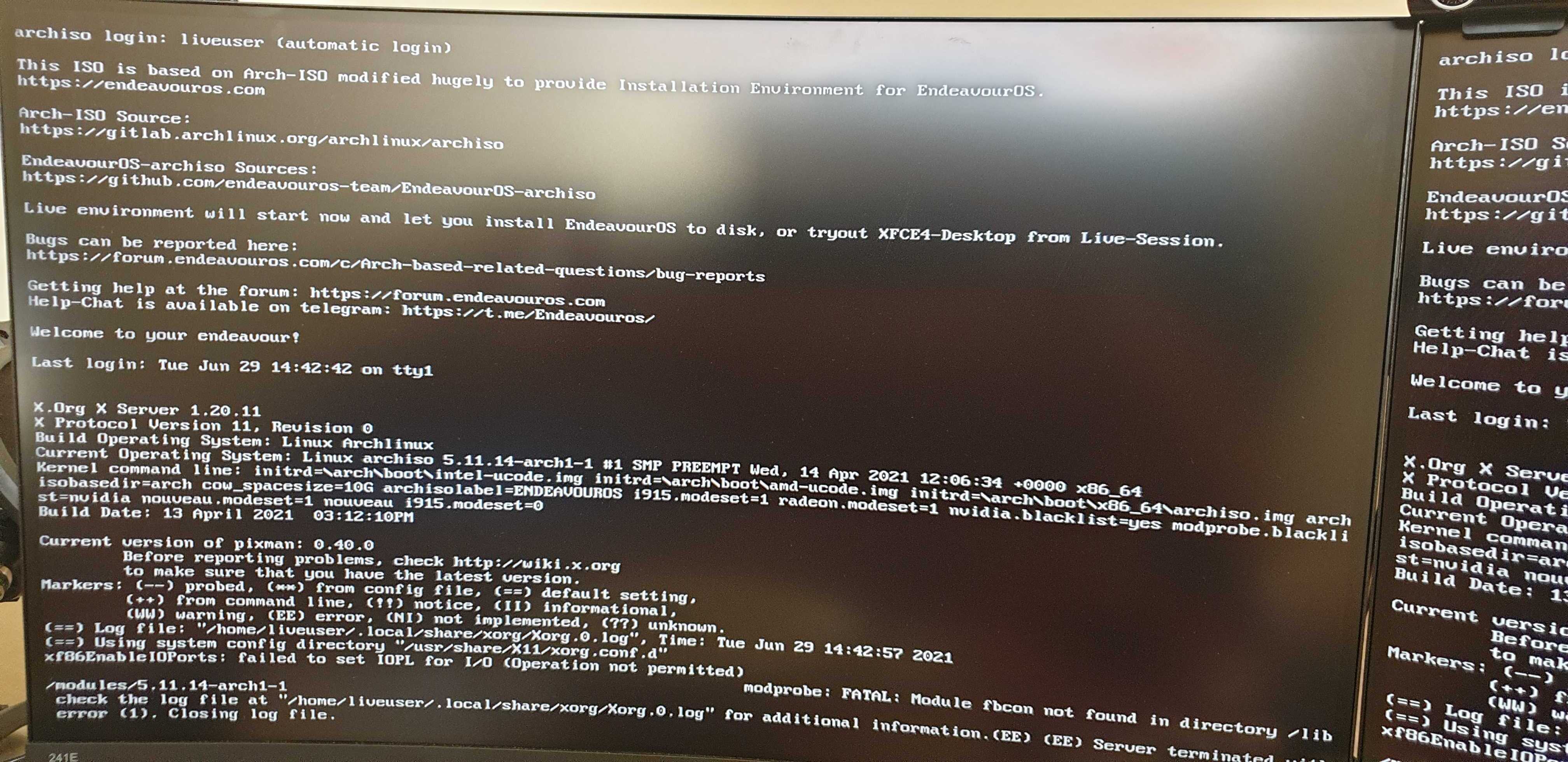
Have you updated the UEFI yet?
The log file might reveal something.
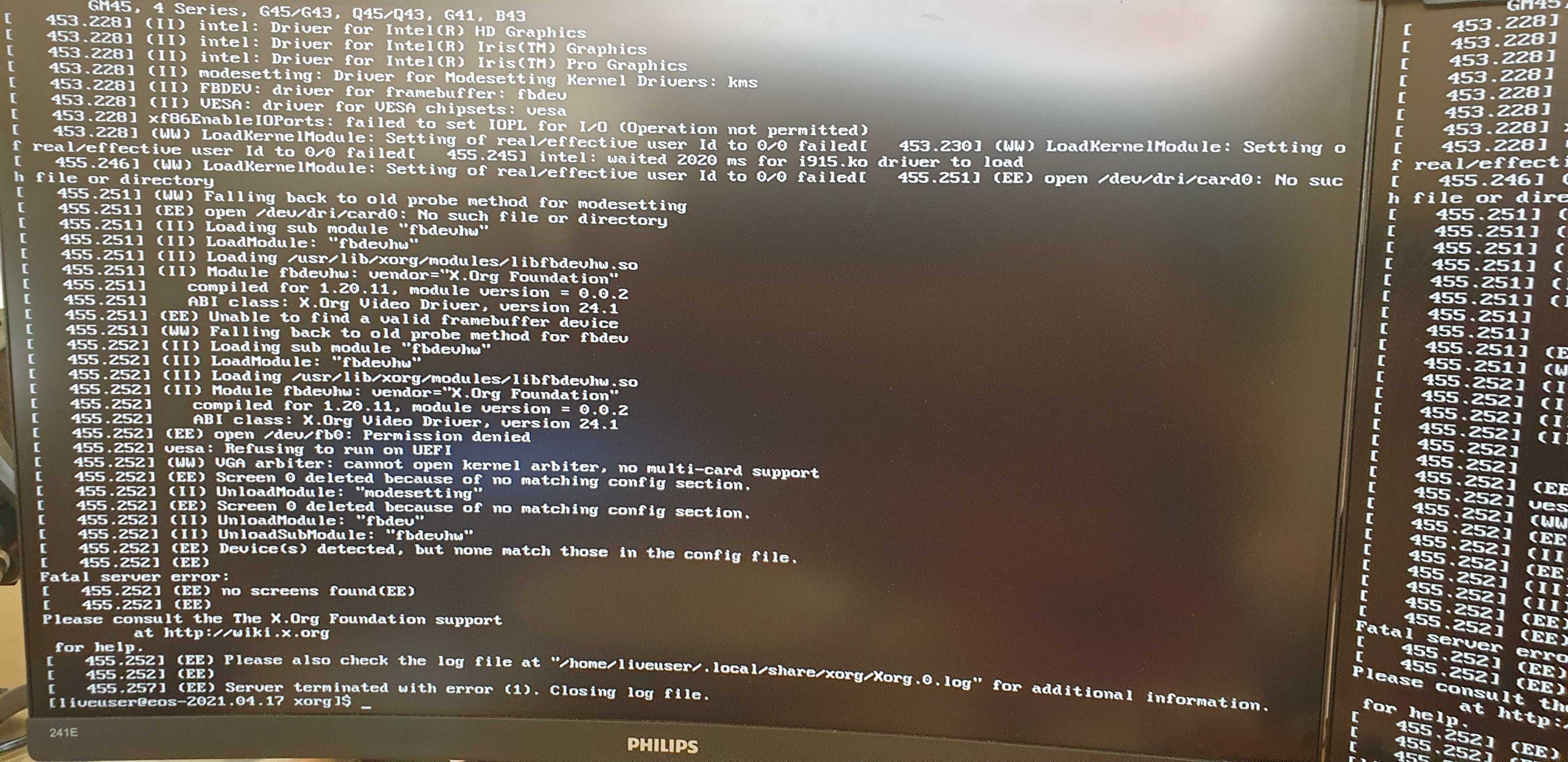
No, still on the boot screen.
Let me update it now.
Maybe also try intel_iommu=on and or iommu=pt along with the current one that works.
updated UEFI, and now it doesn’t even load Grub! 
Although, Ubuntu is still working fine.
Well try without the parameter that worked before then try each one and see. Other option is acpi_osi=“Windows 2020”
Now, It doesn’t even load Grub.
So I cannot add parameters to the launch script.
I will try to rollback to the previous UEFI version
It boots on the ISO and is just black screen?
Edit: Well I’m running out of ideas. I’ll keep looking.
It stays on the UEFI, doesn’t do anything at all
After updating UEFI, for some reason, it stopped reading the USB.
So, I recreated the USB, and now I am back to where I was before.
Still have the Module fbcon not found error.