If you select one you should see that they are identified as x11 cursor files:
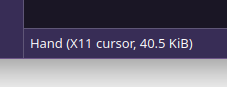
I’m not sure what the next step would be to actually make a theme out of these however, so this is where my help probably ends I’m afraid ![]()
If you select one you should see that they are identified as x11 cursor files:
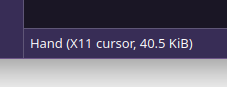
I’m not sure what the next step would be to actually make a theme out of these however, so this is where my help probably ends I’m afraid ![]()
I would just look at how the folders of others are structured and copy that. It is how I learnt to customise splash screens and the SDDM theme to my liking
Hmmm, true @smokey their properties have media type: image/x-xcursor. And indeed @z580c if I use Dolphin and click on one it says at the bottom X11 cursor.
I guess just double commander which is my primary file browsing program doesn’t care about them…
Right, next step I’m not sure, I guess it’s back to google and try to figure out how to turn them into a theme, preferably straight wayland or if not at least x11.
In fact don’t I have a vague memory of reading somewhere a phrase like “you have to give them special names to they can be properly imported into the theme”? Hmmm, guess the first step is back to my browser history.
Anyway, I’ll post here with what I did if I manage to figure it out so other people could maybe learn from it. Or if I get stuck again post for me help… yeah, probably the latter one… ![]()
But hey if anyone else figures/finds something out before me pretty please don’t hesitate to post. ![]()
[Icon Theme]
Name=YOUR THEME NAME HERE
Comment=LEAVE BLANK OR GIVE A DESCIPTION@VIKINGS
I’m lazy to read everything here, but found this rpm.
After download double click and Ark extracts rpm and then repeat extract on src as well.
Then open a terminal in XSKHSE dir.
pwd
#/home/VIKING/Downloads/x_xskhse-cursor-theme-20100213-4.1.src/XSKHSE
mkdir ~/.icons/XSKHSE/
cp -ra * ~/.icons/XSKHSE/
without -a the symbolic links are lost i.e more space is used.
Then select XSKHSE cursor in KDE Settings.
Not a full & resizeable version like Bones or
an intuitive one like pLines but ‘de gustibus non est disputandum’.
Well, I couldn’t find anything more on the net myself so I gave @eso 's way a try and the good news is yaaay it works, I have my good old cursor back, thank you very much mate. ![]()
![]()
The bad news, like he stated, is that indeed the cursor is quite quite small and you can’t simply choose a bigger size for it like you can with some other cursors.
So that’s my next step on this journey, to try and make it bigger.
I wonder if it would just be enough to replace some of the files he gave me with mine, cause I do remember making the ones I have bigger before converting them… Gonna try that next.
Ok, not having much luck so far, but quick question(not sure if it will help) does EndeavourOS wayland use sway or i3 or what?
I think you might be going in the wrong direction with this query - for simplicity’s sake, Sway and i3 are desktop environments (specifically tiling window managers).
Wayland and X11 are the systems that sit behind the desktop environments.
So for example, your current setup is KDE Plasma (desktop environment) running via Wayland.
Sway would be a replacement for KDE Plasma and also run via Wayland, and i3 would be a replacement but would only run via X11.
So Sway and i3 have nothing to do with it unless you were thinking about switching DEs entirely ![]()
Ohh, I guess I’m missunderstanding things again, I just figured since this page and this reddit post mention them I’d at least ask first before I start making changes to my system trying to test some of the things written there.
Thank you for the explenation. ![]()
Ok, how about this, EndeavourOS already has a shake cursor accessibility option, any way to “hack” this option and make it be enabled all the time at a certain size?
This topic was automatically closed 2 days after the last reply. New replies are no longer allowed.