It is no longer called that since original raspbian was not from the makers of the hardware. Some year ago they decided to roll out their own flavour called “Raspberry Pi OS” (to make it more confusing for anyone who want to google it - like with every gnome software there is) - link.
Very good. I think I’ll go without the “recommended software”. Install that on one mSD and install Arch/EndeavourOS-aarch64 on the other, see how it goes.
Could I interest you in some gnome-klostki? ![]()

Arch/EndeavourOs run great on Pi4  32 bit or 64 bit . I3 or sway is best xp I had so far ( it no for everyone, I understand ) if normal DE you want ? I recommend budgie or xfce on Pi . I no say KDE is bad but on Pi it always slow&glitch for me . Main thing have fun.
32 bit or 64 bit . I3 or sway is best xp I had so far ( it no for everyone, I understand ) if normal DE you want ? I recommend budgie or xfce on Pi . I no say KDE is bad but on Pi it always slow&glitch for me . Main thing have fun.
Well it’s here. Excuse the mess ![]()
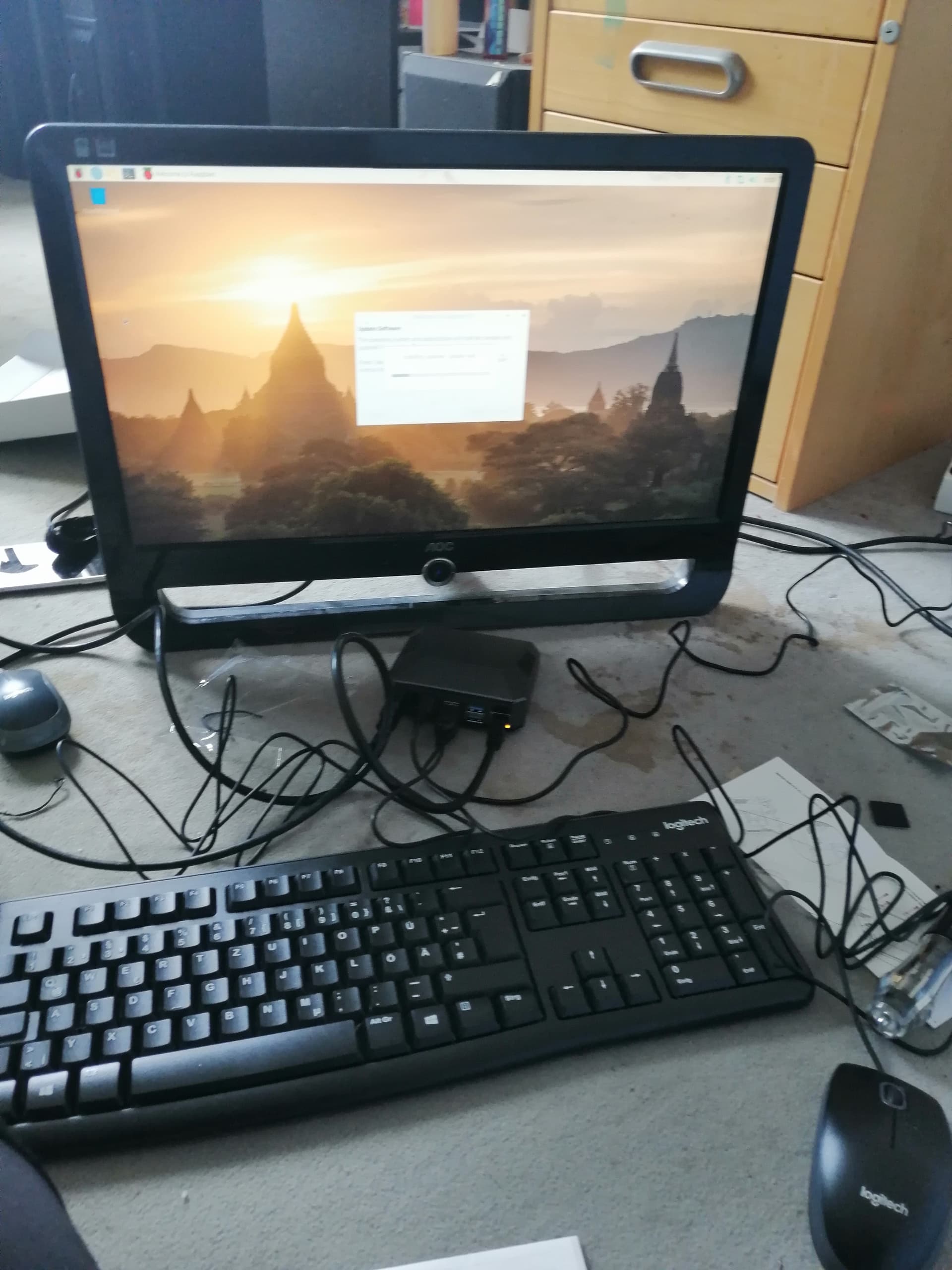
I installed Raspberry Pi OS for now. Runs well.
It’s great. 
Lesson one for your nephews is called “cable management”. 
Btw, I found the m2-case-expansion. I’ll buy it next month.
that the Raspberry test out of way 
 Now time for main event
Now time for main event 
 hope you + family have fun + enjoy the pi .
hope you + family have fun + enjoy the pi . 
Alrighty, so it seems I have ended up with Manjaro ARM. ^^ It seems perfect for my purpose, not needing daily updates but still having Arch underneath…
So my thought was to give them for now a restricted account without sudo-privileges so they won’t break anything. When they are accustomed to the system I’m gonna give them sudo, but for now, I think it’s a good idea to do it like that. So to apply critical updates I thought about using SSH to log in to the RPi remotely from my PC and thereby gain terminal sudo rights with my main account on the system and apply updates from here. I’ll just subscribe to the Manjaro-ARM to know when something big should be updated.
I have however never used SSH. I researched a little and found OpenSSH… but to be frank, I have no idea how to set this up and if it’s even possible to do this via internet at all. I know this is getting a little Off-Topic…
This is your topic, is it not? So you can go as far off as you like. ![]()
Anyway setting up ssh on local network is easy. You just have to install pacman -Syu openssh, then configure /etc/ssh/sshd_config and activate systemctl enable sshd.service. There are a little bit more steps if you want to make it more secure (change port, root login disable, rsa_key, …).
Setting it up over internet is tricky. It depends on your internet service provider. You need to know IP adress of the device. So it can involve public IP or DDNS, port forwarding, VPN and that stuff I do not know much myself.
If you (like me for example) are behind something that is called a double NAT then you won’t be able to do much with ssh.
Also, you can update the device only when it is powered on. I do not expect your nephews will be allowed to run their devices 24/7.
Maybe a better approach for you will be to create an option with videocall where you can share desktop and you can navigate your nephews how to do their updates under your supervision. Then the kids can see the beauty (and horror) of software update. ![]()
Yeah, that sounds like the better option. ![]() I suspected that SSH via Internet won’t be suitable.
I suspected that SSH via Internet won’t be suitable.
So far so good. I’ve dd’ed the whole SD-card to the m2.SSD, and it works quite well.
One thing however does not; or does weirdly. Browsers. They do work, I can start them (tried firefox and chromium), but when I close them, they keep on “being” there on the desktop, with the mouse showing that the system’s loading something. I’ll show you what I mean
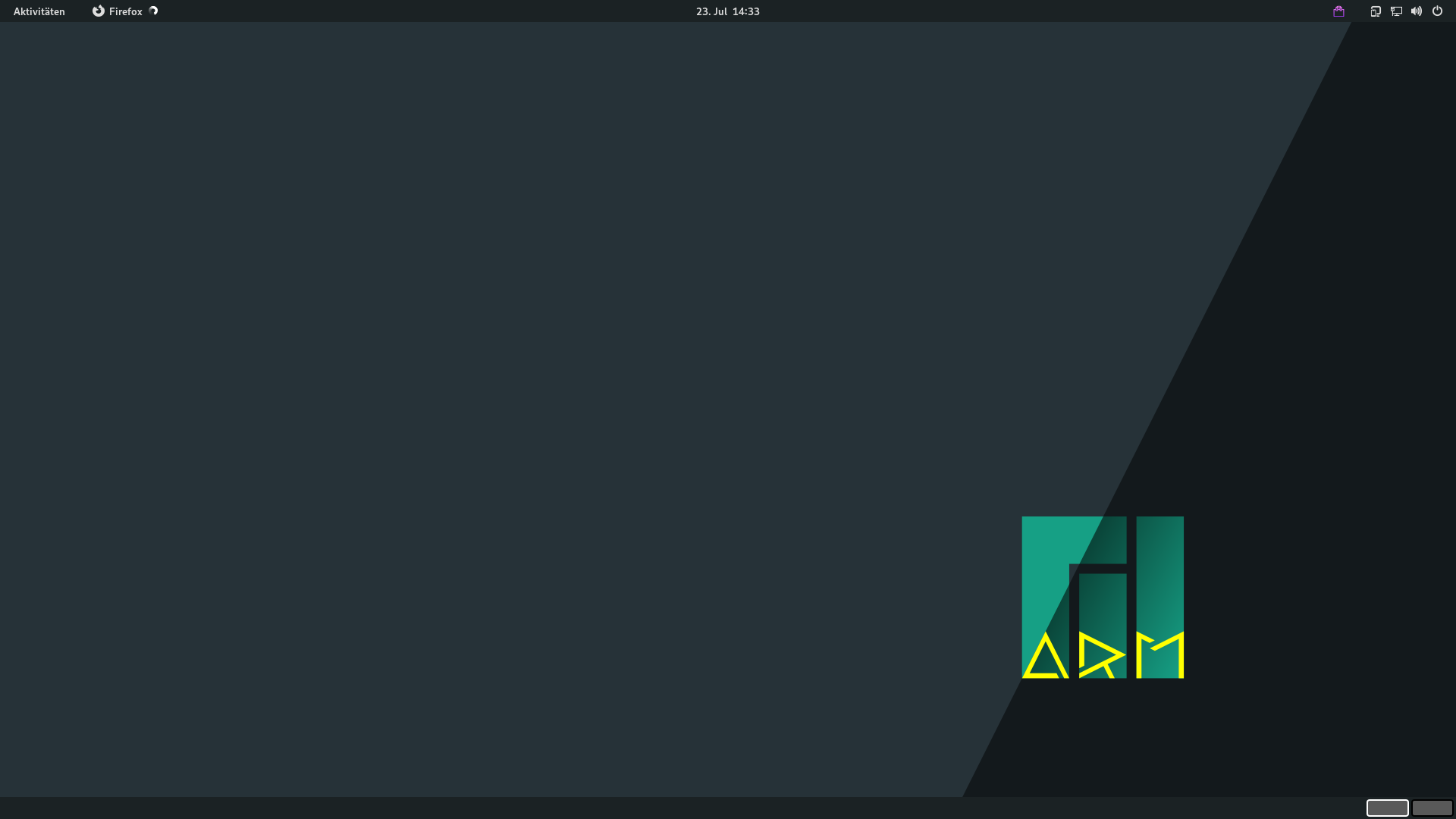
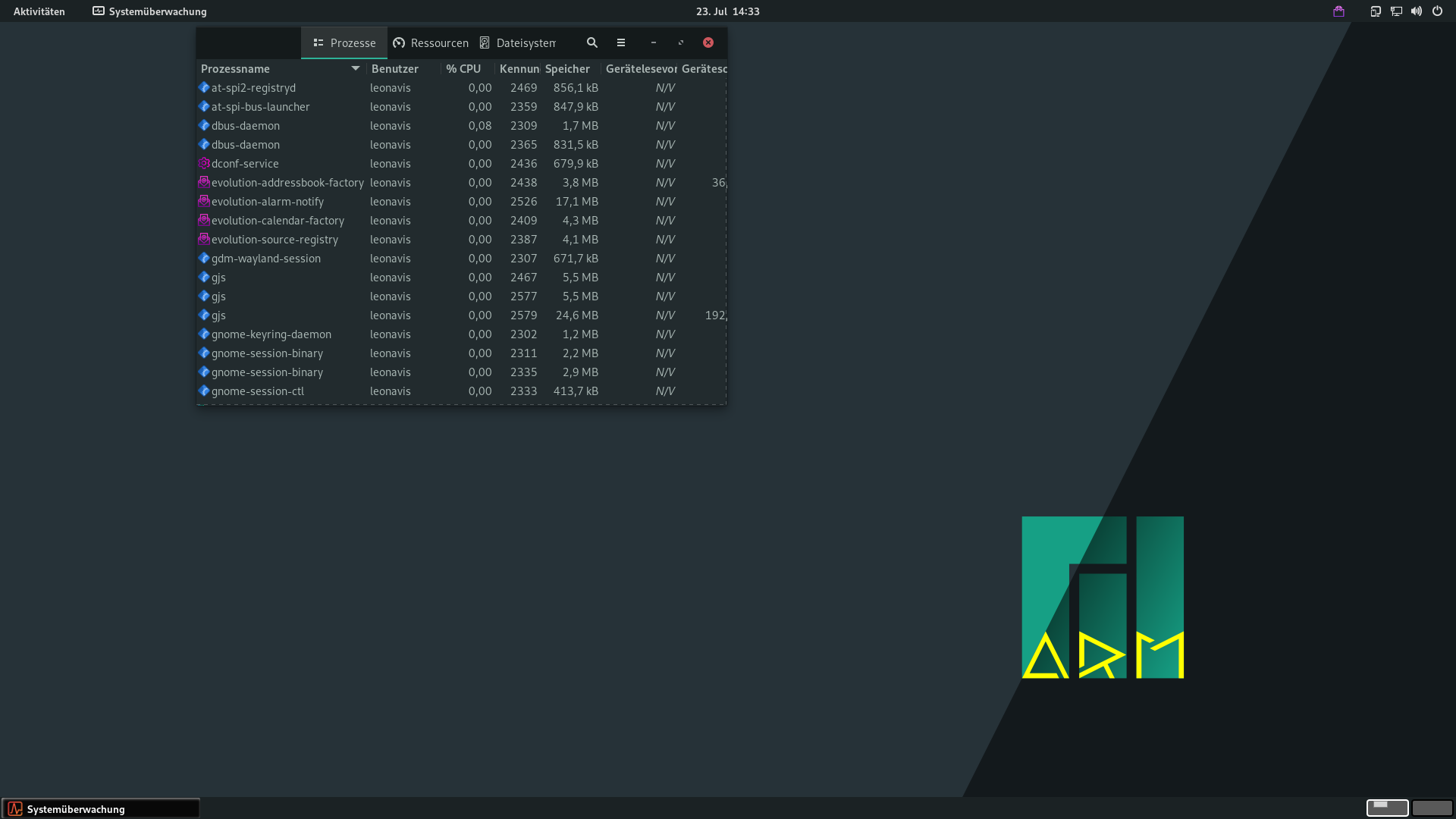
As you can see, firefox is not running anymore, but it’s still shown, same behavior with chromium, and I wonder what that’s all about. ![]() Anyone has an idea? If not I’ll ask in the Manjaro-community, maybe they can help, it’s their OS, after all
Anyone has an idea? If not I’ll ask in the Manjaro-community, maybe they can help, it’s their OS, after all ![]()
that wayland ?
It is, yes.
you get total freeze sometime ?
No, not at all. It works well, all in all, with the SSD has acceptable speed, too. With the SD-card it was a little slow, but didn’t crash either.
hmmm . i sometime get same on wayland , htop say normal but it not ! so i close down and restart terminal ( nothing it freeze) so far i find nothing in logs . only happen when browser open (any ) and no all the time . it strange very .
EDit manjaro only wayland or have X option ? maybe try X see if same ( sorry i no have manjaro )
Okaaay…
So I opened a ticket on the Manjaro Forum, had the idea to start firefox in terminal to look out for weird errors, closed it again, and it stopped showing the behavior described before.  no freaking idea why… well, whatever. Glad it works. ^^
no freaking idea why… well, whatever. Glad it works. ^^
If this comes back, here is something to try.
If flatpaks are available on your OS, librewolf is available as a flatpak for aarch64 (64 bit) and works quite well.
The firefox devs have not made firefox available as a aarch64 flatpak yet.
Pudge