You use font-awesome for i3 right?
Krim was talking with me and it seems they conflict with each other or something…if you remove the IsovekaNerd and use font awesome for the rofi it works fine…
You use font-awesome for i3 right?
Krim was talking with me and it seems they conflict with each other or something…if you remove the IsovekaNerd and use font awesome for the rofi it works fine…
yes removing the nerd font and have awesome installed working for rofi, but the icons from bar are away 
But the problem is we need the IsovekaNerd for polybar otherwise the icons there would look very weird!
EDIT: Why must I type my statements after you! I’m so slow. Be quicker odiousImp!
we could try to force rofi to use the awesome fonts then…
ROFI_OPTIONS=(-width -18 -location 4 -hide-scrollbar -color-window "#cc310027,#00a0009a,#cc310027" -padding 5 -font "Sourcecode Pro Regular 9, FontAwesome 9")
is what I do use inside powermenu on i3
Need sleep 
 . sorry!
. sorry!  .
.
We should let @flyingcakes check tmrw since he made both the bar and rofi.
Anyway I’m pretty sure its later for you in Germany. Almost midnight?
Sleep tight and thank you so much!
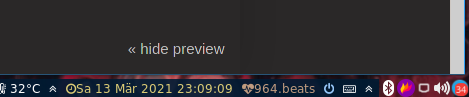
almost 1000 beats here yes ![]()
sleep well!
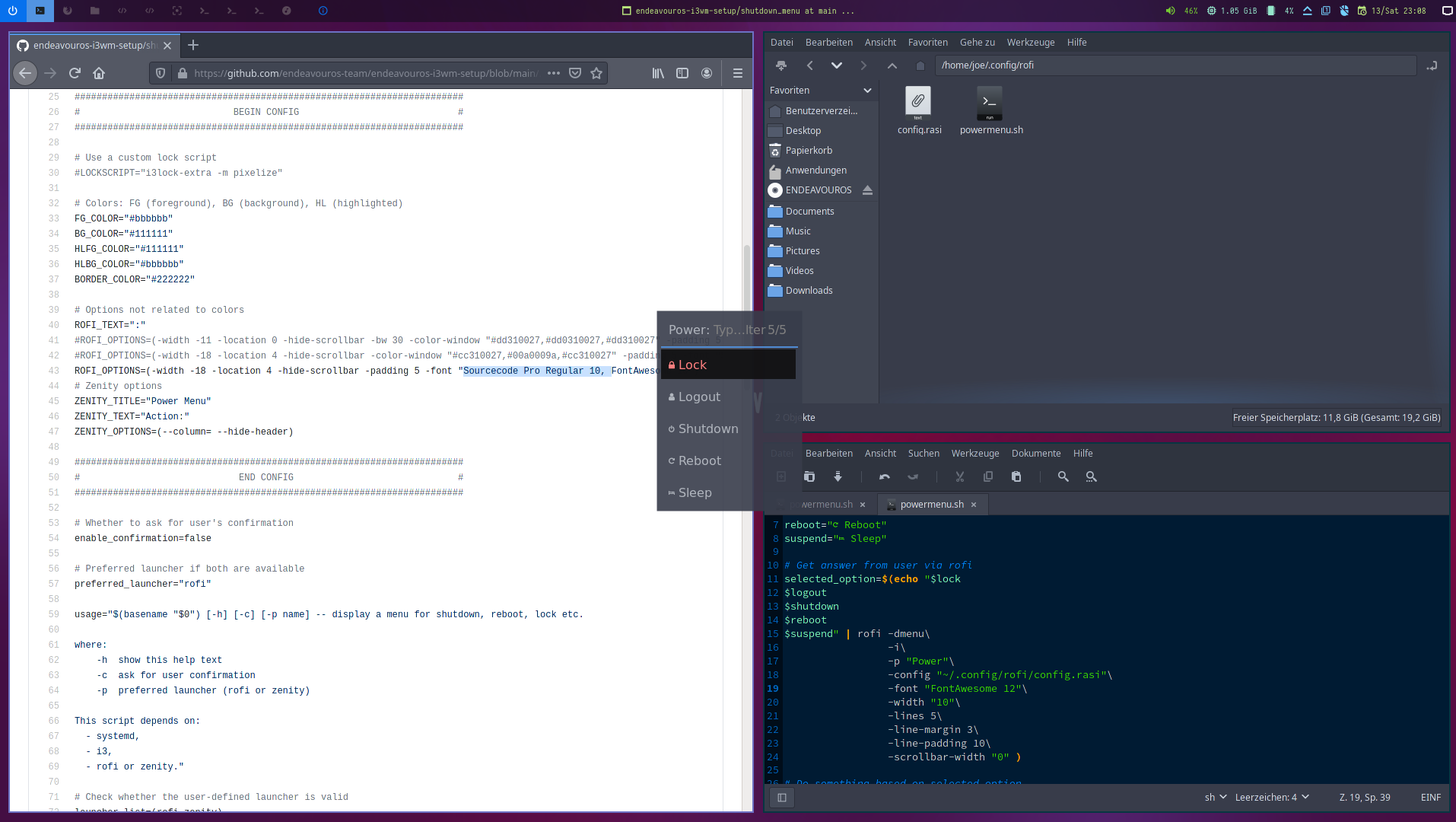
no my place so just idea
fonts work very well in polybar
font-0 = fixed:pixelsize=9;1
font-1 = unifont:fontformat=truetype:size=8:antialias=false;0
font-2 = siji:pixelsize=9;1
font-3 = Font Awesome 5 Free:pixelsize=8;1
font-4 = Font Awesome 5 Free Solid:pixelsize=8;1
font-5 = Font Awesome 5 Brands:pixelsize=8;1
@joekamprad @OdiousImp @Krimkerre
Icon fonts are a pain TM
Look at the firefox icon. Its circle. We can assume its frame shape to be a square. It will display best when it is given a square area to be rendered. Now consider the horizontal battery bar icon. It’s a rectangle. It will need to be squeezed if you want to display in a square area. This is exactly what happens with nerd fonts. Different icons have different frame shapes and they need different scaling to be displayed. This can make the bar look very inconsistent if all icons are of different size.
Now, there is one way of avoiding this. That is to display the icon in its true size and let some part of it to overlap with the next character. This technically sounds like a bug, but surprisingly enough, polybar handles these bleeding characters perfectly. There are known bugs with proper fonts that are scaled to fit. But these overlapping characters actually don’t overlap at all when polybar renders them. Iosevka Term Nerd Font is one such font and thats why i used it. So that the user can use any symbol without facing any scaling issues.
Rofi however isn’t happy with these fonts. So, for rofi, I used the Symbols Nerd Font that has scaling.
These weird issues exist only with nerd fonts afaik. Is it worth trying out Font Awesome? Because if it works, I’ll be more than happy to get rid of Nerd Fonts.
I was trying to do that with waybar too but like Shjim said above you still have to manually set their sizes. You could give it a go. But is there a way to force rofi to use fontawesome only? Then we could keep the nerd fonts to only polybar where they look amazing.
If we give rofi the font to use, won’t it respect that? In power menu script, there’s a flag to set rofi font.
![]()
![]()
![]()
![]()
![]()
![]()
the font set in the shut_downscript seems to be ignored ore overwritten by other reason, as you can see in my screenshot here the Nerdfonts and otf-font-awesone are installed, and I do set font to awesome inside the script:
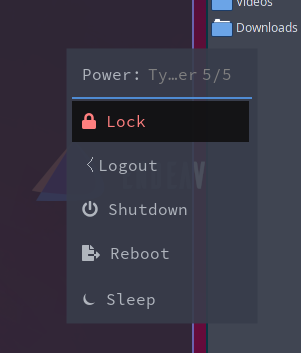
Weirdness to the max extent
The first screenshot you posted looks okay, though.
edit: I think the only solution we have is to use round/squarish icons.
i would say also, not scaled perfect but it looks good.
What about Filemanager? PcManFM or Thunar ?
Whichever file manager pulls in less dependencies
Thunar then?
On a fresh bspwm edition install, pcmanfm pulls in less deps, but there are package conflicts so I’ll vote for Thunar.
missed to chown ~.local to user…
What is about Termite and the way it handles “drag and drop” i do not find keystrokes to copy or paste or open a new window from termite?
Could be also an issue with usage of QEMU… but none of them work.
Termite doesn’t have this. We can use xfce4-terminal if @flyingcakes and @ubikOne are fine with it.