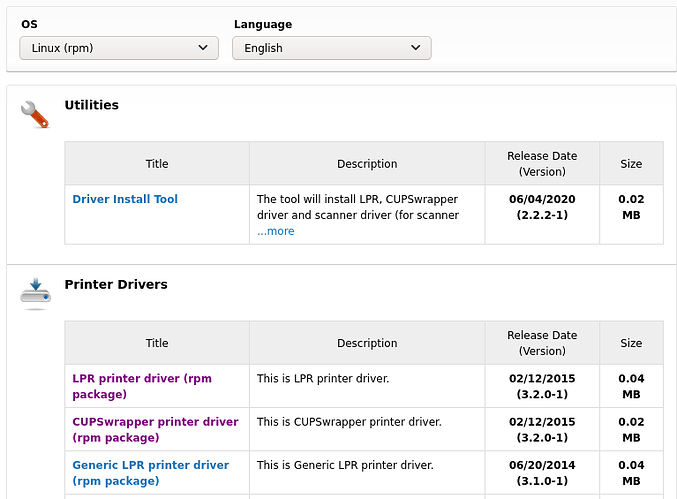First, a big Welcome to the forums. Thanks for giving EndeavourOS a try. I hope you enjoy your time here.
I assume you are referring to Brother MFC-L2700DW Print driver - #4 by Pudge
I assume you installed EndeavourOS to bare metal and are not running this on a VM?
Not sure if this would work on a VM.
Also, and more importantly, the AUR does not contain a package for MFC-L2740DW and trying to use MFC-L2700DW driver will not work.
When I get some time I will see about writing a PKGBUILD for the MFC-L2740DW.
In the mean time, try this. Goto this URL
Go To this URL
make sure OS is Linux rpm and click on CUPSwrapper printer driver (rpm package)
It will down load to the Downloads folder. Make a temporary folder such as Temp, then copy
mfcl2700dwcupswrapper-3.2.0-1.i386.rpm from Downloads folder to Temp folder.
In Temp folder, right click on the file and choose “Open with Archive manager” or “Engrampa” or whatever is appropriate and “Extract” the contents of the file.
Once Extracted, you should see a folder named opt. navigate to
/opt/brother/Printers/MFCL2700DW/cupswrapper
In that folder should be brother-MFCL2700DW-cups-en.ppd.
$ sudo pacman -S lib32-glic to install a dependency if not already done.
Now in Firefox or your favorite browser, in the URL field enter localhost:631
Add printer, then root for the user and root’s password
Go through the steps as in the guide above. When you get to this window:
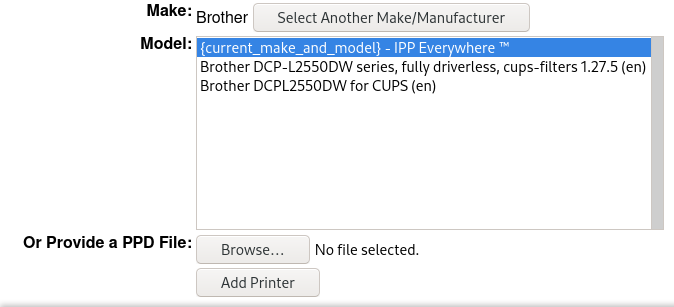
At Or Provide a PPD File: click on browse and browse to the ppd file you extracted and select it. then add printer.
This is preferred, but if it doesn’t work, you probably should have an entry
Brother MFC-L2700DW series, fully driverless, cups-filters 1.27.5(en)
Try this as a last resort.
If this works, let me know and I won’t bother writing a PKGBUILD for this printer.
Pudge