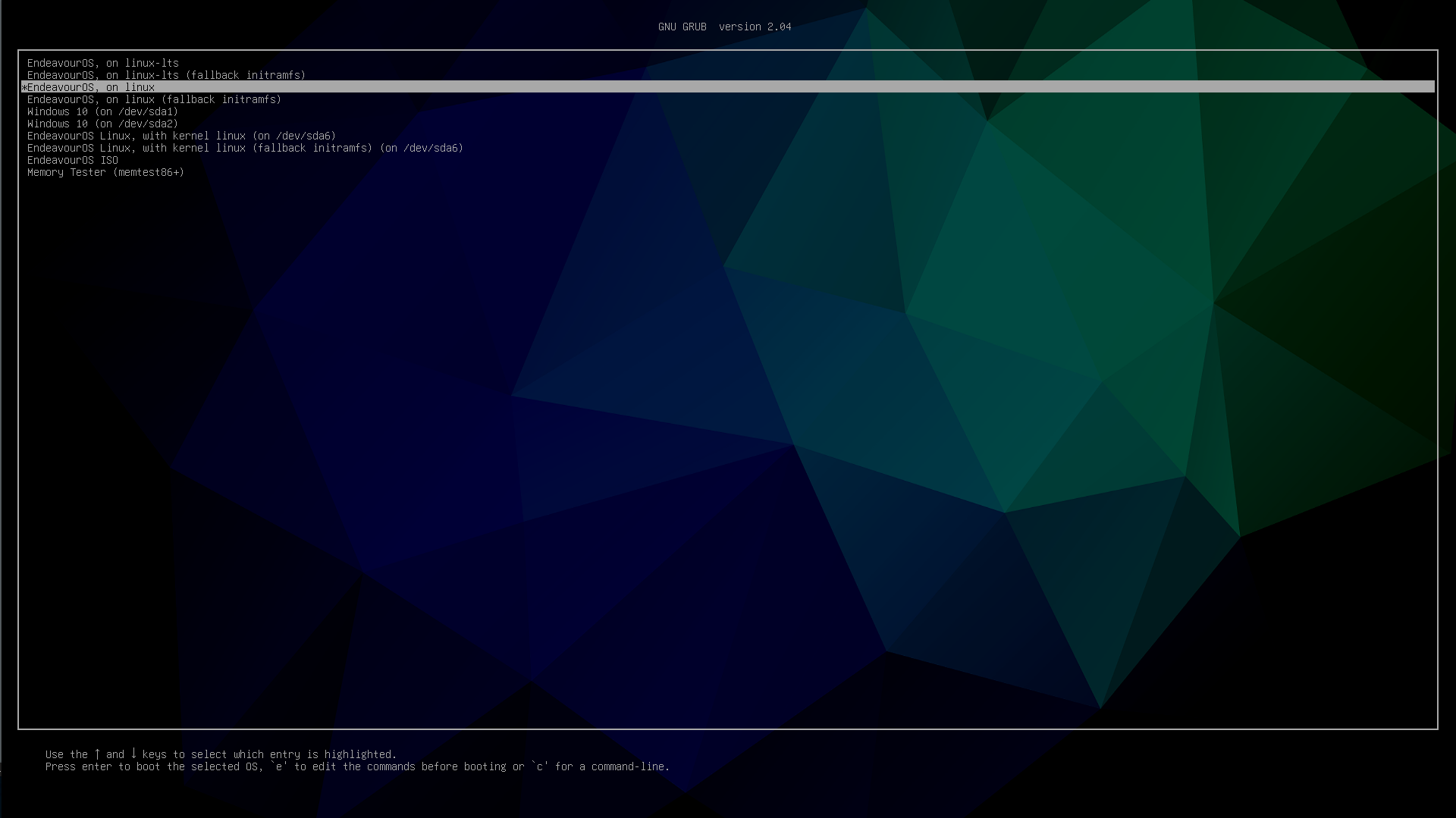And another thing that didn’t work for me, the fonts remain huge…
then resolution is not valid maybe?
sudo hwinfo --framebuffer
shows valid resolutions
fonts in grub needs to be implemented to work, i do not get this working here also…
Just a quick note on grub-customizer, it doesn’t apply the grub-tools fixes that @manuel created because it creates it’s own 30_os-prober file (called proxy) so grub-fix-initrd-generation fails to find it.
So, definitely avoid it if you dual-boot (I have 2 EOS’s) and need grub-tools to enable booting to the 2nd.
@joekamprad I tried:
sudo grub-mkfont -s 14 -b -o /boot/grub/fonts/DroidSans-Bold.pf2 /usr/share/fonts/droid/DroidSans-Bold.ttf
sudo grub-mkfont -s 14 -a -b -o /boot/grub/fonts/DroidSans-Bold.pf2 /usr/share/fonts/droid/DroidSans-BoldN.ttf
sudo grub-mkfont -s 14 -a -b -o /boot/grub/fonts/FiraCode-Bold.pf2 /usr/share/fonts/TTF/FiraCode-Bold.ttf
Then edited & updated grub, no discernable difference.
BTW that link:
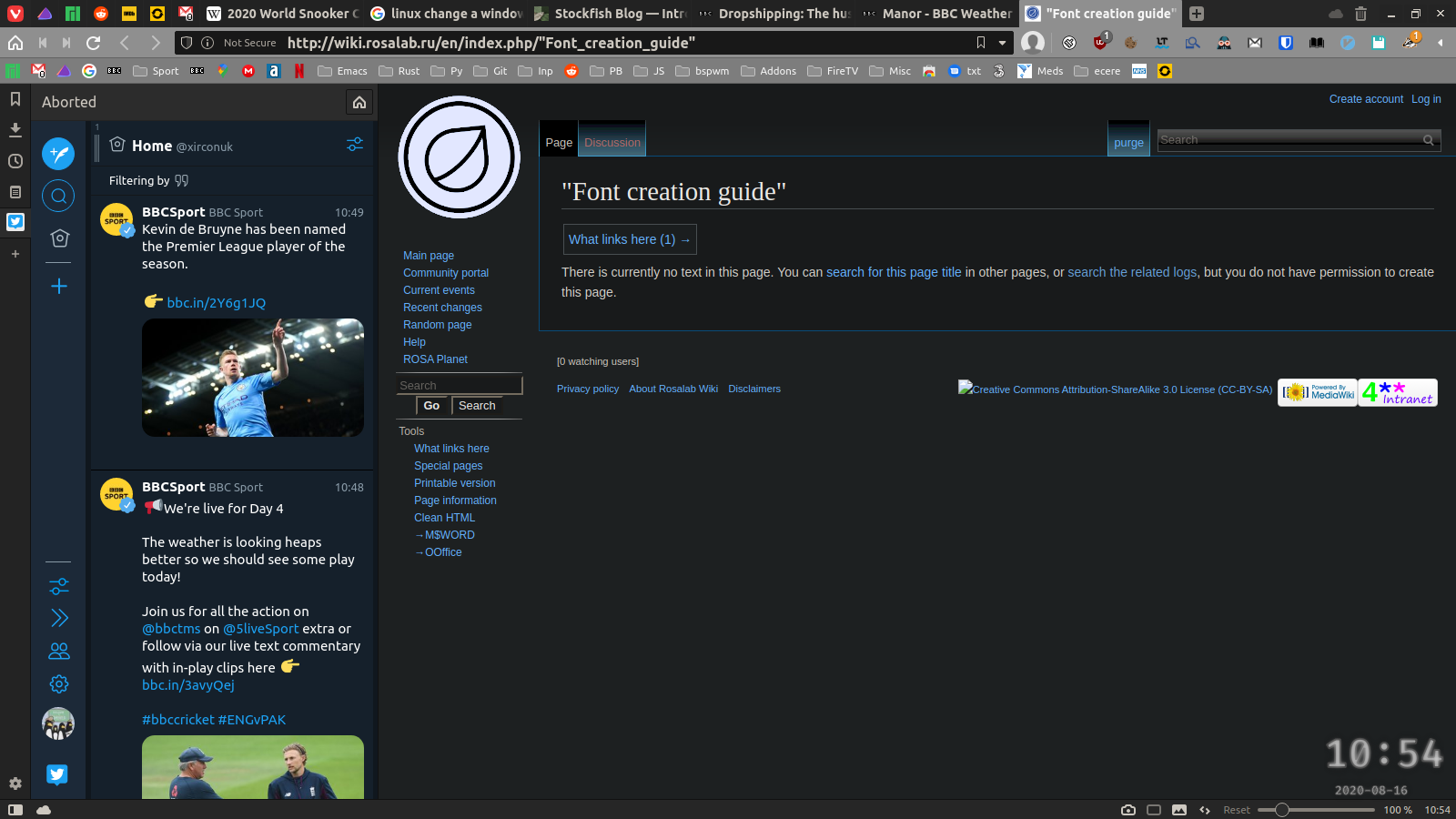
The screen res is 1366x768.
This is what I filled in after GRUB_GFXMODE=
sudo hwinfo --framebuffer shows nothing.
hwinfo not installed?
i do see this here also… i do try different themes from AUR, some are using the fonts, but most of them seem to use default instead.
Yes, got it installed.
Hwinfo works fine, only the framebuffer option shows nothing.
on Grub appears , see commands ( help list all commands )
you can see videomode accepted on start grub ( it can be lower as limitation bios resolution )
before video card take control
type videoinfo
Thank you @joekamprad,
I followed this and changed:
GRUB_GFXMODE=Auto
To:
GRUB_GFXMODE=1920x1080
And Commented:
GRUB_THEME=/boot/grub/themes/EndeavourOS/theme.txt
To:
#GRUB_THEME=/boot/grub/themes/EndeavourOS/theme.txt
I then hit CTRL+o to write, Enter to save, and CTRL+x to exit.
Works a peach. Much better.
may we should remove EndeavourOS-Grub-Theme from default installs? 
Not that I dislike it but we do offer the option to not include the default desktop theme 
edit. I am really obsessive with visuals in case no one noticed  Just makes more sense during the boot since every thing is black and white grub might as well be too.
Just makes more sense during the boot since every thing is black and white grub might as well be too.
User’s choice, I say. 
that’s true
Absolutely! It seems frivolous and playful to me. But that’s just IMHO.
If the grub theme is disabled, it should be possible to uninstall it completely, right?
sure it is a package and can be uninstalled…
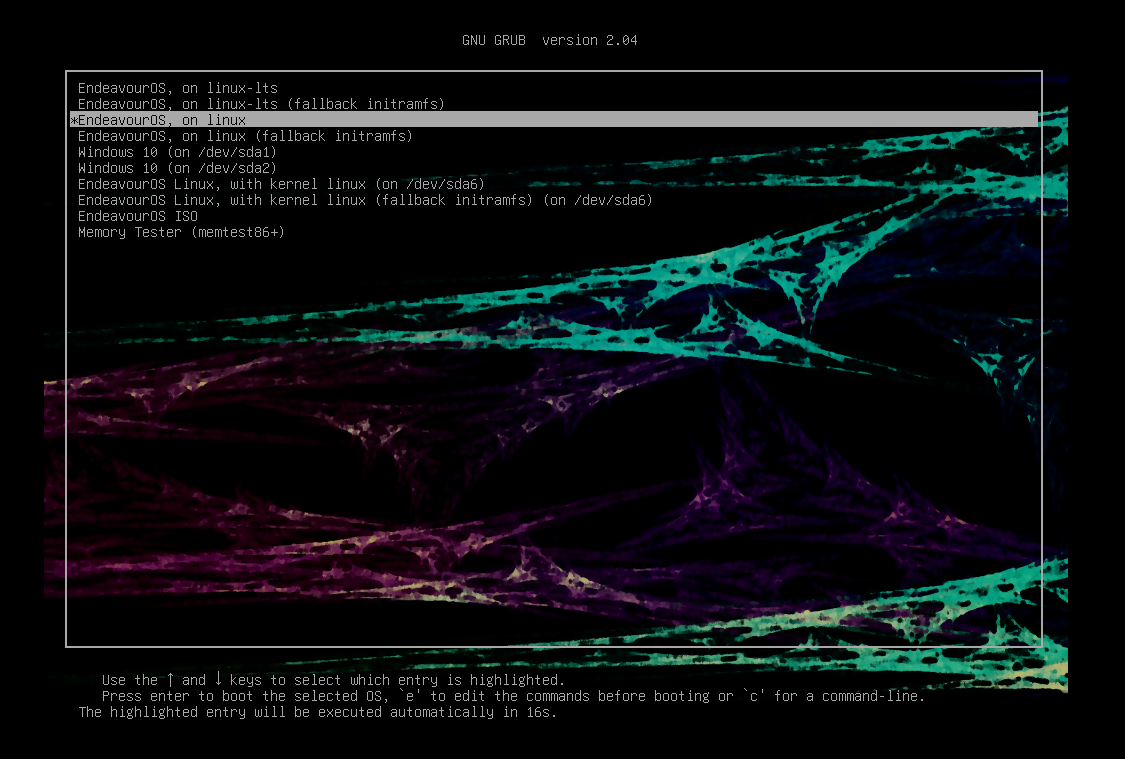
my grub with only background set in grub…
or endeavouros-styled: