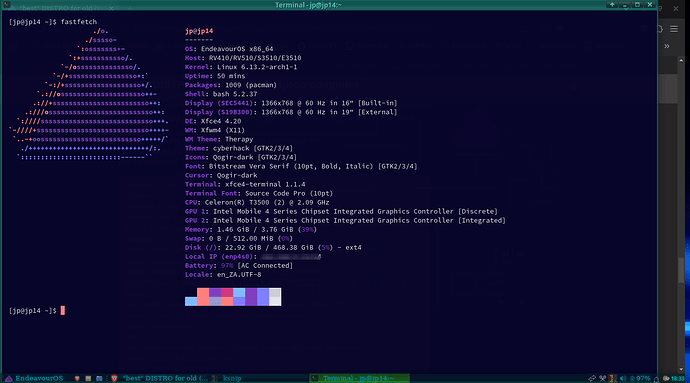Sometimes it’s necessity and sometimes it’s just fun to see how much you can do with old hardware.
When it’s necessary, I completely understand.
Fun… I guess I’m just completely different.
For me what is fun is understanding and admiring how superior modern hardware (and software) is in every single metric you decide to look at. We’ve come a long way, and living in the past is (subjectively of course) silly when not an absolute necessity. ![]()
Those who forget the Past are Doomed to repeat it
I mean…
I’m not forgetting pushing the power button and going to make something to eat until the PC powers up.
Nor am I forgetting the “music” of dial-up internet connection initiation.
Nor am I forgetting rotary phones.
That doesn’t mean I wouldn’t be insane still putting myself through any of those things… ![]()
Yeah, I guess we are different ![]() I don’t use the old hardware for my everyday computing but it’s definitely fun to see how far I can push an Intel Atom with 2GB of RAM.
I don’t use the old hardware for my everyday computing but it’s definitely fun to see how far I can push an Intel Atom with 2GB of RAM.
@linuxislife
MX linux would be a good start. Not the ahs download as that’s for newer hardware. Or you could try Linux Mint. They have a Debian version also which is LMDE 6.
A working computer is the best computer. ![]()
Why this advise in specific if I may ask?
on linux kernels , they have removed old code ( search on phoronix with old code removed ) ,
on the branch 6.x , many updates/patches are applied , so if kernel 6.1 lts or 6.6 lts or 6.12 lts do not work , failback to 5.15 lts
I think BunsenLabs will indeed run well on it, or perhaps even wattOS! I had good experiences running them on old laptops (2009~2012-ish).
As someone suggested, Puppy Linux is good alternative. Also Bodhi Linux runs on old hardware.
Maybe this will be option
my laptop has basically the same specs,only difference is i have a SSD in (makes a world of difference).
anyway i’m running EOS with xfce DE , on the latest kernel ect.
i have absolutely no problems ,it’s smooth and fast.
just my input lol>
[jp@jp14 ~]$ inxi -Fxxc0z
System:
Kernel: 6.13.2-arch1-1 arch: x86_64 bits: 64 compiler: gcc v: 14.2.1
Desktop: Xfce v: 4.20.1 tk: Gtk v: 3.24.48 wm: xfwm4 dm: LightDM
Distro: EndeavourOS base: Arch Linux
Machine:
Type: Laptop System: SAMSUNG product: RV410/RV510/S3510/E3510 v: N/A
serial: Chassis: type: 10 serial:
Mobo: SAMSUNG model: RV410/RV510/S3510/E3510 serial:
BIOS: Phoenix v: 03UC.P026.20101027.LX date: 10/27/2010
Battery:
ID-1: BAT1 charge: 33.4 Wh (97.1%) condition: 34.4/44.4 Wh (77.5%)
volts: 12.3 min: 11.1 model: SAMSUNG Electronics serial: N/A
status: not charging
CPU:
Info: dual core model: Celeron T3500 bits: 64 type: MCP arch: Penryn rev: A
cache: L1: 128 KiB L2: 1024 KiB
Speed (MHz): avg: 2095 min/max: N/A cores: 1: 2095 2: 2095 bogomips: 8379
Flags: ht lm nx pae sse sse2 sse3 ssse3
Graphics:
Device-1: Intel Mobile 4 Series Integrated Graphics vendor: Samsung Co
driver: i915 v: kernel arch: Gen-5 ports: active: LVDS-1,VGA-1
empty: DP-1,DP-2,HDMI-A-1 bus-ID: 00:02.0 chip-ID: 8086:2a42
Device-2: Z-Star Micro Webcam driver: uvcvideo type: USB rev: 2.0
speed: 480 Mb/s lanes: 1 bus-ID: 7-4:3 chip-ID: 0ac8:c33f
Display: x11 server: X.Org v: 21.1.15 compositor: xfwm4 v: 4.20.0 driver:
gpu: i915 display-ID: :0.0 screens: 1
Screen-1: 0 s-res: 2732x768 s-dpi: 96
Monitor-1: LVDS-1 pos: primary,left model: Seiko Epson 0x5441
res: 1366x768 hz: 60 dpi: 101 diag: 395mm (15.5")
Monitor-2: VGA-1 pos: right model: Samsung S19B300 res: 1366x768 hz: 60
dpi: 85 diag: 470mm (18.5")
API: EGL v: 1.5 platforms: device: 0 drv: crocus device: 1 drv: swrast
gbm: drv: crocus surfaceless: drv: crocus x11: drv: crocus inactive: wayland
API: OpenGL v: 4.5 compat-v: 2.1 vendor: intel mesa v: 24.3.4-arch1.1
glx-v: 1.4 direct-render: yes renderer: Mesa Mobile Intel GM45 Express (CTG)
device-ID: 8086:2a42
Info: Tools: api: eglinfo,glxinfo de: xfce4-display-settings
x11: xdpyinfo, xprop, xrandr
Audio:
Device-1: Intel 82801I HD Audio vendor: Samsung Co driver: snd_hda_intel
v: kernel bus-ID: 00:1b.0 chip-ID: 8086:293e
API: ALSA v: k6.13.2-arch1-1 status: kernel-api
Server-1: PipeWire v: 1.2.7 status: active with: 1: pipewire-pulse
status: active 2: wireplumber status: active 3: pipewire-alsa type: plugin
4: pw-jack type: plugin
Network:
Device-1: Marvell 88E8040 PCI-E Fast Ethernet vendor: Samsung Co
driver: sky2 v: 1.30 pcie: speed: 2.5 GT/s lanes: 1 port: 3000
bus-ID: 04:00.0 chip-ID: 11ab:4354
IF: enp4s0 state: up speed: 100 Mbps duplex: full mac:
Device-2: Broadcom BCM4313 802.11bgn Wireless Network Adapter
vendor: Wistron NeWeb driver: wl v: kernel pcie: speed: 2.5 GT/s lanes: 1
bus-ID: 06:00.0 chip-ID: 14e4:4727
IF: wlan0 state: dormant mac:
Bluetooth:
Device-1: Broadcom BCM2070 Bluetooth driver: btusb v: 0.8 type: USB rev: 2.0
speed: 12 Mb/s lanes: 1 bus-ID: 4-2:3 chip-ID: 0a5c:219c
Report: btmgmt ID: hci0 rfk-id: 3 state: down bt-service: disabled
rfk-block: hardware: no software: no address: N/A
Drives:
Local Storage: total: 476.94 GiB used: 22.92 GiB (4.8%)
ID-1: /dev/sda model: P3-512 size: 476.94 GiB speed: 3.0 Gb/s
serial:
Partition:
ID-1: / size: 468.38 GiB used: 22.92 GiB (4.9%) fs: ext4 dev: /dev/sda1
Swap:
ID-1: swap-1 type: file size: 512 MiB used: 0 KiB (0.0%) priority: -2
file: /swapfile
Sensors:
System Temperatures: cpu: 62.0 C mobo: N/A
Fan Speeds (rpm): N/A
Info:
Memory: total: 4 GiB available: 3.76 GiB used: 1.51 GiB (40.1%)
Processes: 176 Power: uptime: 48m wakeups: 0 Init: systemd v: 257
default: graphical
Packages: pm: pacman pkgs: 1009 Compilers: clang: 19.1.7 gcc: 14.2.1
Shell: Bash v: 5.2.37 running-in: xfce4-terminal inxi: 3.3.37
[jp@jp14 ~]$
My three recommendations would be:
- MX Fluxbox - as MX Linux is full-featured (to the extent it might be considered bloated) and Fluxbox is a very light WM
- antiX - even lighter on resources than MX
- Q4OS - especially the Trinity DE spin; Trinity is the DE forked from KDE 3.5, it looks fairly modern with Q4OS theming
I don’t see problems with the distributions already mentioned, but with the browsers, which unfortunately place ever higher demands on the CPU and graphics card.
There are also “small” solutions but you will probably not be happy with them.
I’d vote for AntiX as it uses IceWM as the default window manager which is insanely light on resources. The default themes are pretty nasty but you can actually make it look really nice with a bit of work. You’d probably be looking at around 200Mb of memory used for a fully working desktop without applications.
I did get IceWM fully running on Endeavour but it was a lot of work especially relating to getting audio controls to work.
Last Christmas I found a similarly speced Dell Latitude D630 (2007) in a garbage bin. All I did was installing EndeavourOs KDE!!! to see how it would react BUT this poor old thingie never complained. ![]() That is…the common everyday tasks (browsing, e mails, videos, radio, TV, and so).
That is…the common everyday tasks (browsing, e mails, videos, radio, TV, and so).
So, the bottom line is that , as long as you know what you’re dealing with & what to expect, your friend won’t face any issues.
Why does it matter? Are you looking to shame someone for running ancient hardware? Are you really interested in the answer, or are you looking for ways to argue with someone and show off how superior it might be to run slightly less outdated hardware? I am left wondering what the motivation is for inquiring as to why someone might want to run old hardware.
Never mind, this is all academic anyhow. ![]()
Well I know why I keep using my ancient laptop …I’m poor ![]()
And besides ,it does what I need it to do very well ,so why upgrade lol.
If it does what it needs why would you replace it? The only reason I ever look at upgrading things is because they can no longer do what I need them to do. Have been looking for almost a year at upgrading my PC (will still probably get refurbished) as it is extremely slow at rendering the animated images I do. It can still do them though so I am waiting for the right 1 to show up at the right price.