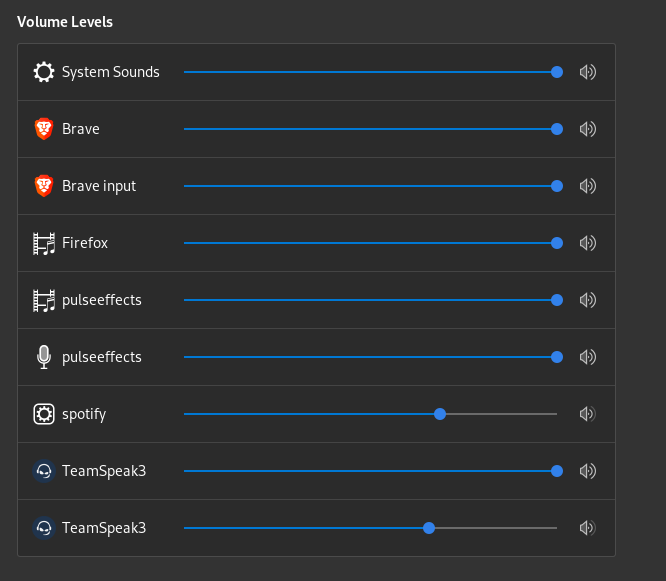Hey Lads,
I am encountering a strange bug with my microphone and I am unable to determine it’s origin.
A few days ago I posted about the nasty background noise, recorded with the microphone and ended up with the solution of using NoiseTorch with Pipewire. For some reason that setup is not working anymore so I just dropped loading NoiseTorch all the time, ironically the background noise also was gone.
Just now I noticed that while talking over teamspeak that people started to get annoyed by my loudness. As I figured out my system-wide mic volume is automatically adjusting itself to a certain level. No matter how low I am turning it, it randomly pops back to it’s original state and I have no idea why.
I thought it might be NoiseTorch but the GUI indicates, that it is not loaded. Also it is not application specific, it is system-wide as can be seen in GNOME:
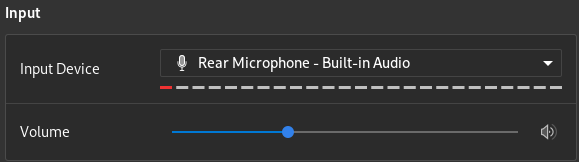
After some time (you can see it automatically stepping back up, but I don’t even know what triggers this behaviour):
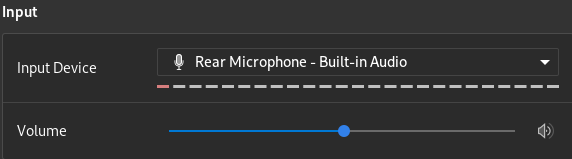
I am completely lost. Any idea on why this is happening? ![]()