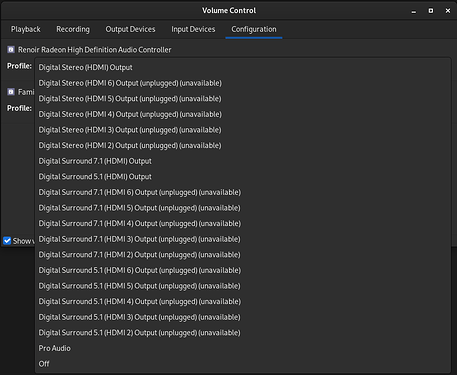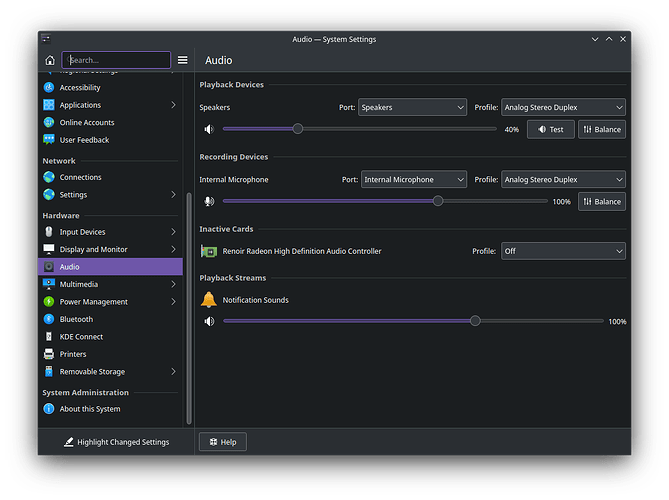My audio doesn’t get recognised through HDMI on both my external screen and on my TV. It only recognises the internal speakers on the laptop. On Linux LTS, it does get recognised and I can select which audio output I want.
Does anybody else have this issue?
1 Like
Not here. Everything is working.
Edit: Just noticed that I’m not using HDMI port, I’m using Display port, sorry.
1 Like
Thanks for the answer.
To anyone else, the laptop is running an AMD APU Ryzen 5 with integrated graphics.
1 Like
Pudge
December 28, 2022, 7:52pm
4
fire up PulseAudio Volume Control.
Go to the “Configuration” tab. With Ryzen you would probably need to select “Pro Audio” in the drop down or perhaps “Digital Stereo (HDMI X) output”.
Then play around with the drop downs in “Output Devices” and " “Playback” tabs. In these Tabs, the active device will have a VU bar showing activity.
Pudge
EDIT:
Also, HDMI audio works on my Ryzen 7 5700G on both the linux 6.1.1.arch1-1 and linux-lts-headers 5.15.85-1 kernels.
The thing is that under 6.1, when opening volume control, the internal speakers and my headphone connector are the only options. (Xorg and Wayland)
And the settings are identical, yet audio through HDMI isn’t one of the options.
Pudge
December 28, 2022, 9:07pm
6
I will have to defer this to another user more versed in laptop external monitors as I have never used an external monitor on a laptop. I am trying to think if I remember any topics on this before, but drawing a blank.
Pudge
1 Like
pebcak
December 28, 2022, 9:26pm
7
On a laptop with AMD Ryzen 7 4800U with Radeon Graphics and with Kernel: 6.1.1-zen1-1-zen x86_64
inxi -aA
Audio:
Device-1: AMD Renoir Radeon High Definition Audio vendor: Lenovo
driver: snd_hda_intel v: kernel pcie: gen: 3 speed: 8 GT/s lanes: 16
link-max: gen: 4 speed: 16 GT/s bus-ID: 03:00.1 chip-ID: 1002:1637
class-ID: 0403
Device-2: AMD ACP/ACP3X/ACP6x Audio Coprocessor vendor: Lenovo driver: N/A
alternate: snd_pci_acp3x, snd_rn_pci_acp3x, snd_pci_acp5x, snd_pci_acp6x,
snd_acp_pci, snd_rpl_pci_acp6x, snd_pci_ps, snd_sof_amd_renoir,
snd_sof_amd_rembrandt pcie: gen: 3 speed: 8 GT/s lanes: 16 link-max:
gen: 4 speed: 16 GT/s bus-ID: 03:00.5 chip-ID: 1022:15e2 class-ID: 0480
Device-3: AMD Family 17h/19h HD Audio vendor: Lenovo driver: snd_hda_intel
v: kernel pcie: gen: 3 speed: 8 GT/s lanes: 16 link-max: gen: 4
speed: 16 GT/s bus-ID: 03:00.6 chip-ID: 1022:15e3 class-ID: 0403
Sound API: ALSA v: k6.1.1-zen1-1-zen running: yes
Sound Server-1: PulseAudio v: 16.1 running: no
Sound Server-2: PipeWire v: 0.3.63 running: yes
@pebcak
An off-topic question, but I’ve been dying to ask this since September.
Why are there two sound servers installed?
Not an expert on kernels, but is it possible that some kernel modules are not loaded for your kernel 6.1?
Based on that hypothesis, you could compare between the modules loaded for your LTS kernel and those loaded for kernel 6.1 to see the difference. Assuming that there are modules that are present when you run LTS kernel but missing when you run kernel 6.1, adding those missing modules might resolve the issue?
pebcak
December 28, 2022, 9:34pm
10
It took you some time
I guess this might be why on my end:
pactree -r pulseaudio
pipewire-pulse provides pulseaudio
├─gnome-bluetooth-3.0
│ └─gnome-control-center
└─gnome-settings-daemon
├─gnome-control-center
├─gnome-shell
│ └─gdm
├─gnome-tweaks
└─mutter
└─gnome-shell
So practically, the whole of my desktop depends on it! Quite absurd!
This is my output under LTS:
[bryan@Pennyworth ~]$ inxi -aA
Audio:
Device-1: AMD Renoir Radeon High Definition Audio vendor: Lenovo
driver: snd_hda_intel v: kernel pcie: gen: 3 speed: 8 GT/s lanes: 16
link-max: gen: 4 speed: 16 GT/s bus-ID: 04:00.1 chip-ID: 1002:1637
class-ID: 0403
Device-2: AMD ACP/ACP3X/ACP6x Audio Coprocessor vendor: Lenovo
driver: snd_rn_pci_acp3x v: kernel alternate: snd_pci_acp3x,snd_pci_acp5x
pcie: gen: 3 speed: 8 GT/s lanes: 16 link-max: gen: 4 speed: 16 GT/s
bus-ID: 04:00.5 chip-ID: 1022:15e2 class-ID: 0480
Device-3: AMD Family 17h/19h HD Audio vendor: Lenovo driver: snd_hda_intel
v: kernel pcie: gen: 3 speed: 8 GT/s lanes: 16 link-max: gen: 4
speed: 16 GT/s bus-ID: 04:00.6 chip-ID: 1022:15e3 class-ID: 0403
Sound API: ALSA v: k5.15.85-1-lts running: yes
Sound Server-1: PulseAudio v: 16.1 running: no
Sound Server-2: PipeWire v: 0.3.63 running: yes
This is it under 6.1:
[bryan@Pennyworth ~]$ inxi -aA
Audio:
Device-1: AMD Renoir Radeon High Definition Audio vendor: Lenovo
driver: snd_hda_intel v: kernel pcie: gen: 3 speed: 8 GT/s lanes: 16
link-max: gen: 4 speed: 16 GT/s bus-ID: 04:00.1 chip-ID: 1002:1637
class-ID: 0403
Device-2: AMD ACP/ACP3X/ACP6x Audio Coprocessor vendor: Lenovo
driver: snd_rn_pci_acp3x v: kernel
alternate: snd_pci_acp3x,snd_pci_acp5x,snd_pci_acp6x,snd_acp_pci,snd_rpl_pci_acp6x,snd_pci_ps,snd_sof_amd_renoir,snd_sof_amd_rembrandt
pcie: gen: 3 speed: 8 GT/s lanes: 16 link-max: gen: 4 speed: 16 GT/s
bus-ID: 04:00.5 chip-ID: 1022:15e2 class-ID: 0480
Device-3: AMD Family 17h/19h HD Audio vendor: Lenovo driver: snd_hda_intel
v: kernel pcie: gen: 3 speed: 8 GT/s lanes: 16 link-max: gen: 4
speed: 16 GT/s bus-ID: 04:00.6 chip-ID: 1022:15e3 class-ID: 0403
Sound API: ALSA v: k6.1.1-arch1-1 running: yes
Sound Server-1: PulseAudio v: 16.1 running: no
Sound Server-2: PipeWire v: 0.3.63 running: yes
I don’t where to look anymore.
1 Like
Yup. I did run pactree as well when I was trying to find an explanation for the presence of pulseaudio. But I’m still quite unclear about the whole thing.
Forgive me for sounding like a complete noob, but pipewire-pulse claimed to provide pulseaudio, but when I list out all the files owned by the package, none of them are pulseaudio.
pipewire-pulse /etc/
pipewire-pulse /etc/pipewire/
pipewire-pulse /etc/pipewire/pipewire-pulse.conf.d/
pipewire-pulse /usr/
pipewire-pulse /usr/bin/
pipewire-pulse /usr/bin/pipewire-pulse
pipewire-pulse /usr/lib/
pipewire-pulse /usr/lib/pipewire-0.3/
pipewire-pulse /usr/lib/pipewire-0.3/libpipewire-module-protocol-pulse.so
pipewire-pulse /usr/lib/pipewire-0.3/libpipewire-module-pulse-tunnel.so
pipewire-pulse /usr/lib/systemd/
pipewire-pulse /usr/lib/systemd/user/
pipewire-pulse /usr/lib/systemd/user/pipewire-pulse.service
pipewire-pulse /usr/lib/systemd/user/pipewire-pulse.socket
pipewire-pulse /usr/share/
pipewire-pulse /usr/share/licenses/
pipewire-pulse /usr/share/licenses/pipewire-pulse/
pipewire-pulse /usr/share/licenses/pipewire-pulse/COPYING
pipewire-pulse /usr/share/man/
pipewire-pulse /usr/share/man/man1/
pipewire-pulse /usr/share/man/man1/pipewire-pulse.1.gz
pipewire-pulse /usr/share/pipewire/
pipewire-pulse /usr/share/pipewire/media-session.d/
pipewire-pulse /usr/share/pipewire/media-session.d/with-pulseaudio
pipewire-pulse /usr/share/pipewire/pipewire-pulse.conf
Perhaps compare the results returned by lsmod for both kernels?
1 Like
I already did that, but nothing out of the ordinary.
Could this be related to your issue?
pebcak
December 28, 2022, 9:49pm
16
Looks like we have identical Audio.
On a more positive note, your
seems to be working.
Not mine:
Device-2: AMD ACP/ACP3X/ACP6x Audio Coprocessor vendor: Lenovo driver: N/A
Need to to do some digging.
No, that’s not it, because all the outputs do appear after that command. It’s only not appearing in volume control.
Did you perform the recent firmware update? There were some in 2022.
pebcak
December 28, 2022, 10:04pm
19
Yes, I am on the latest version for this machine:
Machine:
Type: Laptop System: LENOVO product: 82A2 v: Yoga Slim 7 14ARE05
serial: <superuser required>
Mobo: LENOVO model: LNVNB161216 v: SDK0J40709 WIN
serial: <superuser required> UEFI: LENOVO v: DMCN43WW date: 09/16/2022
I can look at it on my Lenovo Thinkbook.
[ricklinux@eos-kde ~]$ inxi -C
CPU:
Info: 6-core model: AMD Ryzen 5 5500U with Radeon Graphics bits: 64
type: MT MCP cache: L2: 3 MiB
Speed (MHz): avg: 479 min/max: 400/4056 cores: 1: 400 2: 400 3: 1350
4: 400 5: 400 6: 400 7: 400 8: 400 9: 400 10: 400 11: 400 12: 400
[ricklinux@eos-kde ~]$
[ricklinux@eos-kde ~]$ inxi -Aa
Audio:
Device-1: AMD Renoir Radeon High Definition Audio vendor: Lenovo
driver: snd_hda_intel v: kernel pcie: gen: 3 speed: 8 GT/s lanes: 16
link-max: gen: 4 speed: 16 GT/s bus-ID: 05:00.1 chip-ID: 1002:1637
class-ID: 0403
Device-2: AMD ACP/ACP3X/ACP6x Audio Coprocessor vendor: Lenovo driver: N/A
alternate: snd_pci_acp3x, snd_rn_pci_acp3x, snd_pci_acp5x, snd_pci_acp6x,
snd_acp_pci, snd_rpl_pci_acp6x, snd_pci_ps, snd_sof_amd_renoir,
snd_sof_amd_rembrandt pcie: gen: 3 speed: 8 GT/s lanes: 16 link-max:
gen: 4 speed: 16 GT/s bus-ID: 05:00.5 chip-ID: 1022:15e2 class-ID: 0480
Device-3: AMD Family 17h/19h HD Audio vendor: Lenovo driver: snd_hda_intel
v: kernel pcie: gen: 3 speed: 8 GT/s lanes: 16 link-max: gen: 4
speed: 16 GT/s bus-ID: 05:00.6 chip-ID: 1022:15e3 class-ID: 0403
Sound API: ALSA v: k6.1.1-arch1-1 running: yes
Sound Server-1: PulseAudio v: 16.1 running: no
Sound Server-2: PipeWire v: 0.3.63 running: yes
[ricklinux@eos-kde ~]$
Edit:
Edit2: I could plug it into my tv and see what it shows?