I haven’t heard that phrase since I moved away from Illinois and came to Colorado. That was thirty years ago.
Thirty years later and I hear that phrase from someone in the Netherlands! It’s a mysterious and wonderful world.
Pudge
I haven’t heard that phrase since I moved away from Illinois and came to Colorado. That was thirty years ago.
Thirty years later and I hear that phrase from someone in the Netherlands! It’s a mysterious and wonderful world.
Pudge
So I’m an old fashioned, Ford T driving Chicagoan, pretending to be Dutch…
Must be an ‘East’ thing - where it might be used in conjunction with thing-a-ma-jig…
I don’t think it’s country-based
Whatsits and whadjamacallits are universal, as far as I know.
Wherever English is (mis)spoken, anyway! 
I’ve spent some time over the last couple of days setting up this wee beastie:
System: Kernel: 5.9.1-2-ARCH aarch64 bits: 64 compiler: gcc v: 10.2.0 Console: tty 0
DM: LightDM 1.30.0 Distro: Arch Linux ARM
Machine: Type: ARM Device System: Hardkernel ODROID-N2Plus details: N/A
CPU: Info: 6-Core (2-Die) model: ARMv8 v8l variant-1: cortex-a73 variant-2: cortex-a53 bits: 64
type: MCP MCM arch: v8l rev: 4
features: Use -f option to see features bogomips: 0
Speed: 2100 MHz min/max: 1000/2016:2400 MHz Core speeds (MHz): 1: 1000 2: 1000 3: 2100
4: 2100 5: 2100 6: 2100
Graphics: Device-1: meson-g12a-mali driver: panfrost v: kernel bus ID: N/A chip ID: amlogic:ffe40000
Device-2: meson-g12a-dw-hdmi driver: meson_dw_hdmi v: kernel bus ID: N/A
chip ID: amlogic:ff600000
Display: server: X.org 1.20.9 compositor: marco v: 1.24.1 driver: fbdev tty: 105x37
Message: Advanced graphics data unavailable in console. Try -G --display
Audio: Device-1: meson-g12a-dw-hdmi driver: meson_dw_hdmi v: kernel bus ID: N/A
chip ID: amlogic:ff600000
Device-2: axg-sound-card driver: axg_sound_card bus ID: N/A chip ID: amlogic:sound
Sound Server: ALSA v: k5.9.1-2-ARCH
Network: Device-1: meson-g12a-dwmac driver: meson8b_dwmac v: N/A port: N/A bus ID: N/A
chip ID: amlogic:ff3f0000
IF: eth0 state: up speed: 1000 Mbps duplex: full mac: <filter>
Drives: Local Storage: total: 207.29 GiB used: 7.81 GiB (3.8%)
ID-1: /dev/mmcblk0 model: CJTD4R size: 58.24 GiB serial: <filter> rev: 0x8 scheme: MBR
ID-2: /dev/sda type: USB vendor: Hitachi model: HTS545016B9A300 size: 149.05 GiB
rotation: 5400 rpm serial: <filter> rev: 1.14 scheme: GPT
RAID: Device-1: silver type: zfs status: ONLINE raid: no-raid size: 149.00 GiB free: 148.00 GiB
allocated: 883.0 MiB Components: online: N/A
Partition: ID-1: / size: 57.02 GiB used: 7.33 GiB (12.9%) fs: ext4 dev: /dev/mmcblk0p2
ID-2: /boot size: 255.7 MiB used: 59.3 MiB (23.2%) fs: vfat dev: /dev/mmcblk0p1
Swap: ID-1: swap-1 type: partition size: 16.00 GiB used: 0 KiB (0.0%) priority: -2 dev: /dev/zd0
Sensors: Message: No sensors data was found. Is sensors configured?
Info: Processes: 257 Uptime: 2m Memory: 3.54 GiB used: 447.8 MiB (12.3%) Init: systemd v: 246
Compilers: gcc: 10.2.0 Packages: pacman: 745 Shell: Zsh v: 5.8 running in: tty 0 (SSH)
inxi: 3.1.07
Main points of interest for other N2 owners:
panfrost GPU driver with kernel 5.9;Things to fix:
Main cool things:
pulseeffects isn’t in the ALARM repos so I have built it myself (https://repo.m2x.dev/current/odroid/aarch64/);Main annoyances:
lm_sensors;https://www.amazon.de/-/nl/gp/product/B07HD5MLBB/ref=ppx_yo_dt_b_asin_title_o02_s00?ie=UTF8&psc=1
I bought this for mine… ![]()
this is also an option:
https://wiki.odroid.com/odroid-n2/application_note/gpio/gpio_key_wakeup
Selling the power switch separately… what is this? Apple???
kidding… kidding… don’t get upset
Ah, yes, I saw the forum thread https://forum.odroid.com/viewtopic.php?f=180&t=33981,
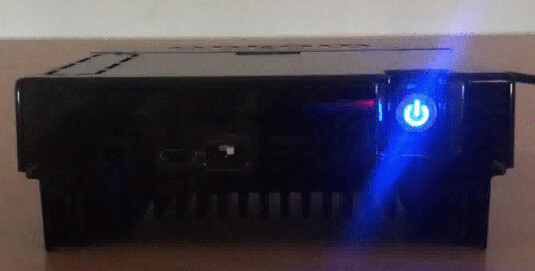
Cutting holes and soldering… ![]()
well it is a board for tinkerers ![]()
![]()
It’s actually a rarity for a single board computer to have a power switch.
I have 6 or 7 different ones, and only one of them has a power switch: the RockPro64, which arguably isn’t even a single board computer, since it has a PCI-E slot…
You can’t even press the button with your finger when the board is in it’s case… you literally need a pen or something to get in there ![]()
Looks like someone else has been reading this forum…
![]()
Since I retired, I am not the heavy user I used to be. I’ve been using an Odroid N2 or N2+ as my daily driver for a good two months now. About 80% of what I do I don’t even realize I’m on a low power device. About 15% I notice lags, etc. but not enough to make me stop using the N2. About 5% of my work I do on the Ryzen 7 2700 machine. I don’t have fans on either the N2 or the N2+ and like Strit said, Silence is golden. When I power up the Ryzen machine, all of a sudden the noise I WAS used to, is now quite annoying.
I am hoping that Archlinux Arm will soon start using the mainline kernel on the Odroid N2 and that 5.10 will bring hardware acceleration for the Mali GPU. They already have the RPi4b on a 5.9 kernel so hopefully it’s coming.
Anyway, I have another Odroid N2+ on order that will replace my wife’s Linux computer. She is even less of a power user than I am, so it should suit her just fine.
I agree with the Manjaroites that this is the beginnings of low power desktop computing. It will be interesting what the next 2 years or so brings.
Pudge
I would have to do something different. That flashing blue LED would drive me crazy, plus it voids the uSD slot. I use the uSD slot a lot for playing around with DEs.
Pudge
I initially bought mine with the fan included, but I removed it, since the massive heatsink keeps it cool on it’s own.
Even when doing stuff like compiling, I’ve only had it kick on once.
The blue led is simply a config file that needs to be altered. There are instructions for it on the wiki… the heartbeat led seems to be an Odroid thing, since my Odroid Go Advance did the same thing, before I changed it because it drove me nuts at night.
I agree with you on the sd slot, that’s why I use that inline 12V switch from that Amazon link I posted earlier. Only downside of that is that I have to flick the switch 2 times to power the board on, since it powers down automatically
The heartbeat LED started on Raspberry Pi’s a long time ago. For Odroid, it’s a case of monkey see monkey do.
Pudge