After today’s update I go in to pacdiff & kdiff3 and see this, what should I do?
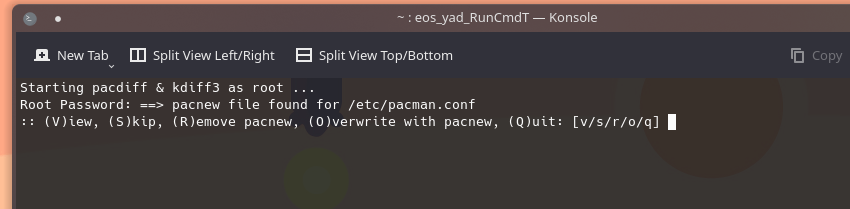
It’s really up to you. There’s several threads already about this. I haven’t actually seen the differences yet (I’ll probably update tonight or tomorrow) but you will want to look at the files and more than likely you’ll need to merge the two files.
Poke around here and see what others are doing.
You need to merge some elements out of the new into the old. You can’t just overwrite it.
Specifically, these two lines:
#XferCommand = /usr/bin/curl -L -C - -f -o %o %u
#ParallelDownloads = 5
Thanks, yes I had a look around and saw stuff about it but really not sure how to merge the files. Pretty much a newbie here so it seems a bit daunting.
You can either use a merge tool or just open both files up in text editor and make the two changes I noted above in pacman.conf by copying and pasting out of the .pacnew.
The first is a replacement of an existing line and the second is a new line.
Okay thanks. I’ll give it a go. 
After I’ve added those bits do I delete the new file?
Timeshift first!!!
Then you can try and many times as needed!
Definitely, I’ve got the hang of that already hehe
Yes, you can delete the pacnew after that.
Thanks, all done, worked perfectly. Thank you for the help and advice.
This forum really is like no other Linux OS forum I have been on, I felt totally out of my depth at others.
LOL nothing wrong with that at all 
Thank you, I’m adding this to my list of stuff that I didn’t know but do now. 
Excuse my ignorance but aren’t the #lines comments? Do they do anything?
No, those lines beginning with # won’t be doing anything. But one can un-comment #ParallelDownloads = 5 for example to speed up updating/installing packages. It works really good. For what the other line does, see:
https://wiki.archlinux.org/title/Pacman/Tips_and_tricks#Performance
So how do I un-comment it?
Remove the # and save.
Okay, thanks.
Worked perfectly, now parallel downloading it’s little heart out. 