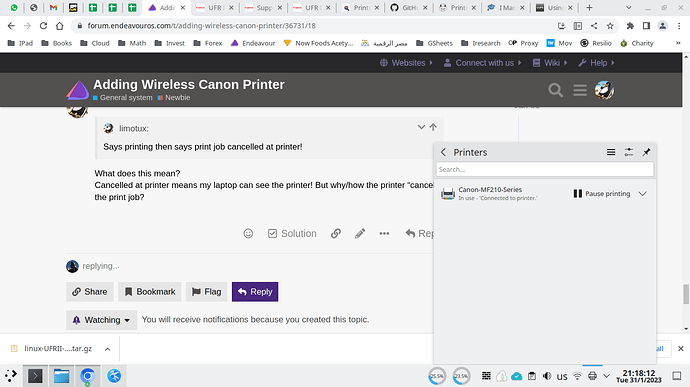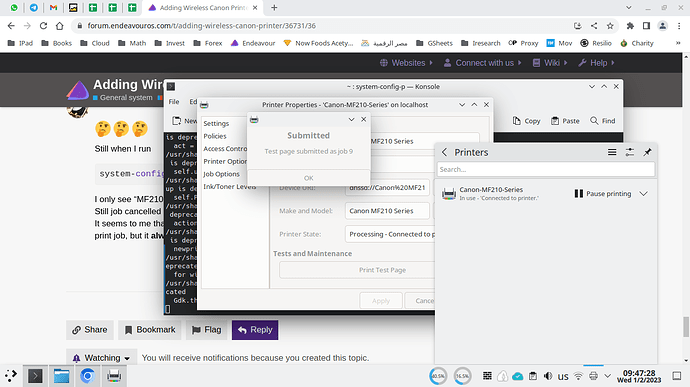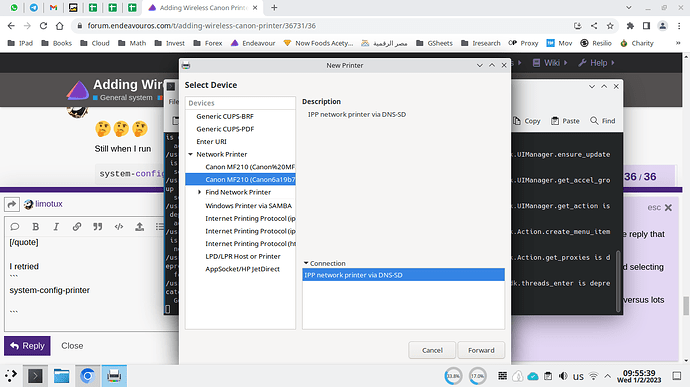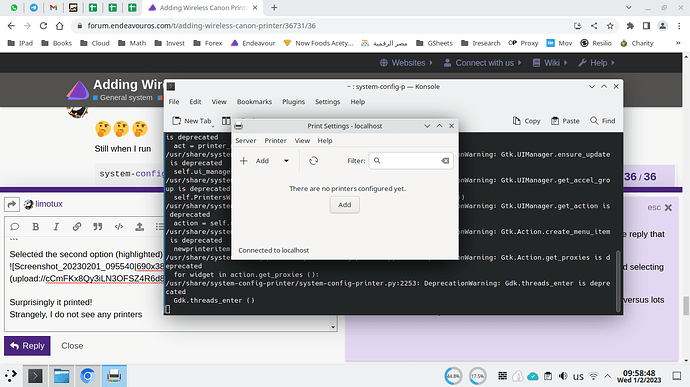Updating you. A screen shot where icon printer saying “in use” “connected to printer”
The driver has deb and rpm packages, so they might need to get converted somehow to arch.
A file with name install.sh
I clicked it. A blink…
Well.. restarting just in case to be sure and will see how it goes.
UPDATE:
Restarted, no news!
Check if the extracted file has execution rights as a program.
If not, do
chmod +x install.sh first, assuming it is in your /home/"YourUserName"/Downloads folder from within your Downloads folder.
Then do sudo ./install.sh from within that extracted folder and see what error-messages appear… and tell us here, we’ll get you through this.
Yes, it usually works.
I am sure 1000% you will.
This is the best forum and community I ever found since I started Linux since 2000 (almost quarter a century)
I know of debtap but never used it myself. I know it works but not sure how to use it exactly.
Edit: There is only one folder in the driver package that is deb and other rpm. So not sure how you use debtap on it.
You can use debtap on the deb package, or use rpm (after installation) as pacman -S rpm.
Further reading here:
https://www.systranbox.com/how-to-install-rpm-file-arch-linux/
Apart from all the hustle and bustle, installing the 210 series driver might still work, as I said further above.
Did he not try this? ![]()
sudo debtap -u cnrdrvcups-ufr2-uk_5.60-1.10_amd64.deb
[limo@asus ~]$ sudo pacman -U cnrdrvcups-ufr2-uk_5.60-1.10_amd64.zst
[sudo] password for limo:
loading packages...
error: 'cnrdrvcups-ufr2-uk_5.60-1.10_amd64.zst': could not find or read package
[limo@asus ~]$
![]()
Retrying,
Looks like working… created a new folder and creating lots of files in it.
I will report back once it finishes.
It asked me name of file, I gave it “cn” (short for Cannon!)
Almost done! (What to do about the error messages?)
[limo@asus Debian]$ sudo pacman -U cnrdrvcups-ufr2-uk_5.60-1.10_amd64.zst
[sudo] password for limo:
loading packages...
error: 'cnrdrvcups-ufr2-uk_5.60-1.10_amd64.zst': could not find or read package
[limo@asus Debian]$ sudo pacman -U cnrdrvcups-ufr2-uk-5.60-1-x86_64.pkg.tar.zst
loading packages...
resolving dependencies...
warning: cannot resolve "beecrypt", a dependency of "cnrdrvcups-ufr2-uk"
warning: cannot resolve "cupsys", a dependency of "cnrdrvcups-ufr2-uk"
warning: cannot resolve "libjbig0", a dependency of "cnrdrvcups-ufr2-uk"
:: The following package cannot be upgraded due to unresolvable dependencies:
cnrdrvcups-ufr2-uk
:: Do you want to skip the above package for this upgrade? [y/N]
error: failed to prepare transaction (could not satisfy dependencies)
:: unable to satisfy dependency 'beecrypt' required by cnrdrvcups-ufr2-uk
:: unable to satisfy dependency 'cupsys' required by cnrdrvcups-ufr2-uk
:: unable to satisfy dependency 'libjbig0' required by cnrdrvcups-ufr2-uk
[limo@asus Debian]$ sudo pacman -U cnrdrvcups-ufr2-uk-5.60-1-x86_64.pkg.tar.zst
loading packages...
resolving dependencies...
warning: cannot resolve "beecrypt", a dependency of "cnrdrvcups-ufr2-uk"
warning: cannot resolve "cupsys", a dependency of "cnrdrvcups-ufr2-uk"
warning: cannot resolve "libjbig0", a dependency of "cnrdrvcups-ufr2-uk"
:: The following package cannot be upgraded due to unresolvable dependencies:
cnrdrvcups-ufr2-uk
:: Do you want to skip the above package for this upgrade? [y/N] N
error: failed to prepare transaction (could not satisfy dependencies)
:: unable to satisfy dependency 'beecrypt' required by cnrdrvcups-ufr2-uk
:: unable to satisfy dependency 'cupsys' required by cnrdrvcups-ufr2-uk
:: unable to satisfy dependency 'libjbig0' required by cnrdrvcups-ufr2-uk
[limo@asus Debian]$
My simple and humble understanding I need to install the 3 missing dependencies?
yay -S cnrdrvcups-lb
or
yay -S cnrdrvcups-lb-bin
Description :
4 aur/cnrdrvcups-lb 5.60-1 (+20 0.14)
CUPS Canon UFR II LIPSLX CARPS2 printer driver for LBP iR MF ImageCLASS ImageRUNNER Laser Shot i-SENSYS ImagePRESS ADVANCE printers and copiers
Successfully done as I got
:: Running post-transaction hooks...
(1/2) Arming ConditionNeedsUpdate...
(2/2) Performing snapper post snapshots for the following configurations...
==> root: 3887
[limo@asus ~]$
I will reboot (just in case and to be sure everything is OK) and try printing/adding printer again.
![]()
![]()
![]()
Still when I run
system-config-printer
I only see “MF210” not MF220
Still job cancelled at printer.
It seems to me that even this MF210 printer is seen, laptop communicates with it, sends the print job, but it always gets cancelled at the printer! ![]()
![]()
I retried
system-config-printer
Selected the second option (highlighted) in image
Surprisingly it printed!
Strangely, I do not see any printers
Will reboot and see how it goes!
UPDATE:
Rebooted and could print normally as it is supposed to be. ![]()
![]()
![]()
The only thing I notice it takes a little bit to finish printing a text file with 3 words!
Amazing community here. ![]()
Amazing distro.
The best I found in quarter a century since I started Linux in 2000.
I wish I can mark more than one solution. You all helped me out and I learned a lot.
Thank you all.
Love you all. ![]()
This is a special post to thank @vazicebon for his help that sorted it out.
Thanks as well to all of you. You really contributed and helped.
Thank you all.
Glad you succeed, with my HP printer, the suggested ipp protocol didn’t work, after lots of search, I found out that I could use LPD for a wireless printer (lpd://ip_adress/queue), then it worked smoothly.
I checked on the sane site, looks like your printer is not mentionned, the backend for Sane should be sane-pixma, the one for the 210 series Iguess.
http://www.sane-project.org/lists/sane-mfgs-cvs.html#Z-CANON
Yes, as the photo above I had to options for the Cannon Printer.
Only the second option worked.
Though my printer says it is MF220 but what worked is MF210, I guess the key is being MF series or MF2xx
I am glad you could help.
I really don’t know if I tried this second option at the beginning.
I still do not understand how the printer “cancels” the job!
Anyway, I am glad I have it.
Thank you.