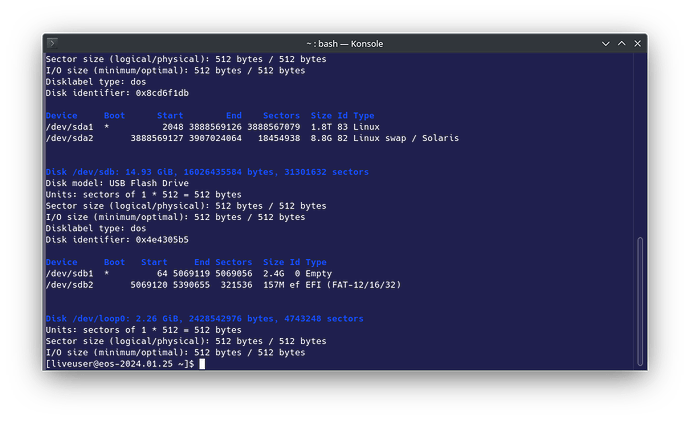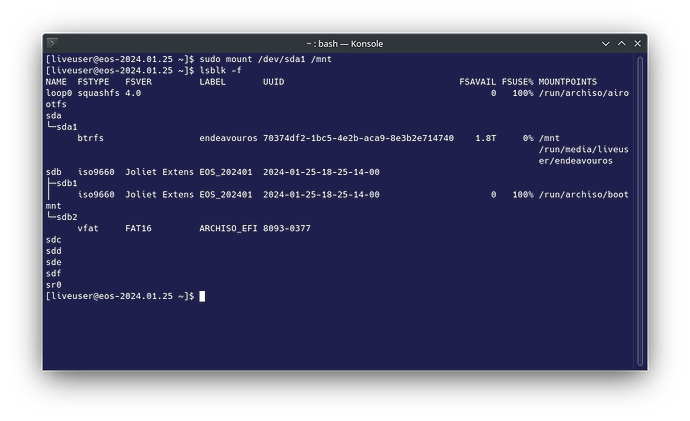at this point just follow @joekamprad advice. pay attention to the instructions he gives you and you should be up and running.
…
So, following a youtube tutorial teaching me how to use arch-chroot, I ran fdisk and found something pretty interesting
Boot device is completely isolated from the disk. This is a problem, as my BIOS does not show this device.
The tutorial in question
i think it just shows your boot is on the same partition as everything else, just the swap is on a separate partition.
Did you look at @joekamprad link from the wiki? There is even a video linked at the end if you prefer a video
Cause in the end, did you succeed in “chrooting” into your system ? did you try ?
edit
And I don’t know if you already have files and/or configs on your system, and if you have a good internet connexion or not, but if you didn’t customize your system yet and have a decent connexion maybe it would be as quick to try and reinstall (live install) from scratch, then you can select both the linux kernel and the LTS (maybe with a creating a separate boot partion too)
I am working on it. I am struggling to understand this stuff, and don’t really know the use case or what to chroot into.
I have tried reinstalling 12 times, this option has thoroughly exhausted itself unless theres a certain list of things I need to select next time I do it.
here I think you have to first mount sda1 partition
sudo mount /dev/sda1 /mnt
the LTS kernel would be one of those
edit
what does sudo lsblk -f says ?
I really think the endeavour wiki is not so bad but idk…
Please post terminal output as text!
Copy, paste and press Ctrl-E to format.
[liveuser@eos-2024.01.25 ~]$ ls /home
liveuser
[liveuser@eos-2024.01.25 ~]$ sudo arch-chroot /mnt
mount: /mnt/proc: mount point does not exist.
dmesg(1) may have more information after failed mount system call.
==> ERROR: failed to setup chroot /mnt
You are using Btrfs filesystem.
Please follow the instructions for chrooting for Btrfs in the link that has been provided previously.
yes because you need to mount the btrfs partitions before you can chroot
I think you have to sudo cat /mnt/etc/fstab to see them and follow the linked guide to mount them.
Then you can chroot.
…I think… (if you have a /boot somewhere too ![]() )
)
sometimes 13 is a lucky number ![]()
joke aside, if you choose to give it a 13th try, maybe don’t rush into it, I would go through the install wiki, ask myself if I need btrfs, for example, know how my partitions are going to be before creating them, which kernels I want, etc., and when I have a better picture of what I want my filesystem and partitions to be, my system to ressemble, then proceed.
You shouldn’t probably consider this type of preparation a waste of time; I think it will save you a lot of time.
edit
but if your system was working before there’s probably no reason to reinstall anyway
I got it working. I installed from an older ISO, and made sure to MANUALLY PARTITION. The default for erase partition is messed up, so make sure you do it the right way and pay attention to it. Sorry if I’m being annoying… very high strung from being unable to use the computer all weekend
This is a very untrue statement. The erase disc with swap works exactly how it’s supposed to. You must fail to understand somethings. I fail to see how you can use manual partitioning if you are unable to use the default. ![]()
This seems to be an older desktop? Is it Bios or UEFI? It looks like the original image you show is that the disk is DOS so it is installed in Bios mode.
Can confirm, 13 is indeed a lucky number. ![]()
I fail to understand why it works but it just works and that’s good enough for me X_X
I understand you are happy to get it working after the frustration. You do need to understand some fundamental things about DOS or GPT disks, Bios and UEFI and partitioning in order to install it the way it needs to be or the way you want it to be. The installer is designed to set it up and do all these things for example whether you choose the default ext4 file system or btrfs. It does work and it works very well. Most issues are caused by human error due to lack of understanding and or sometimes just being in too much of a hurry. If your system is indeed Bios and not UEFI there are multiple ways to install it. Using GPT disk is the preferred method not DOS!
This statement might lead to future inconveniences. ![]()
I don’t pretend to understand much at all, but I think just trying is kind of mandatory (at least on some important points like the system structure).
at one point you really want to do that.
BUT DO NOT START that one IF THE INSTRUCTIONS ARE NOT CRYSTAL CLEAR… (it’s probably almost easier than installing endeavour though ![]() )
)