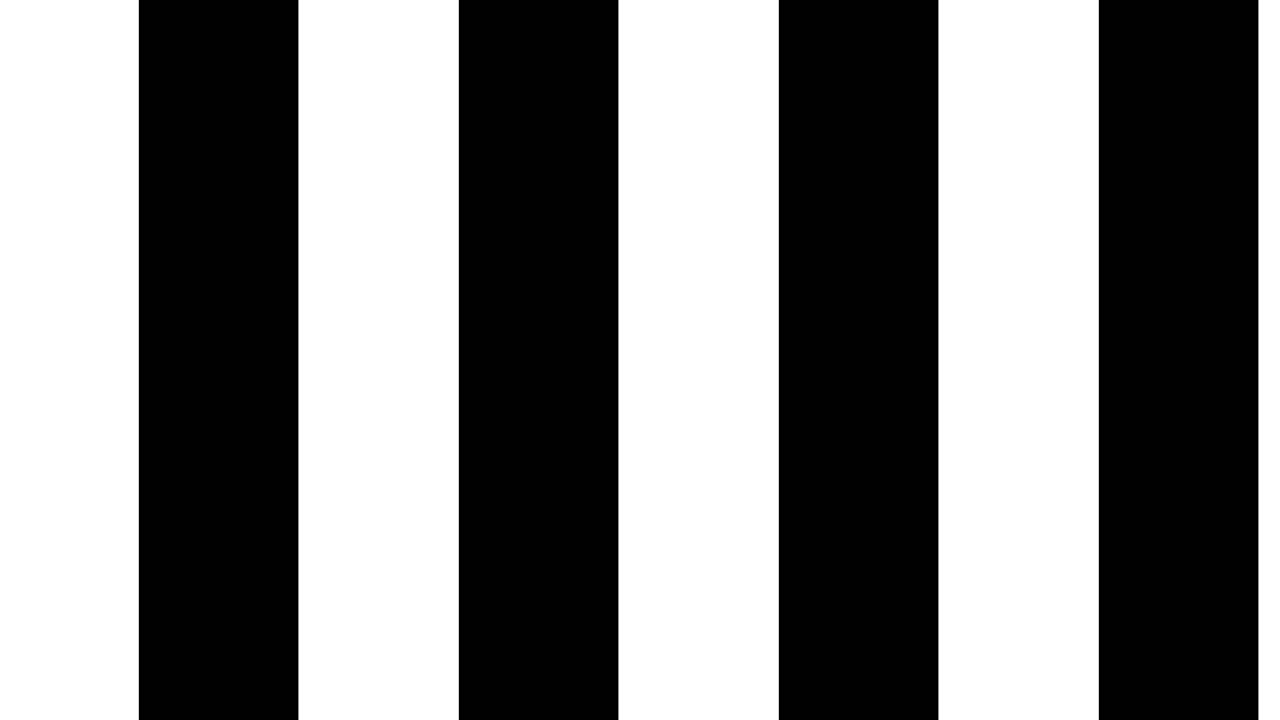The fix is here I think for your wifi card but in binary. I think?
Can anybody confirm if they’re facing booting issues into sddm when the Panel self refresh rate (PSR) is enabled after the new kernel update?
You can test by adding `i915.enable_psr=1’ in the grub and report back.
I should have mentioned that of course I am using ethernet. I fitted the optional wifi card and I like to ensure that everything is working. I had a similar problem a few months back when installing vanilla Arch. I kept getting a recurring wifi device warning but was able to write over it. I imagine that the optional wifi card supplied by Asrock is the AC3168 which often gives trouble. Thanks for the concern.
Thanks @FLVAL and @ricklinux ![]()
So it is a kernel issue and they seem to be fixing it. I guess it will be fixed soon, hopefully already in the next 5.5.2 release.
Linus T. is travelling for 15 days… he told it’s first time he launches a new kernel without being here !
Does the updated Linux kernel contain DRM, I heard that they were trying to implement DRM?
All looks fine after this update.
It only scared the hell out of me since my laptop froze for a couple of seconds after a week of freeze free…
Wifi is ok.
Qualcomm Atheros QCA9565 / AR9565 Wireless Network Adapter
Edit: it freezes again but only for a few seconds after opening a terminal or thunar.
It freezes totally or my mouse-pointer stutters.
And I’m unable to pick the lts kernel in the grub menu, there is no effect when using the arrow buttons.
You might need to boot into live mode from a USB drive, enter into the partition where EndeavourOS is installed, and edit the configuration files for the grub menu and make the LTS Linux kernel the default kernel to boot into.
I think I don’t have to chroot in to alter the /etc/default/grub
I can do that as it is running.
I had an update issue today with my work PC, mkinitcpio hang @ hook building keymap for pl.
That was really weird, and if someone will face similar issue, solution for me was to:
- abort build hook with
ctrl + c - login as root (sudo didn’t work on that)
- perform
mkinitcpio -p linux
That went fine, and since then I’m on 5.5.1 .
Anybody having “screen tearing” after this update? I’m having a terrible “screen tearing” especially in brave browser. I guess I have to switch back to 4.19 LTS until they fix this issue. ![]()
Using Broadcom. Just updated to linux 5.5.1.arch1-1 (and linux-lts 4.19.101-1). Everything works perfectly.
Lawrence
Yes for me, too. But for the wifi problems it seems that this update is a problem. I read it somewhere here in the forum, that you should have a working lts kernel as a backup. I can recommend this.
That’s what i saw that it needed to be disabled.
Is this screen tearing and little freeze thing Endeavour specific since I can’t find any similar topic on the Arch forum?
Here is you tube video to test screen tearing to see how bad it is. There are multiple videos that play after each other with different properties.
Have you tried this setting tear free for Intel in xorg conf file?
I’m not facing any tearing, only short freezes, like 10 s or so.
Seems like this is the problem: https://linuxreviews.org/Linux_Kernel_5.5_Will_Not_Fix_The_Frequent_Intel_GPU_Hangs_In_Recent_Kernels